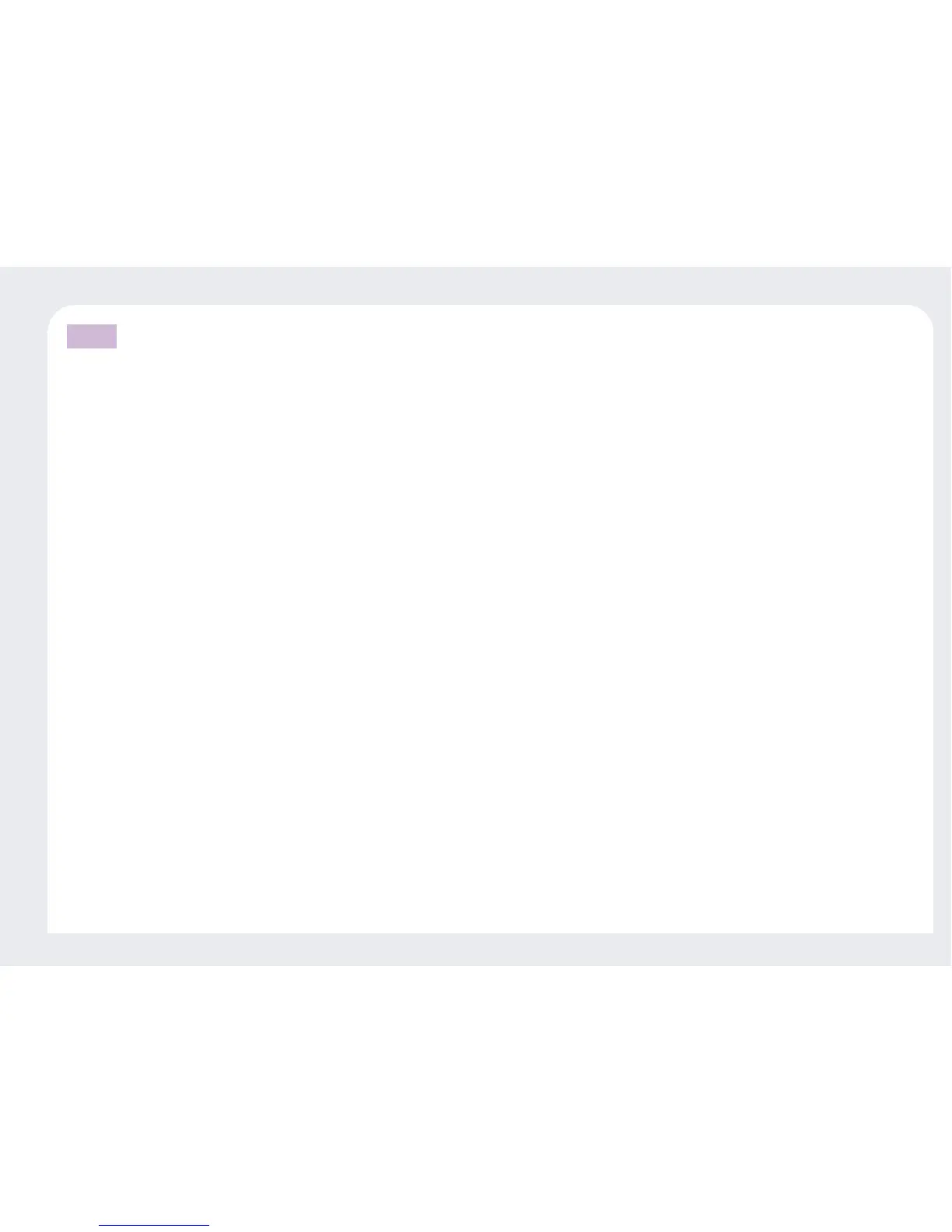6
Using the PC Expanion (Advanced)
Part 8
1. How to add a new user account 8-1
2. How to check the IP address setting of PC Expanion 8-5
3. How to check the IP address of the host PC. 8-7
4. How to connect between the PC Expanion and the host PC using network equipment. 8-9
5. How to connect the PC Expanion to the host PC directly 8-11
6. How to connect to the specific host PC 8-13
7. How to connect to the specific host PC automatically 8-16
8. How to log in automatically when the PC Expanion connects to the host PC. 8-18
9. How to send a message to the connected PC Expanion 8-20
10. How to start or stop running the NCT-2000-XP application 8-21
11. How to terminate an active PC Expanion. 8-22
12. How to see the screen running PC Expanion 8-22
13. How to control the running of the PC Expanion by an administrator 8-23
14. How to log in to the host PC automatically 8-24
15. How to set the timer for a ‘system shutdown’ message 8-24
16. How to enable or disable the function of sending a message 8-25
17. How to view and take control of the PC Expanion 8-26
18. How to stop the station automatically when the PC Expanion is disconnected 8-26
19. How to run both NCT-2000-XP program and an application using Windows RDP 8-27
20. How to see the background-bitmaps image of PC Expanion 8-28