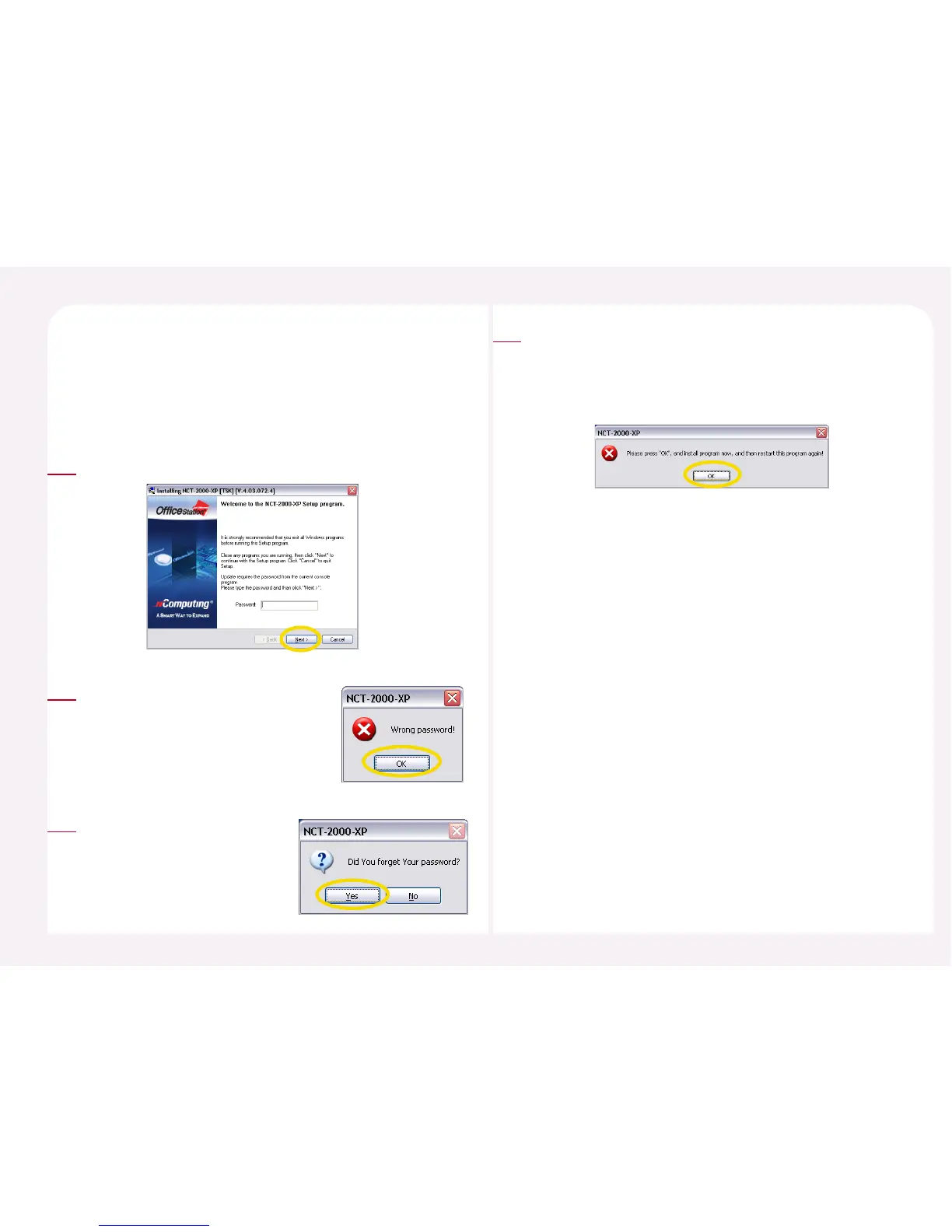8-36
An administrator is responsible for setting the NCT-2000-XP console
password. When you lose or forget an NCT-2000-XP console password,
you can reset the password according to the procedures below.
26. How to manage when user forgets the
password of the NCT-2000-XP program
Run the NCT-2000-XP program and input any password or character.
1
When the wrong password message
appears, click the “OK” button.
2
When “Please press “OK”, end install program now” message
appears, click the <OK> button. Then exit the program. The
previous password is reset. If you would like to set new
password, please refer to “21. How to set the password of
NCT-2000-XP program“ in Part 8.
4
When “Did you forget Your
password?” message appears,
click the <Yes> button.
3
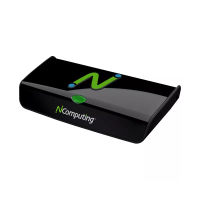