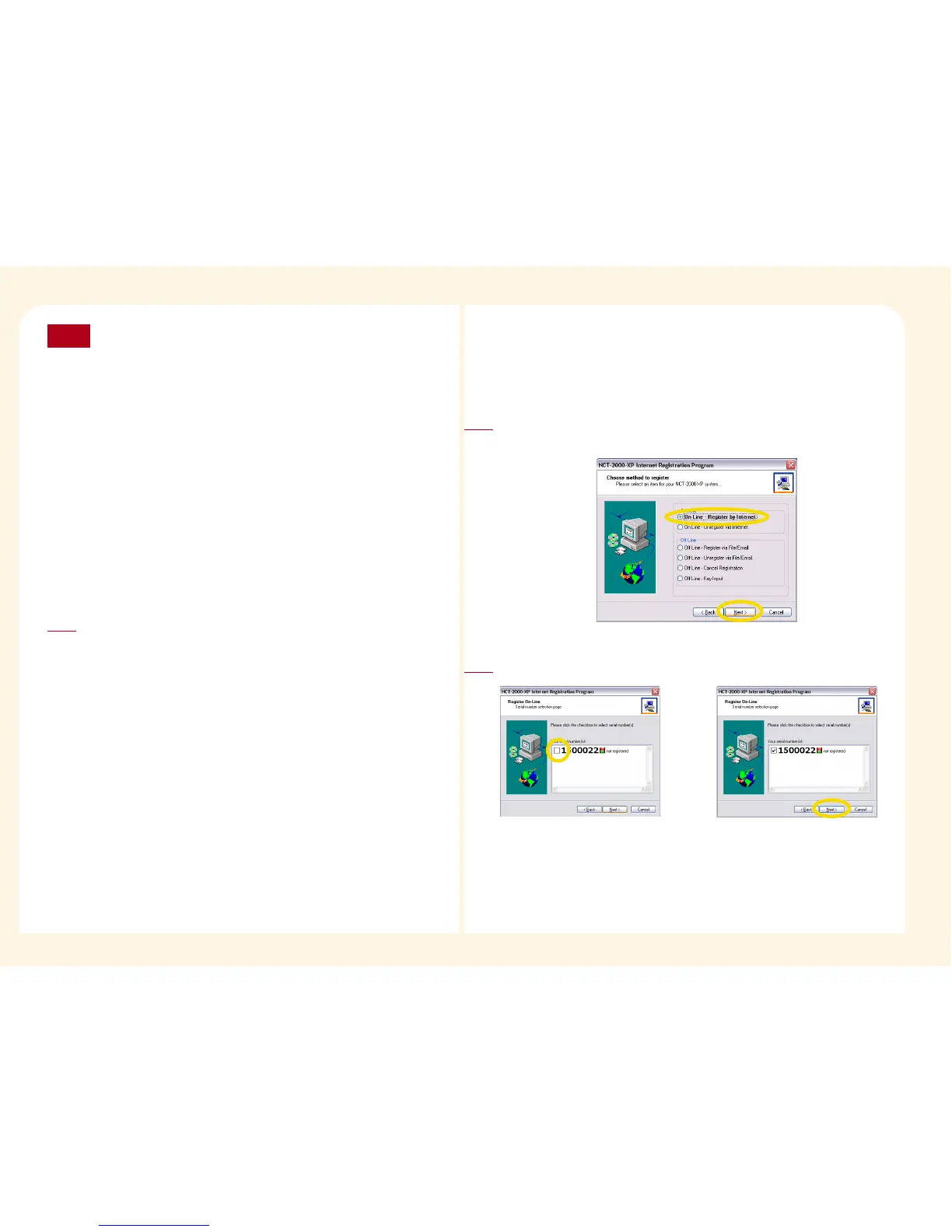4-2
Personal information protection policy
The NComputing Inc. highly values any personal information which
is provided by customers. NComputing Inc. observes the personal
information protection provision clause of the "laws related to the
use and promotion of information and communication networks"
and the "guidelines for personal information protection" which
were enacted by the Ministry of Information and Communication of
the Korean government. NComputing Inc. informs customers of
how and for what purpose personal information provided is used,
in accordance with the personal information protection policy of
the company. NComputing also informs the customer of what
measures have been taken by the company in order to protect the
customers' privacy. The personal information that customers
provide for registration, is only used for the purpose of updating
the software and providing technical support.
Note
Select the method of registration
●
Online : At present the host PC is connected to the Internet
●
Offline : The host PC is not connected to the internet
4
Please click on the <Next> button after selecting 'On Line - Register by
Internet'.
1
Selecting online Internet registration
This option is only available when the computer, which has the NCT-2000-XP
program, is connected to the Internet.
Please click on the <Next> button after selecting the serial number.
2