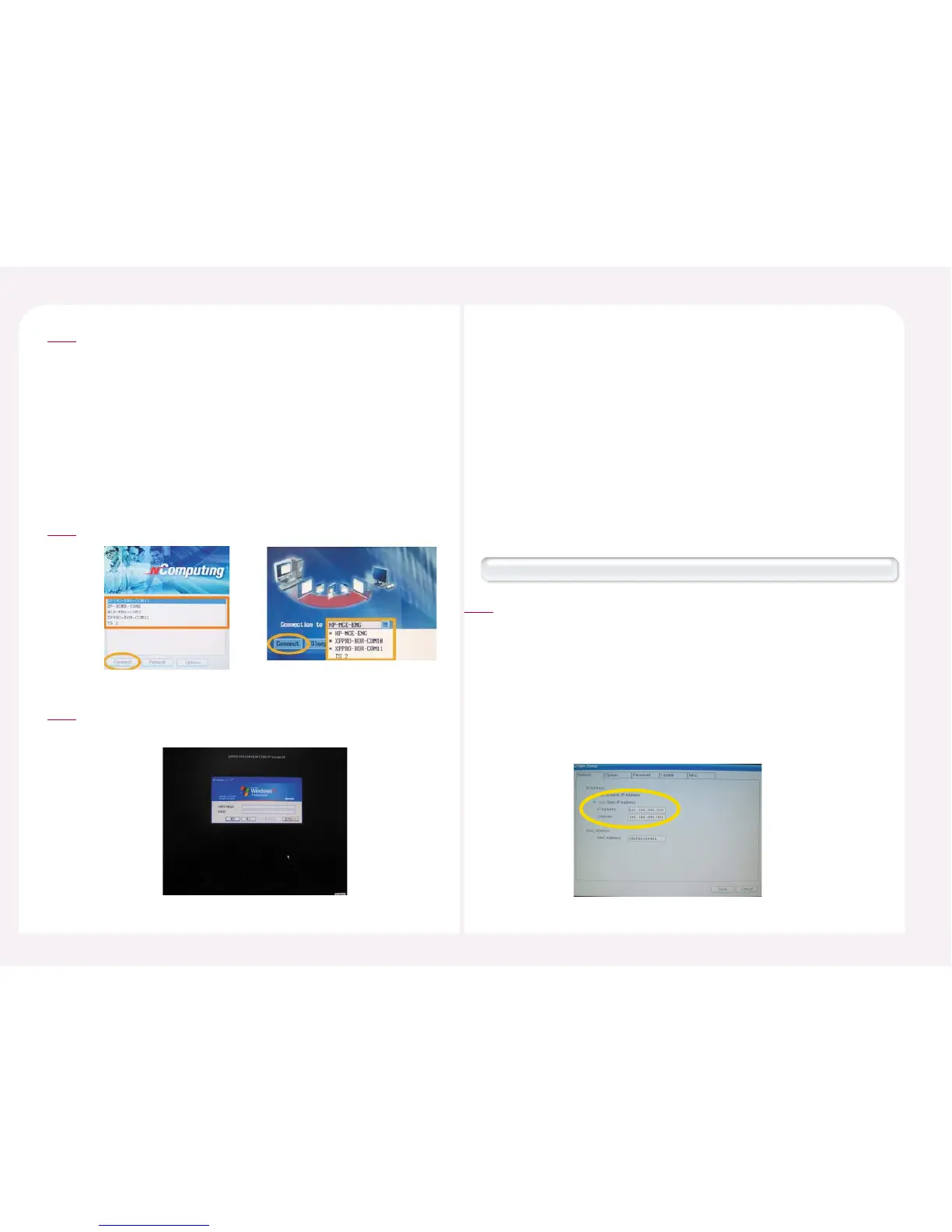8-11
Click the <Connection to> arrow in the PC Expanion initial screen
and select a host computer from the list. If ‘Autodetection’ is
selected in the <Setup> ▶ <TS Options> of the PC Expanion, up to
8 host computers within the same sub-network of the NCT-2000-
XP application are automatically found and listed. Automatically
found host computer names are marked by the ‘*’ symbol in front
of them. If ‘Autodetection’ is not selected in <Setup> ▶ <TS
Options> and only ‘TS 2’ or ‘TS 3’ is selected, ‘TS 2’ or ‘TS 3’ appears
on the list without the ‘*’ symbol.
3
Click the <Connect> button.
4
When the Windows logon window appears, type the user ID and
the password.
5
When only one LAN card is plugged in the host PC (more than 100Mbps support)
After referring to the ‘2. How to check the IP address setting of PC
Expanion’ in part 8, please set the IP address of PC Expanion
manually.
<For example>
Select the ‘Use Static IP address’ option in the setup menu
of the PC Expanion.
IP address column : Type “192.168.010.003”
Gateway : Type “192.168.010.001”
1
You can also use the PC Expanion by connecting it to the LAN port of a host
computer directly. In this case, you cannot use the Cable supplied with the
product. You will need a cross-over LAN cable. If a host computer has one
LAN card and the PC Expanion is connected to the LAN card, the computer
cannot be connected to the Internet or external networks. In this case, to
connect the host computer to the Internet or external networks, install an
additional LAN card in the computer and refer to ‘When there is more than
a LAN’. The LAN card must support 100Mbps or higher.
5. How to connect the PC Expanion to the host
PC directly
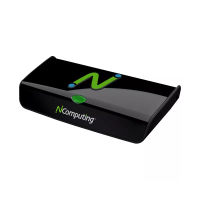