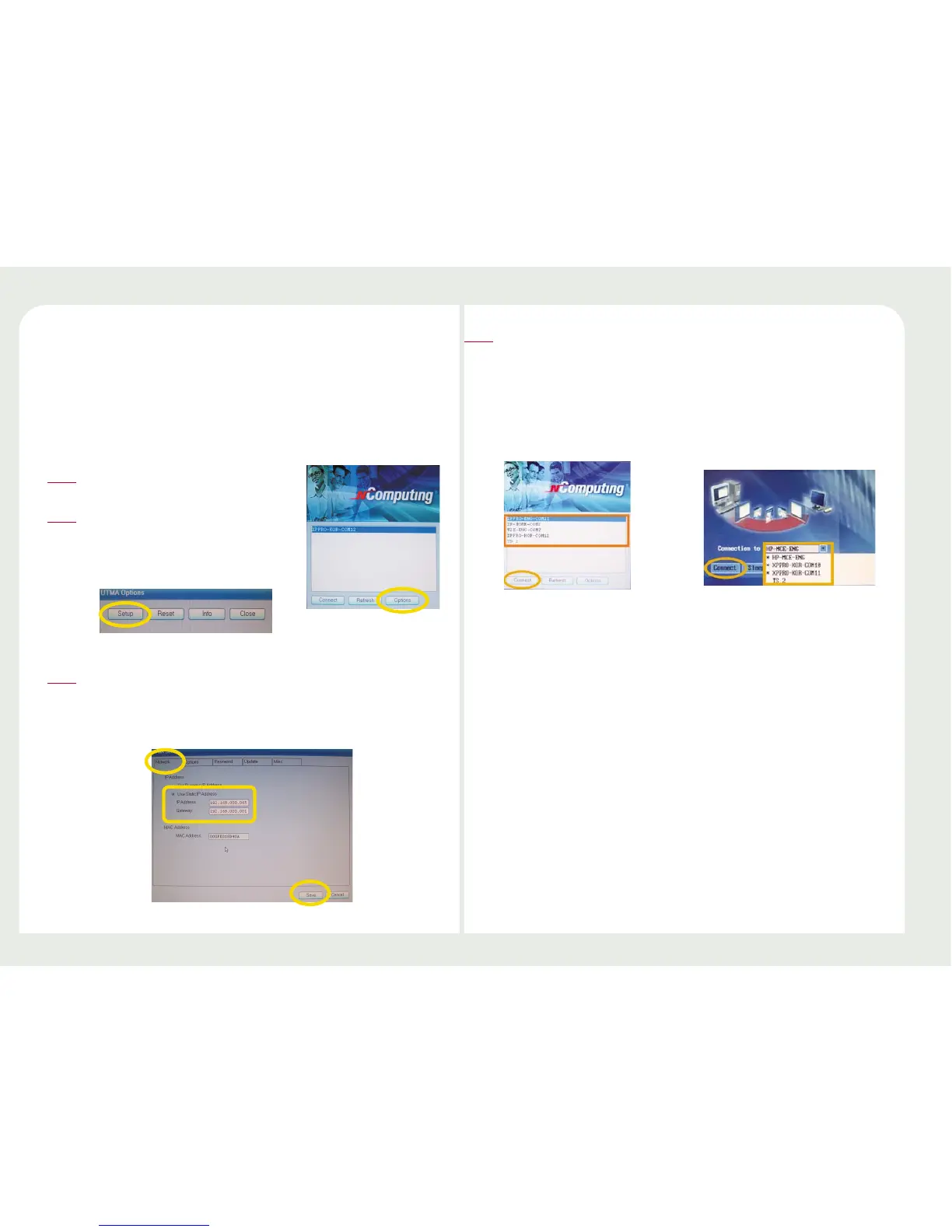3-2
Connecting by Using a switch (Supports 100Mbps
switching)
To connect by using a switch, you need to set a static IP address on both
the PC Expanion terminal and the host PC.
To configure an IP address as static, follow these steps :
Turn on the PC Expanion.
1
Click the <Setup> button on the
startup screen of the PC Expanion.
2
Select the ‘Network’ tab. Then select ‘Use Static IP address’ option.
Type the IP address and the gateway. And then Click the <Save>
button. (If you do not know them, please contact a network
administrator.)
3
With the L120 and L200 models, the list of host computers is displayed in
the startup screen of the PC Expanion. The other models list the host
computers when a user clicks the “Connection to” drop-down list. If the
user clicks on either <TS Options> within <Setup> or <Options> within
<Setup> after selecting “Autodetection”, the host computer name is
displayed automatically. Click the <Connect> button. Start using the PC
Expanion.
4
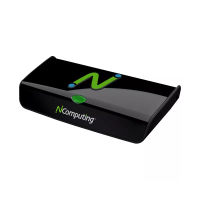