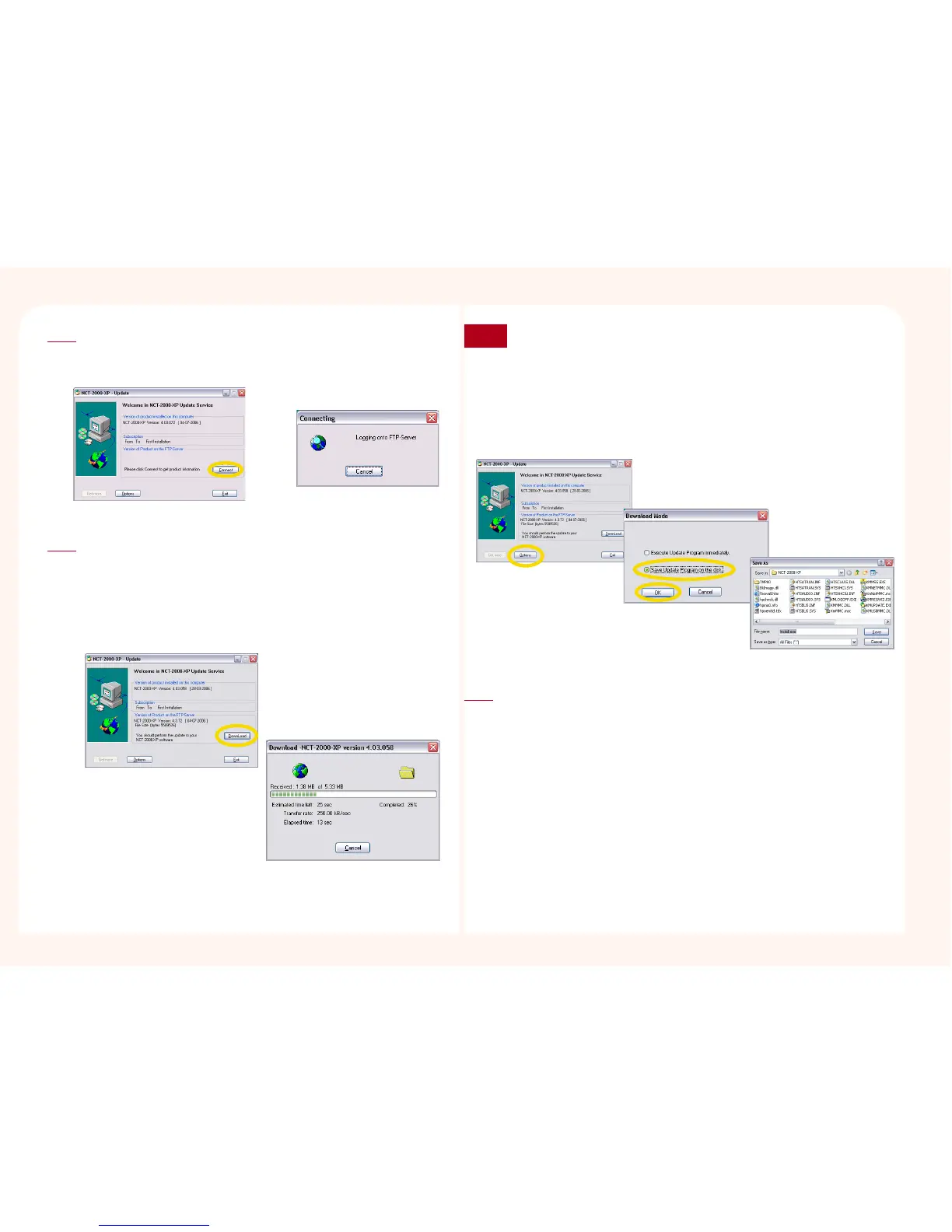5-2
Please click on the <Connect> button so that the user can compare
the program in the NCT-2000-XP server against the program which
has been currently installed.
4
As shown in the picture below, the current version and the latest
version on NComputing’s Internet Server can be confirmed.
If there is a new version on the Internet server, please click on the
<Connect> button to start the updating process. The speed of the
download varies depending on the speed of the Internet
connection.)
5
If you do not want to install the latest NCT-2000-XP version right now,
save the program the file type and click the <Product information>
button. Then select the “Save the program in the disk” option. The
default folder is the installed NCT-2000-XP folder in the hard disk drive.
If you would like to save the file in another folder, please select another
folder. When you save the file in another folder, you must move the file
to the installed NCT-2000-XP folder in order to run the program.
Note
. When the download is completed, the installation of the program
starts in the same way as the 'Installation of the NCX-2000-XP
application.'
6