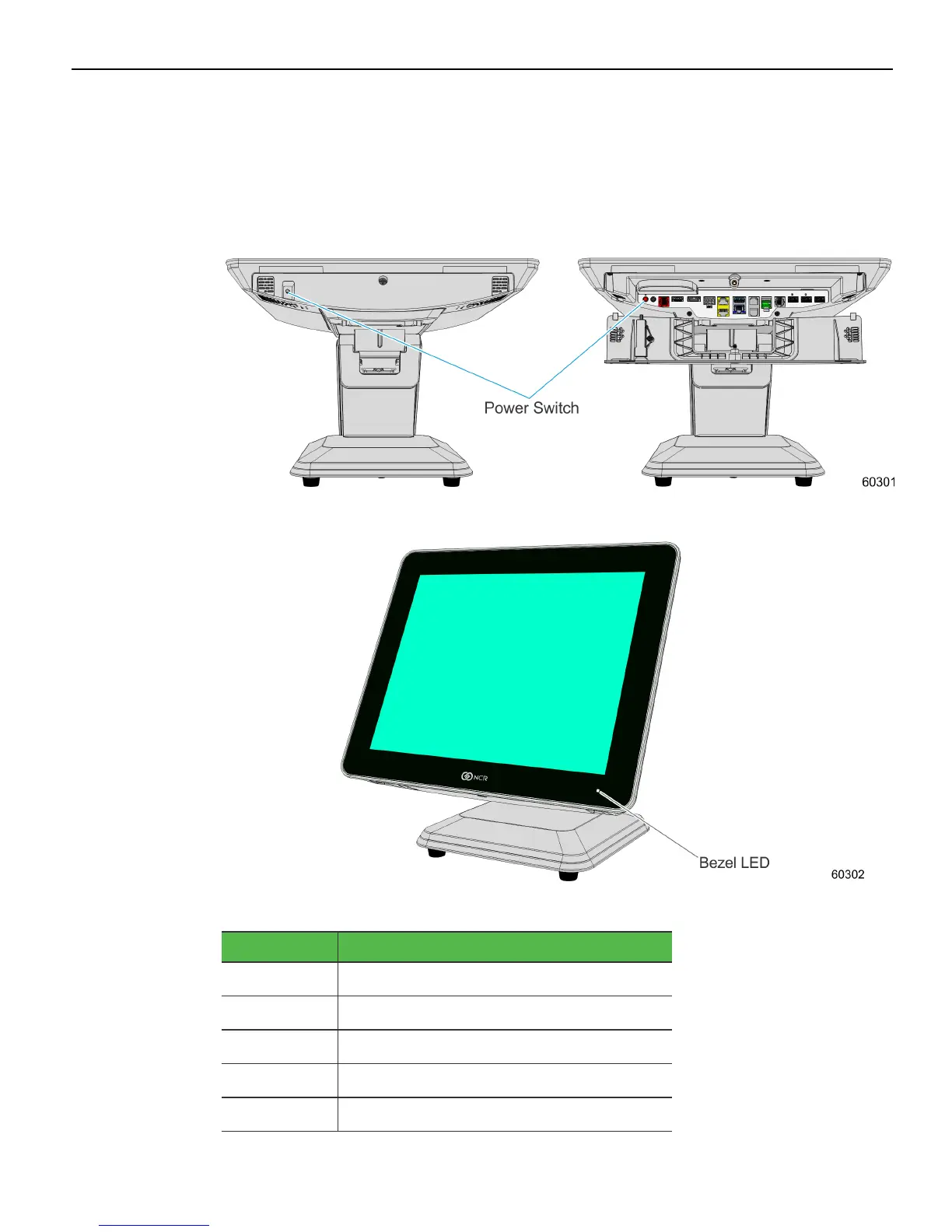Product Overview 1-13
Operator Controls
Power Switch
The Power Switch is located as shown below. The switch can be accessed when the cable
cover is opened or closed.
Bezel LED
The Front Panel Bezel LED has multiple functions as defined below.
Color Description
Black System OFF or No power
Blue System ON
Yellow System in Sleep Mode
Green (1 sec.) Successful MSR swipe or Biometric read
Red (1 sec.) Unsuccessful MSR swipe or Biometric read
