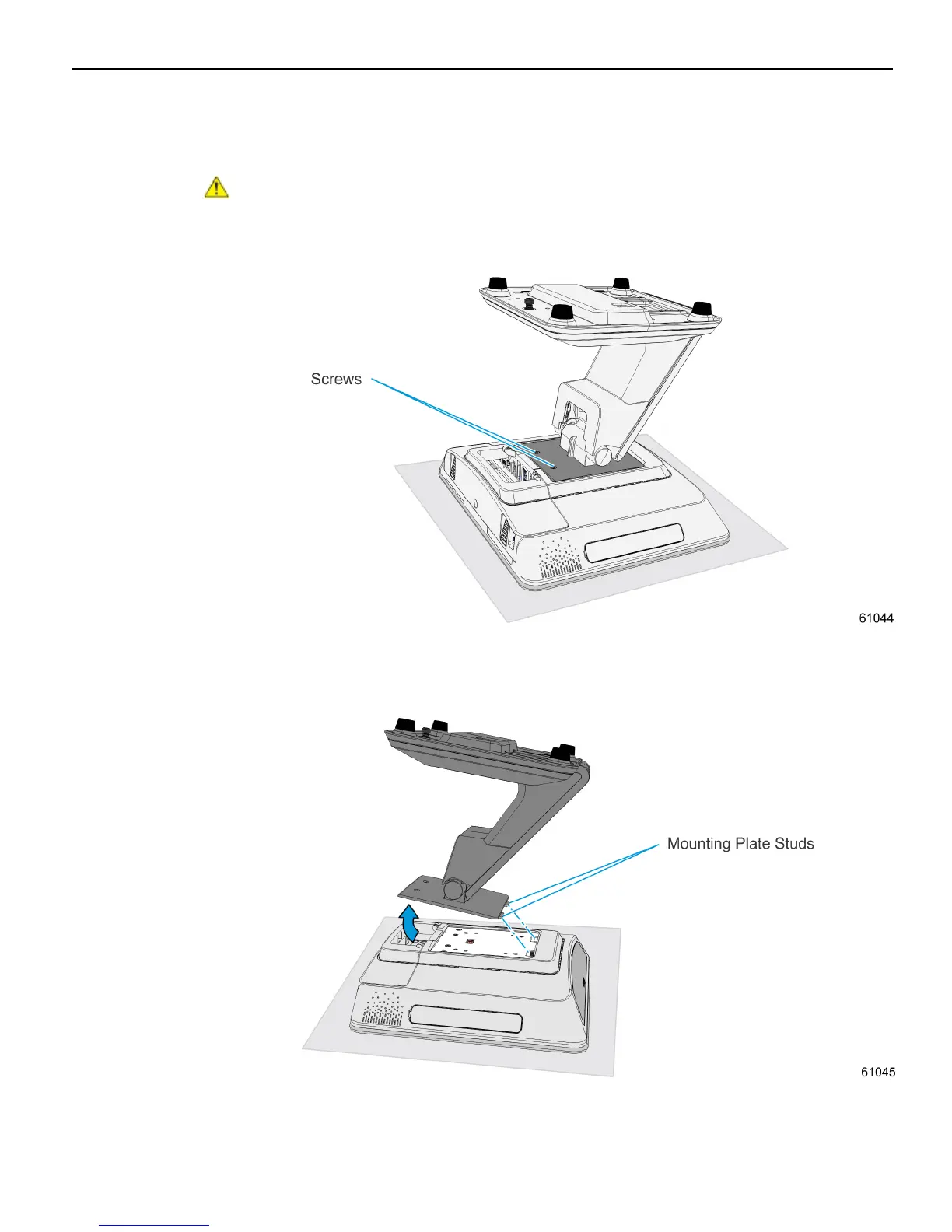2-38 Installation Notes and Restrictions
Removing Top Assembly
1. Lay the terminal face down on a flat surface.
Caution: Always use a soft material (cloth, foam) to protect the display screen
when placing the terminal face down.
2. Remove the screws (2) that secure the Base Stand to the display.
3. Rotate the P-Series Stand and remove the Mounting Plate Tabs (2) from the
openings in the Rear Cover.
