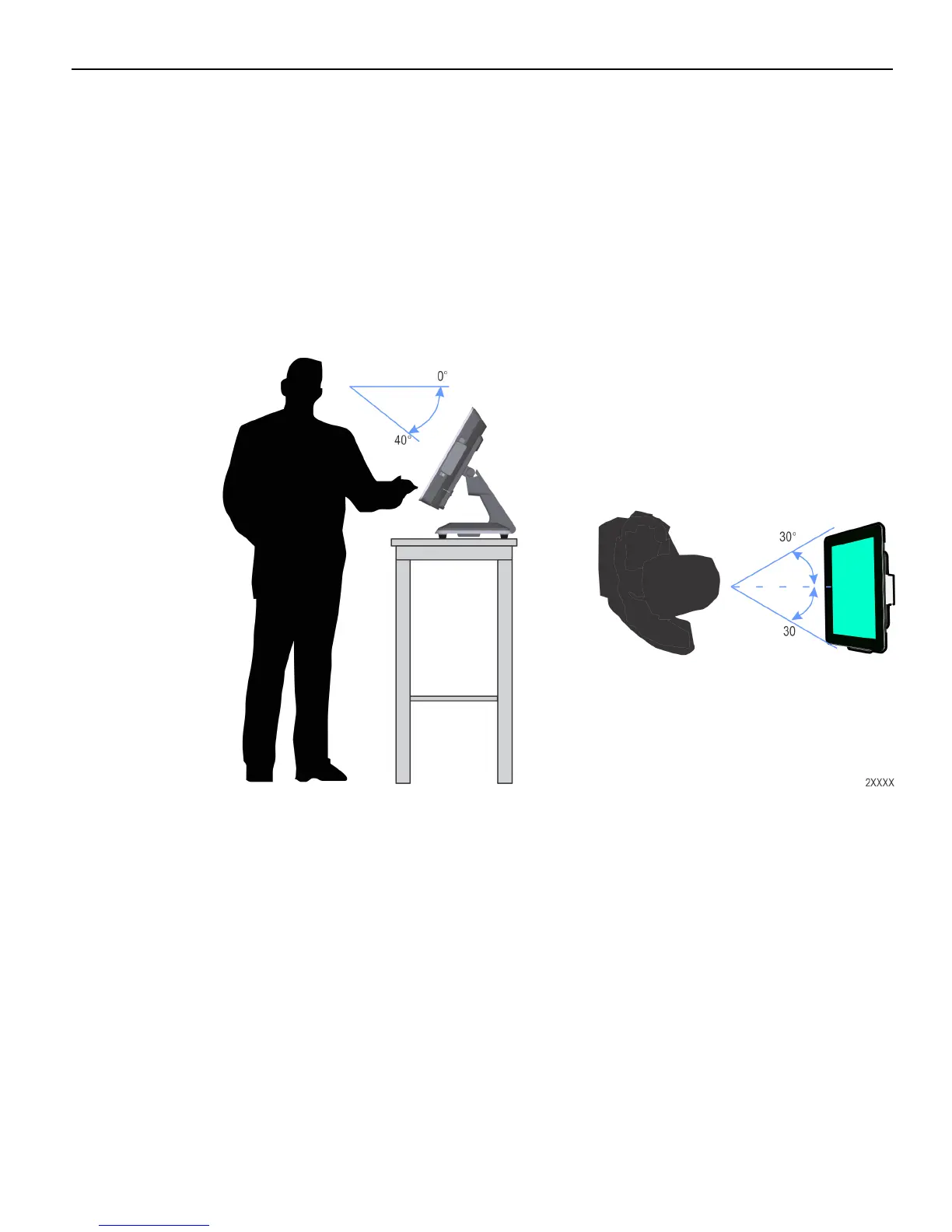2-18 Installation Notes and Restrictions
Ergonomic Workplace
The NCR P1535 POS has a high brightness LCD with an anti-glare screen but for best
results please observe the following when considering the terminal workplace.
• Avoid direct glaring and reflective glaring light. Locate the terminal in a controlled
luminance surrounding. When installed next to windows orient the terminal so it
does not reflect the outside light.
• If possible, avoid reflective glaring caused by electric light sources.
• Position the terminal for ideal viewing angles.
