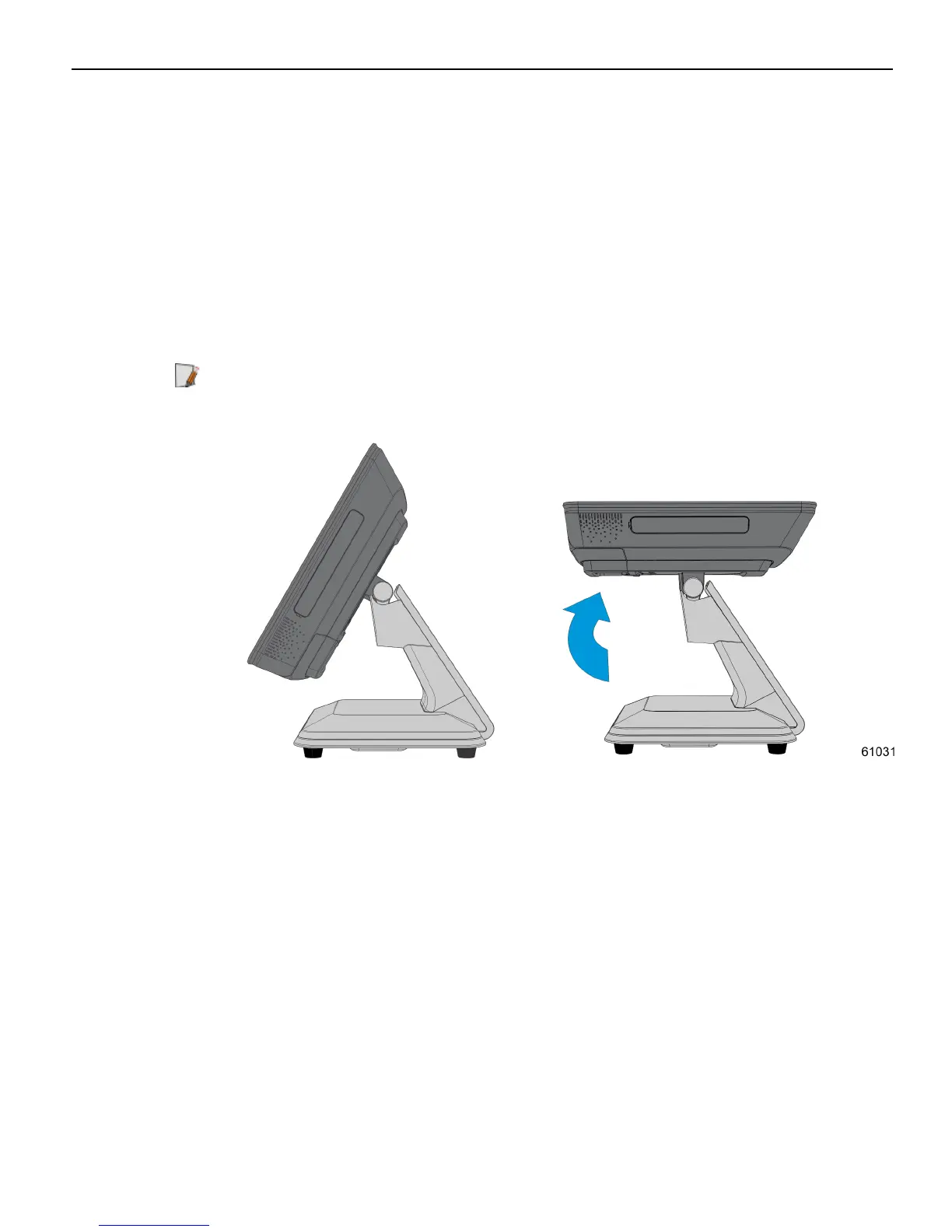Installation Notes and Restrictions 2-19
Installing the Terminal
The terminal can be mounted using a variety of mounts.
• P-Series Stand (7761-F170)
• X-Series Stand (7761-F172)
• WallMount (7761-K001, 7761-K003)
• Space Pole Mount (1668-K104, 7668-K105, 1668-K106)
The NCRP1535 POS comes fully assembled and ready to use. All that is required is to
connect the LAN Cable and peripheral device cables.
Note: For other configurations, refer to the corresponding kit instructions.
1. Pivot the display toward the back.
