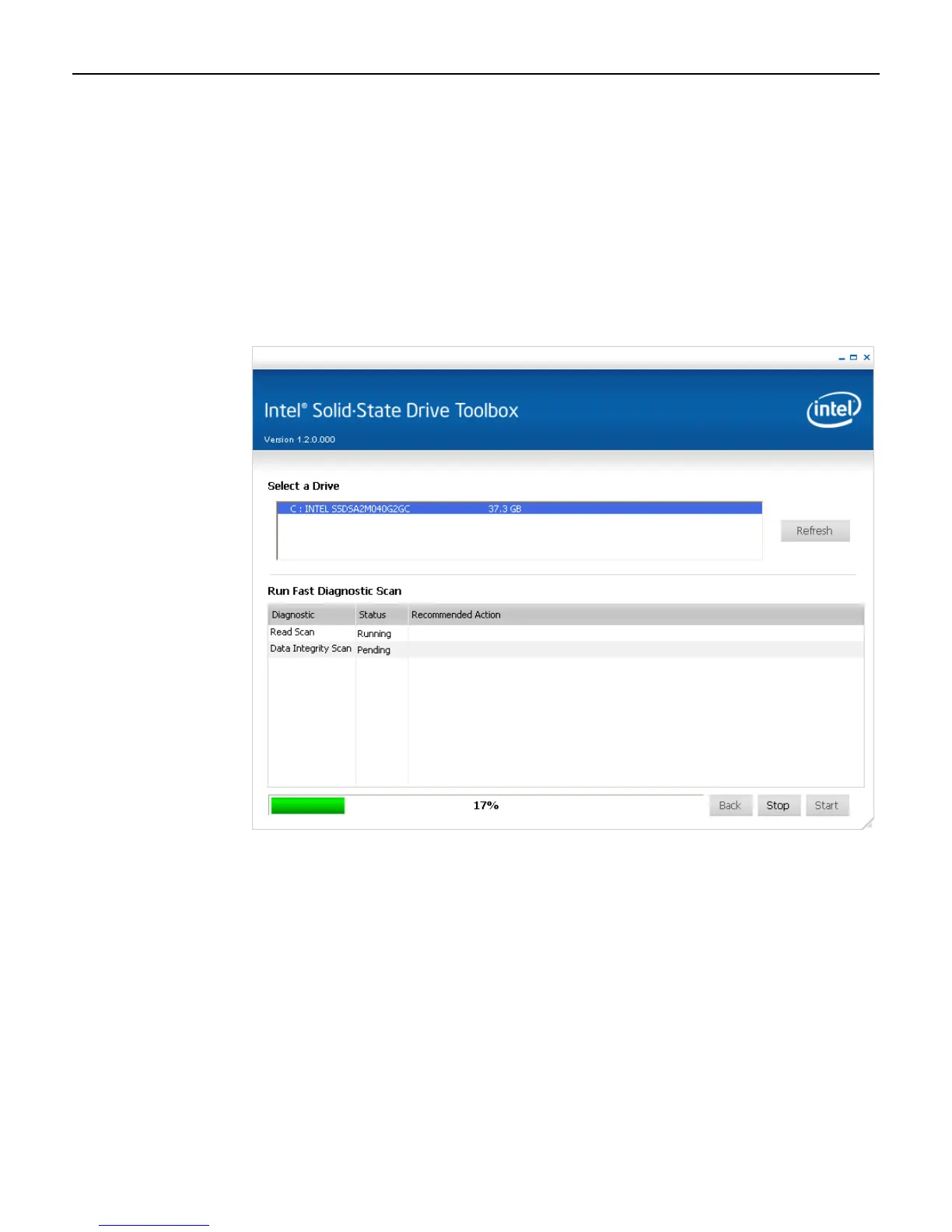6-22 Chapter 6: Solid State Drive Optimization
Full Diagnostic Scan
UsethisoptiontoperformanoverallevaluationonthehealthoftheIntelSSD.After
checkingeverylogicalblockaddress(LBA)forREADerrors,thescanusesthefree
spacetowriterandomdataandthenreadsitbacktoensuredataintegrity.Thisscan
cantakeanhourormoretorun,dependingontheamountoffreespaceonthedrive.
1. FromtheMainScre
en,clickonRunFullDiagnosticScan.Thefollowingscreenis
displayed.
2. ClickStarttolaunchtheFullDiagnosticScan.
Diagnostic–Liststhenameoftheavailable scans.
Status–Reportstheprogressofthescan.Initiallyblank,thefieldispopulated
whilerunningthescan.
RecommendedAction–Identifieswhetherthesystemcanusethedrivefor
processing.Initiallyblank,thefieldispopulated aftereachsc
anfinishes.
