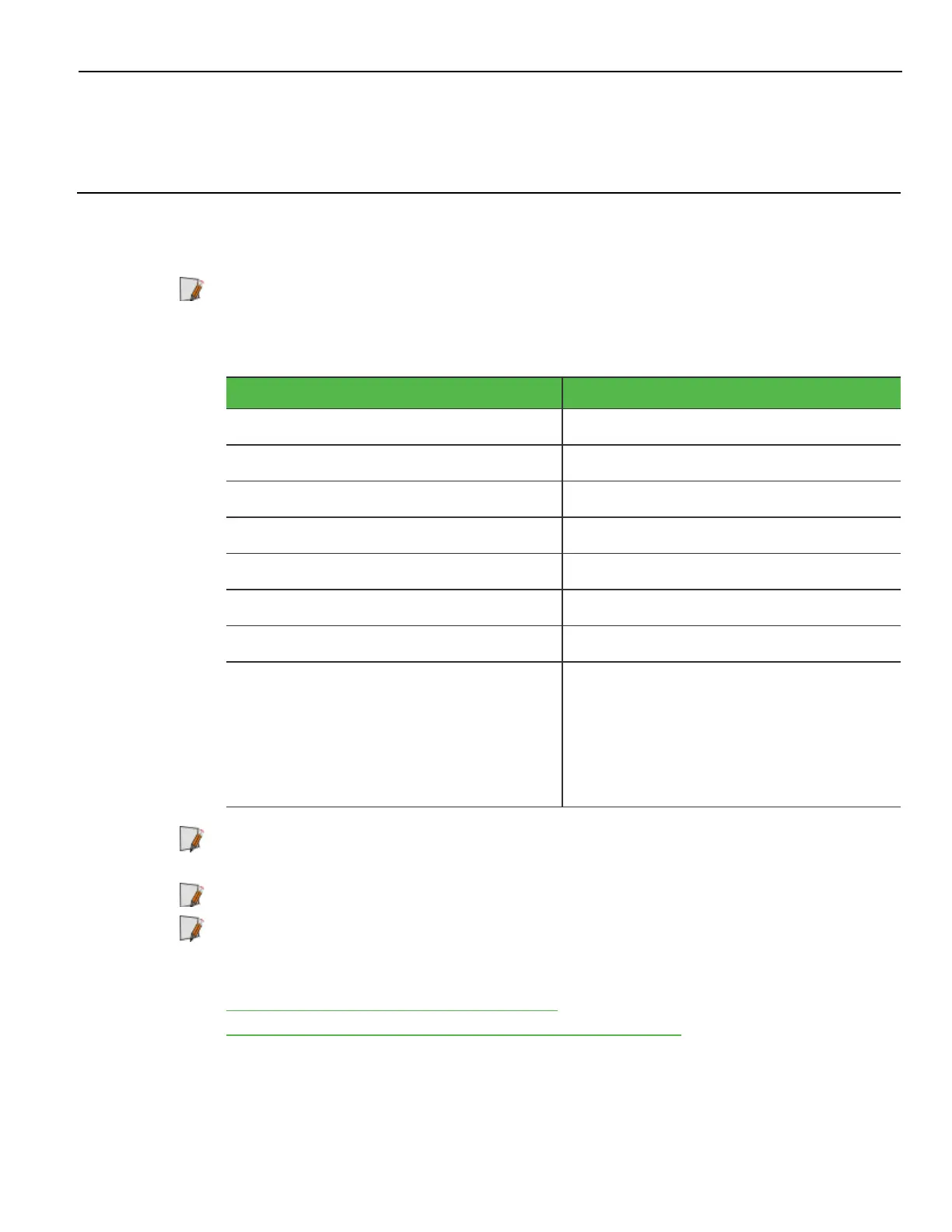Chapter 9: Service Support Utility
Introduction
Note: This chapter is not applicable to NCR 5977 Graphical displays.
The Service Support Utility configures the following settings of the NCR 5977 Line
Display device:
NCR5976LDServiceSupport
Flash Firmware
ü
Flash Additional Code Page
ü
Replace Existing Code Page
ü
Generate Code Page
û
Set Brightness Level
ü
Windows
ü
Linux
ü
Remarks • Automatic firmware flashing and
code page flashing
• Automatic brightness setting to
one of the following levels: 20%,
40%, 60%, 80%, 100%
Note: You can configure the device using the default firmware and code page settings.
For more information, refer to the “Control the Service” section in this chapter.
Note: NCR 5977 display uses the same Software Utility as NCR 5976.
Note: For generating code page, please see the document 5976 LD Service Support Batch
Update Guide.doc and refer to section “Place Firmware and Code Page Files” for
instructions. The document is available from the NCR Support page
http://www5.ncr.com/support/support_drivers_
patches.asp?Class=External/PeripheralsLineDisplay5976\display
