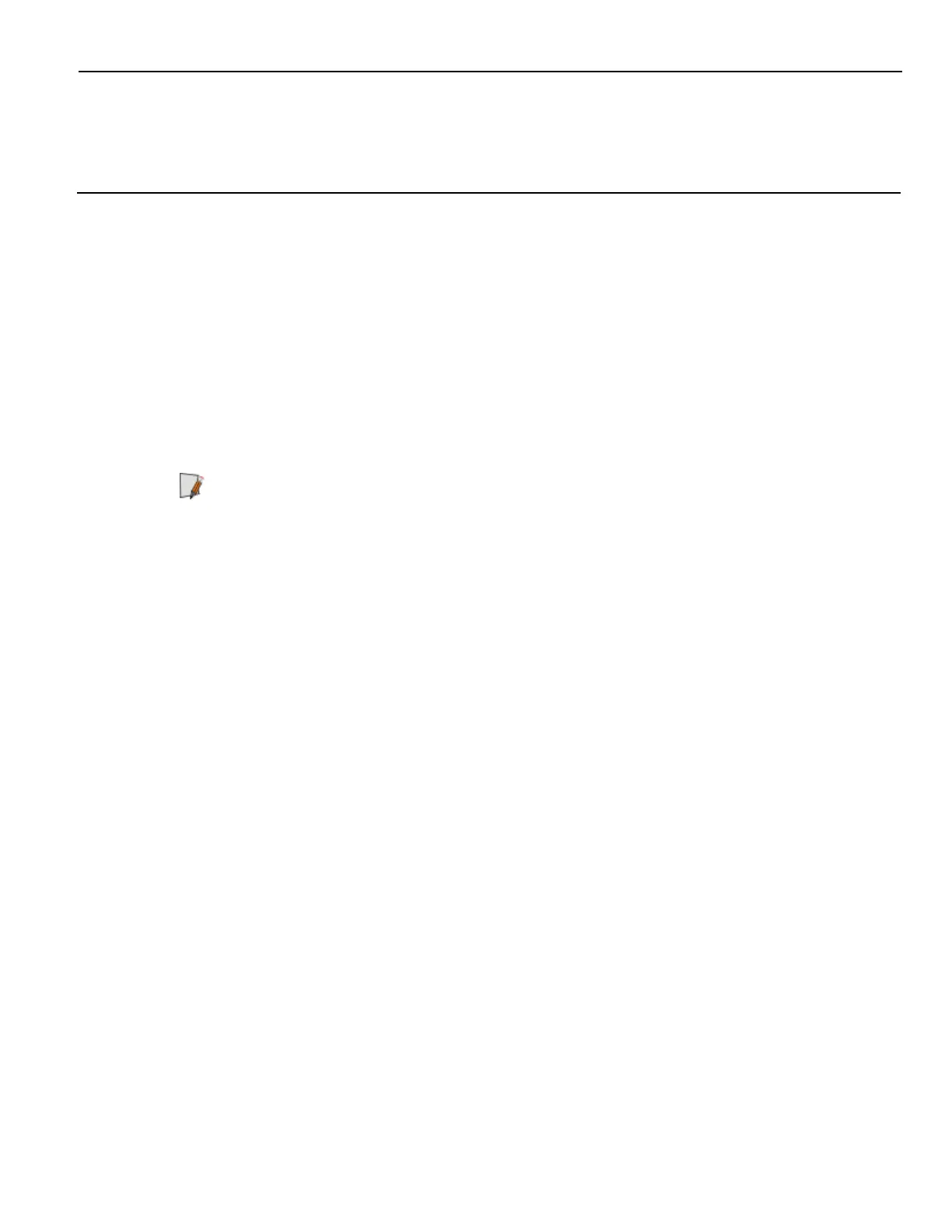Chapter 5: NCR 5977 2x20 Display Programming
Host/Retail Display Command Interface
The Retail Display accepts two types of data: display data and command data.
• If a byte received from the host is any character except the ESC (0x1B) character, it
is processed as a character and displayed on the Retail Display.
• If an ESC character (0x1B) is received, the subsequent byte(s) is processed as a
command. If the subsequent byte is an invalid command, it is ignored. If an ESC is
received, but no command byte is received immediately, the firmware ignores the
ESC command.
Note: Each command consists of at least two bytes. The first byte (0x1B) is a command
identifier indicating that the next byte is a command byte. The command byte may be
followed by a parameter or by data bytes depending on the command. Also note that
the ESC character can be displayed by using the Display ESC Character command.
Character Scrolling Rate
The recommended scrolling rate is at minimum of approximately 350 ms (milliseconds)
interval for this LCD display. Residual images may appear if scrolled at a faster interval
(lesser than 350 ms).
