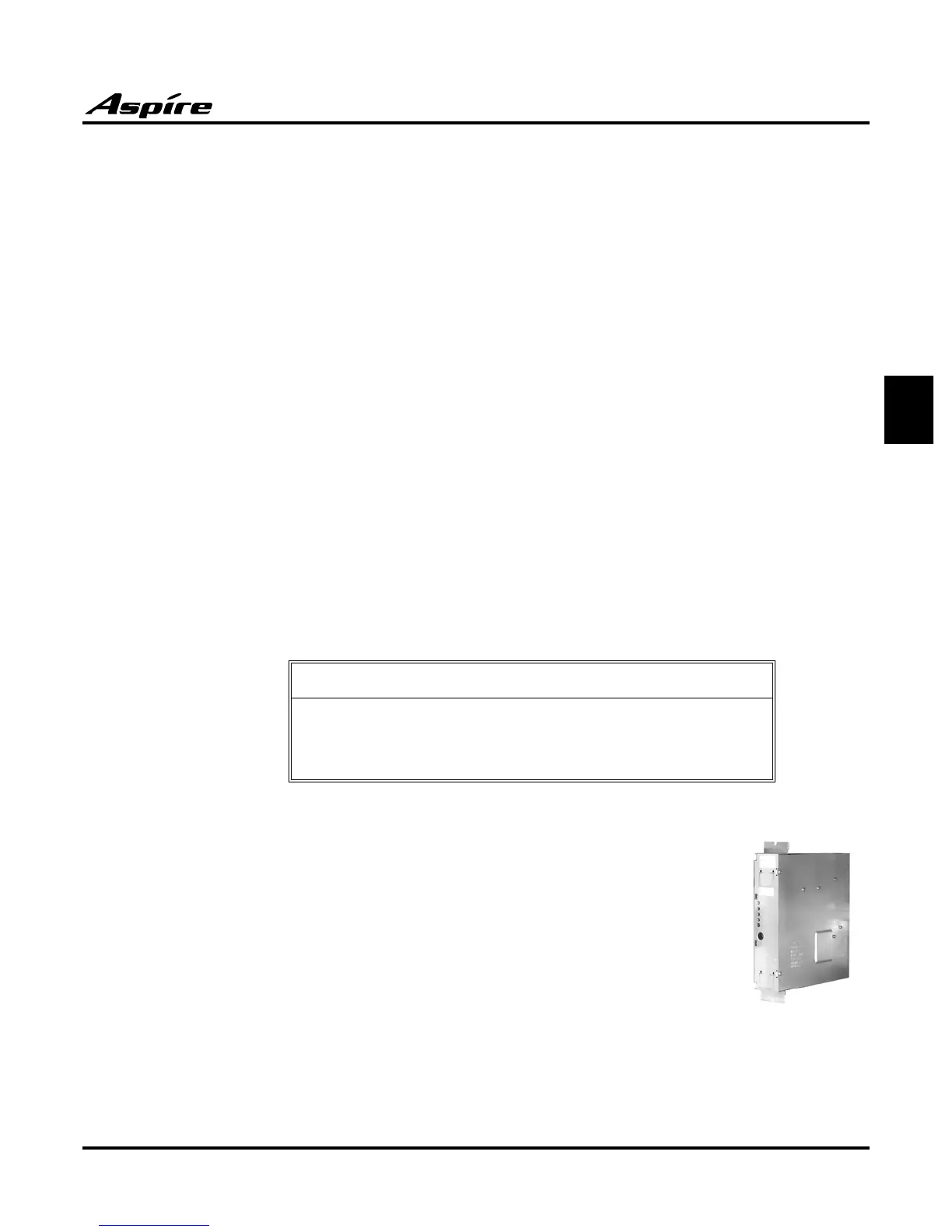Section 2: Components
Product Description 13
2
● MF Signal Sender (Sends caller information to CO for E911)
● Call Progress Tone Detector
● C-Channel Control
● Conference; 64 Channels
● Caller ID Receiver; 32 Channels
● Caller ID Sender; 4 or 10 Channels for Analog Stations
This can be expanded up to 20 by disabling 32 channels of the Conference circuits and
disabling the MFC Tone Sender.
● A reset switch (RES) which can be used to reset the system
● A load switch (LOAD) which is used for initial system startup or when upgrading
system software
● One Serial Port
● One USB Port
● One Ethernet Port (10 Base-T/100 Base-TX)
● One PCMCIA Slot
● One EXIFU Interface Connector
● Two Audio Input Terminals
● One Audio Output Terminal
● One Night Mode Terminal for External Switch
● One Music On Hold External Source
● HDLC Packet Processing
● Real Time Clock (tolerance 30 seconds/month)
● Internal MOH Generation
● One Connector for DSPDBU Daughter Board
● One Connector for PAL EPROM
● One lithium battery (Sony CR2032 or equivalent) which provides battery back-up of
system data and RAM memory for approximately 30 months
Power Supply — P/N 0891000
The Power Supply provides the DC voltage for the Cabinet PCBs and all
telephones connected to the Cabinet Station PCBs.
Each system cabinet must have at least one power supply installed. In order
to determine if a second power supply is required, refer to the load factor
charts located in Section 2 of the Aspire Hardware Manual (P/N 0893100).
Note: One power supply can provide power to 64 analog or digital tele-
phones. If more than 64 telephones are connected to a cabinet, a second
power supply must be used.
! IMPORTANT!
After removing a previously installed NTCPU, handle the PCB, carefully,
from the edges. If certain solder points/resistors are touched on the back of
the PCB, some RAM/temporary memory may be lost (ex: time, date, user-
defined settings, etc.)
