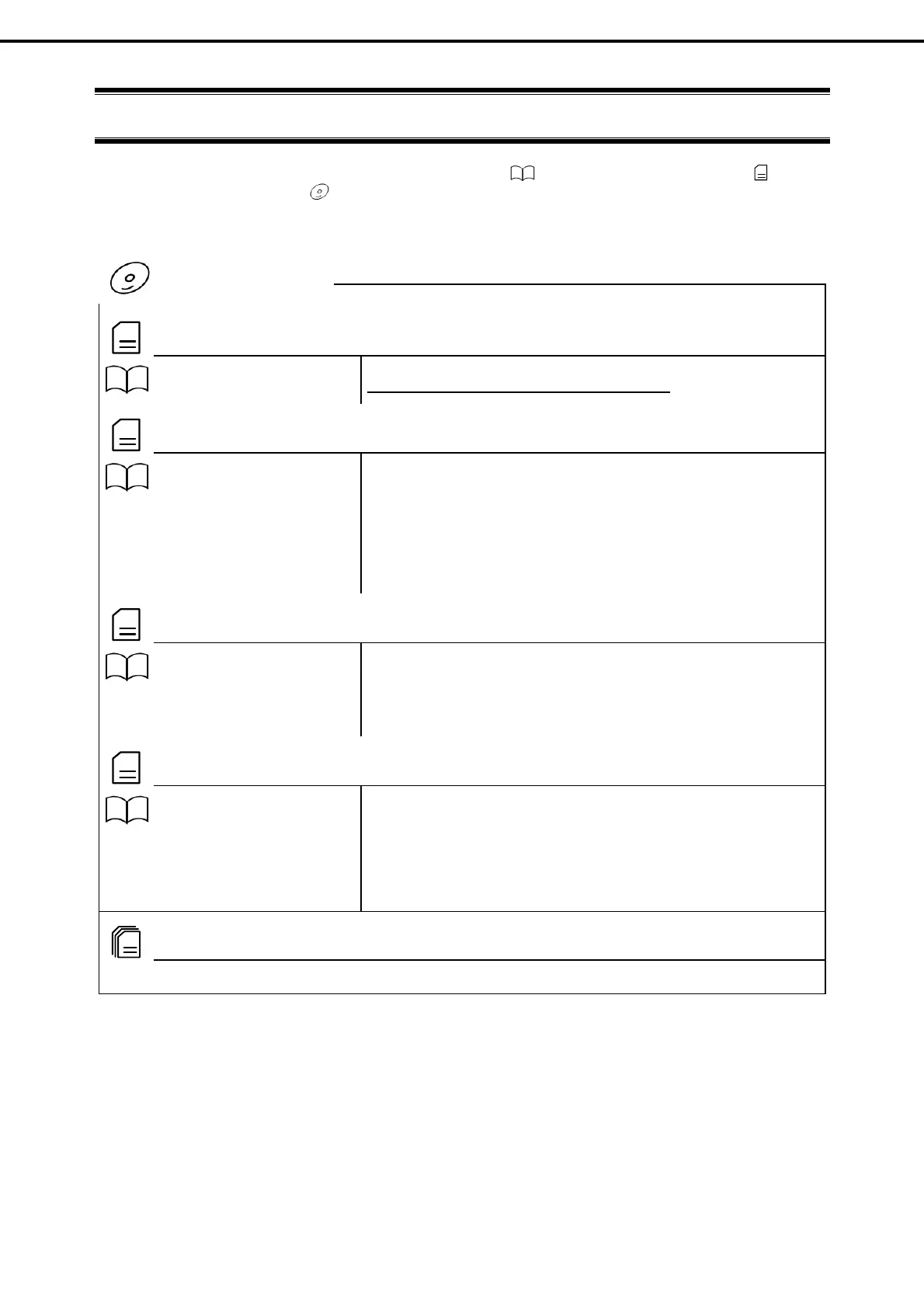Manuals
Express5800/R320e-E4, R320e-M4 Installation Guide (Linux)
2
Manuals
Manuals for this product are provided as booklets ( ) and as electronic manuals ( ) in the
EXPRESSBUILDER DVD ( ).
Safety Precautions and Regulatory Notices
Describes points of caution to ensure the safe use of this server.
Read these cautions before using this server.
User’s Guide
Chapter 1: General Description Overviews, names, and functions of the server components
Chapter 2: Preparations Installation of additional options, connection of peripheral devices,
and suitable location for this server
Chapter 3: Setup System BIOS configurations and summary of EXPRESSBUILDER
Chapter 4: Appendix Specifications
Installation Guide
Chapter 1: Installing Operating
System
Installation of OS and drivers, and precautions for installation
Chapter 2: Installing Bundled
Software
Installation of bundled software, such as NEC ESMPRO
Maintenance Guide
Chapter 1: Maintenance Server maintenance, error messages, and troubleshooting
Chapter 2: Configuring and
Upgrading the System
Changing hardware configuration, installing additional devices and
setting up management tools
Chapter 3: Useful Features The detail of system BIOS settings, SAS Configuration Utility, and
EXPRESSBUILDER
Other manuals
The detail of NEC ESMPRO, BMC Configuration, and other features.
PDF
PDF
PDF
PDF
PDF
PDF
EXPRESSBUILDER
