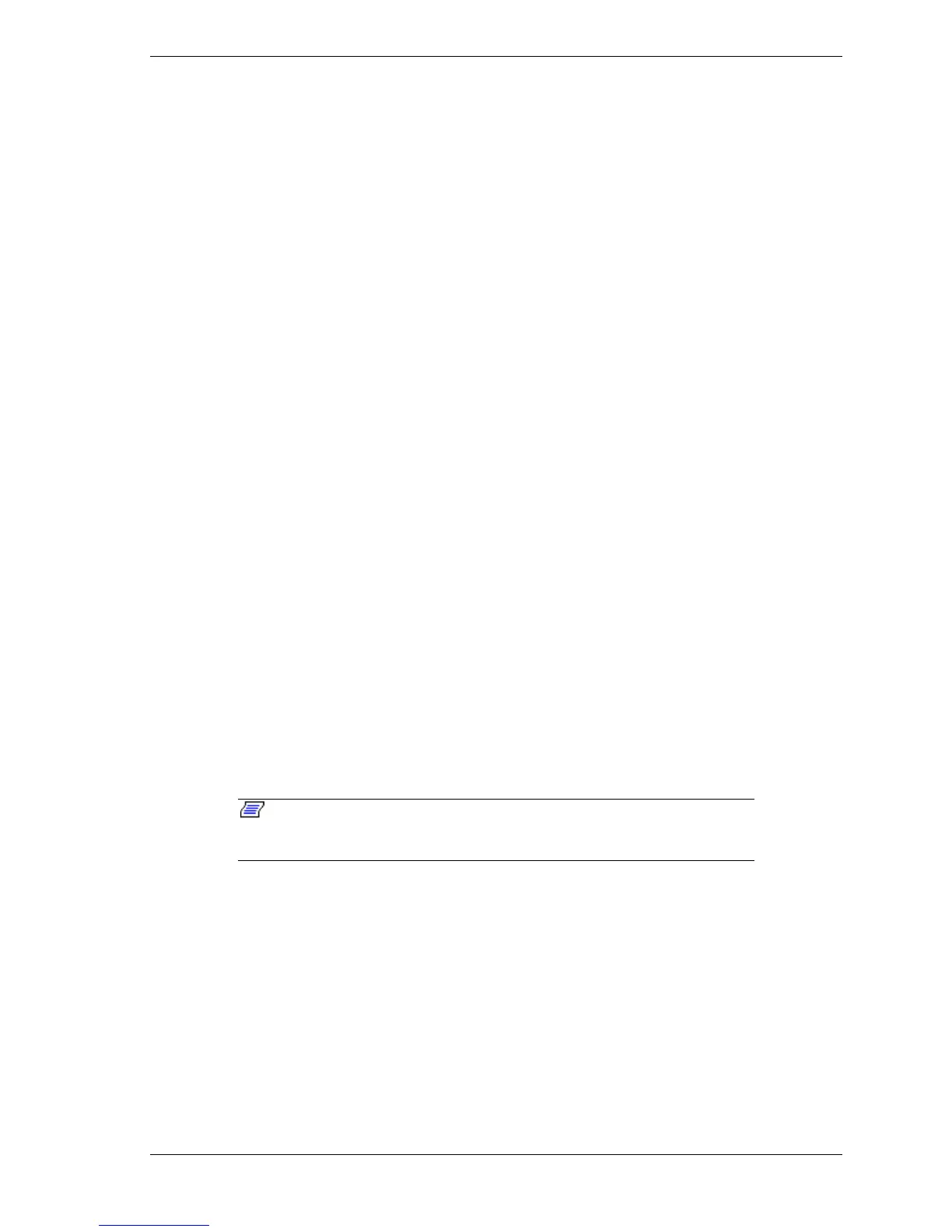Configuring Linux 2-13
Setting SCSI Topology
If an extension SCSI board (FC board) is mounted in a PCI slot, topology
setting is necessary. Take the following steps to set topology:
1. Choose the domain numbers to be set from the /proc/scsi/scsi and
/proc/scsi/topo files, and execute the following command on the shell:
echo setdomain dn > /proc/scsi/topo
where dn is the domain number.
2. Choose a SCSI bus number not used yet, and execute the following
command on the shell:
echo bus bn format PCI_BUS_NO:PCI_SLOT_NO.CHANNEL_NO
> /proc/scsi/topo
where bn is the SCSI bus number
format: Device format (Example: qla2300 or qla12160)
PCI_BUS_NO: 01 for the left PCI, and 09 for the right PCI
PCI_SLOT_NO: PCI slot number (00,01,02... from left)
CHANNEL_NO: Channel number (The first channel number is 00.)
If multiple channels exist for a single SCSI bus, a set of "format" and
"PCI_BUS_NO:PCI_SLOT_NO.CHANNEL_NO" must be specified listed
for each channel.
3. If another SCSI bus exists on the same domain, repeat step 2.
4. Confirm the settings in the /proc/scsi/topo file, and then execute the
following command to save the topology:
ftdisk topology-save
Consequently, the topology setting is restored when the system restarts.
Note: To delete a topology setting item, execute "rm
/opt/nec/ftras/etc/scsi-topology.save," remove the topology file, restart the
system, and then perform the procedure starting with step 1.
For example, when two Qlogic 2310F extension boards are mounted in slot #4
of each PCI module, you can execute the following commands:
echo ‘setdomain 2’>/proc/scsi/topo
echo ‘bus 2 qla2300 01:03:00 qla2300 09:03:00’>/proc/scsi/topo
cat /proc/scsi/topo
The following information displays.
