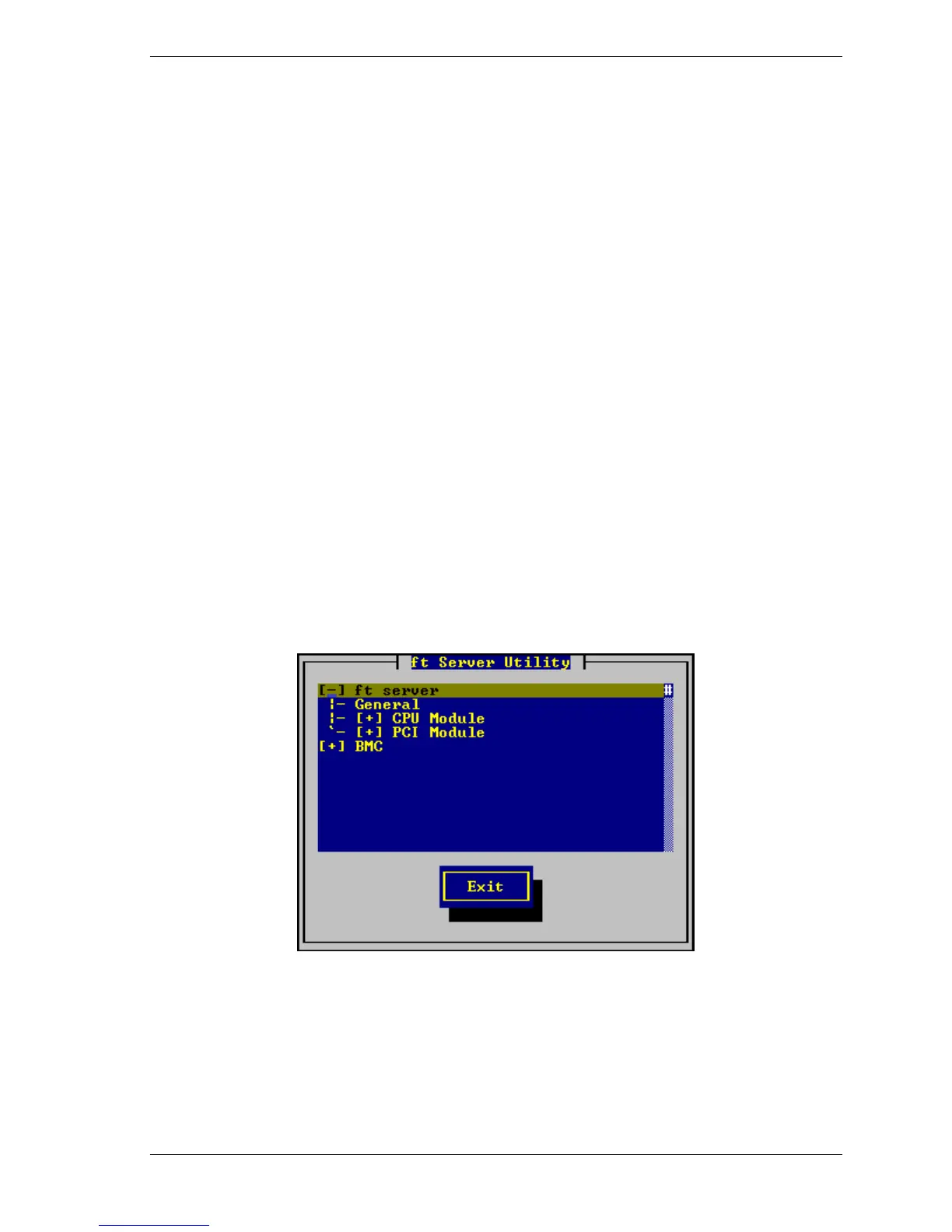Monitoring the ft Server 4-27
Monitoring ft Server using ESMPRO Agent
NEC Express5800/ft series maintenance is administered in two ways; one is to
use NEC ESMPRO Manager for remote maintenance and the other is to use the
NEC ESMPRO Agent ft server utility on the NEC Express5800/ft series for
local maintenance. This section provides procedures on using the ft server utility
to perform local maintenance on your ft server.
Starting ft Server Utility
1. Log in the system as a root-authorized user.
2. Move to the directory containing NEC ESMPRO Agent.
If no particular installation destination is specified, NEC ESMPRO Agent is
installed in "/opt/nec/esmpro_sa."
The procedure here is explained with NEC ESMPRO Agent installed in
"/opt/nec/esmpro_sa."
cd /opt/nec/esmpro_sa
3. Move to the directory containing the ft Server Utility.
cd bin
4. Start the ft Server Utility.
./ESMftcutil
The [ft Server Utility] window displays.
General
Changes to the General screen are not supported.
