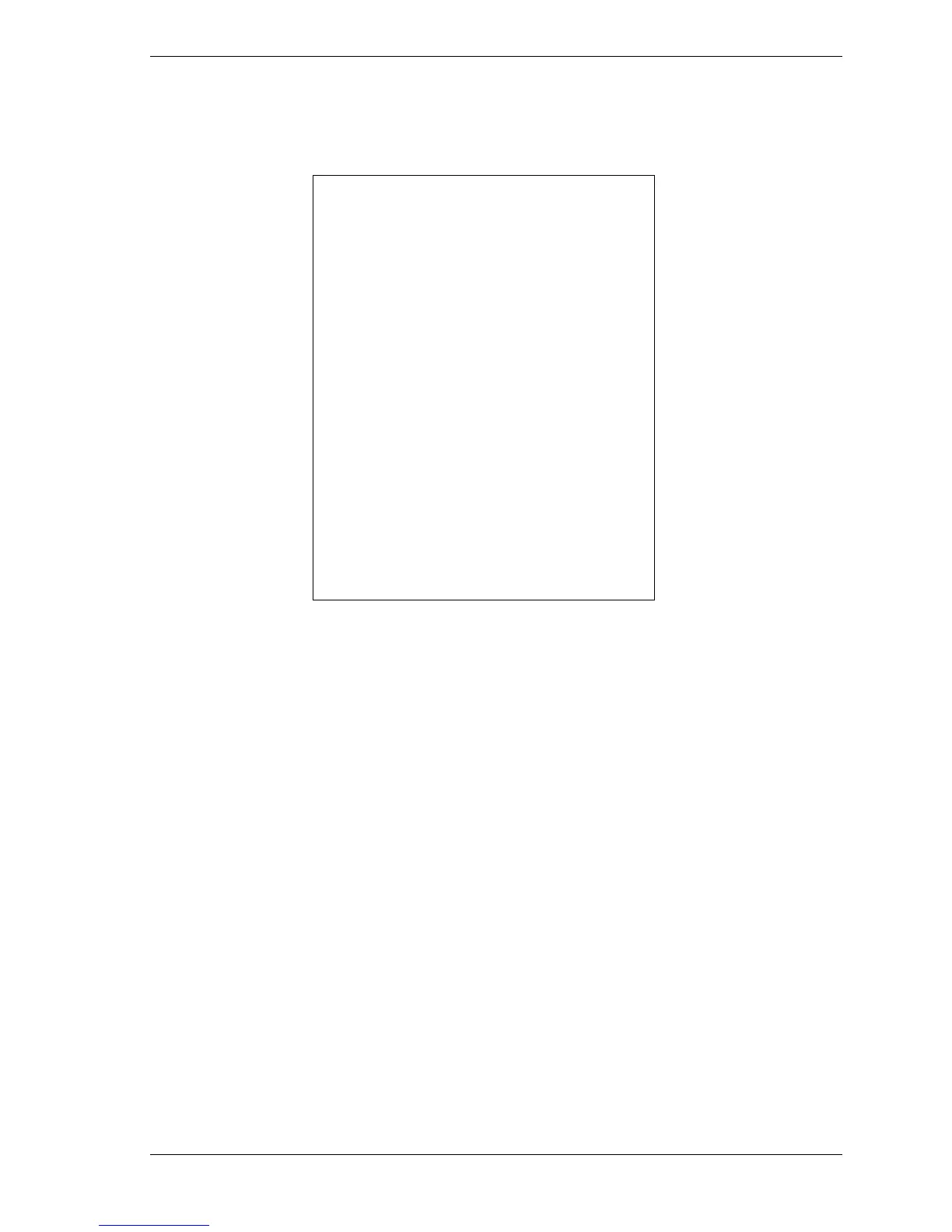Configuring Linux 2-15
Starting SCSI Disk(s)
Use ftdiskadm to start a SCSI disk(s) in manual mode.
The following is an example of starting a SCSI disk(s):
Command action
1 => SCSI
2 => RAID
3 => Environment
9 Quit
Command: 1
Command action
1 Status(All Disks)
2 Status(System Disks)
3 Status(Extended Disks)
4 Bring Up
5 Bring Down
9 <= RETURN
Command: 4
[Bring Up]
* Which disk(s)? ['?' for help] => (10.1)t0l* (see
Note: 1)
ftdisk: ERROR(1): Bringing up reached timeout!
(see Note 2)
<<Confirm the started SCSI disk(s)>>
Notes:
1. To obtain a disk specification method list, enter '?'.
An asterisk * can be specified for TARGET and LUN. A value 0 to (maximum disk
number of successfully started disks + overrun count) can be specified. For
TARGET, the overrun count is the value specified in the environment variable
FTDISKADM_TID_OVERRUN. For LUN, the overrun count is the value specified
in the environment variable FTDISKADM_LUN_OVERRUN. To confirm/change
the value, select [Environment] from each menu. There are other specification
methods - for example, listing numeric values in brackets [ ] (e.g.,
[<num1>,<num2>]) and specifying a range of numeric values (e.g., [<num3>-
<num5>]).
2. If the overrun value is 1 or more, the number of disks in accordance with the value
fail to start.
Confirm the status after executing the command.
