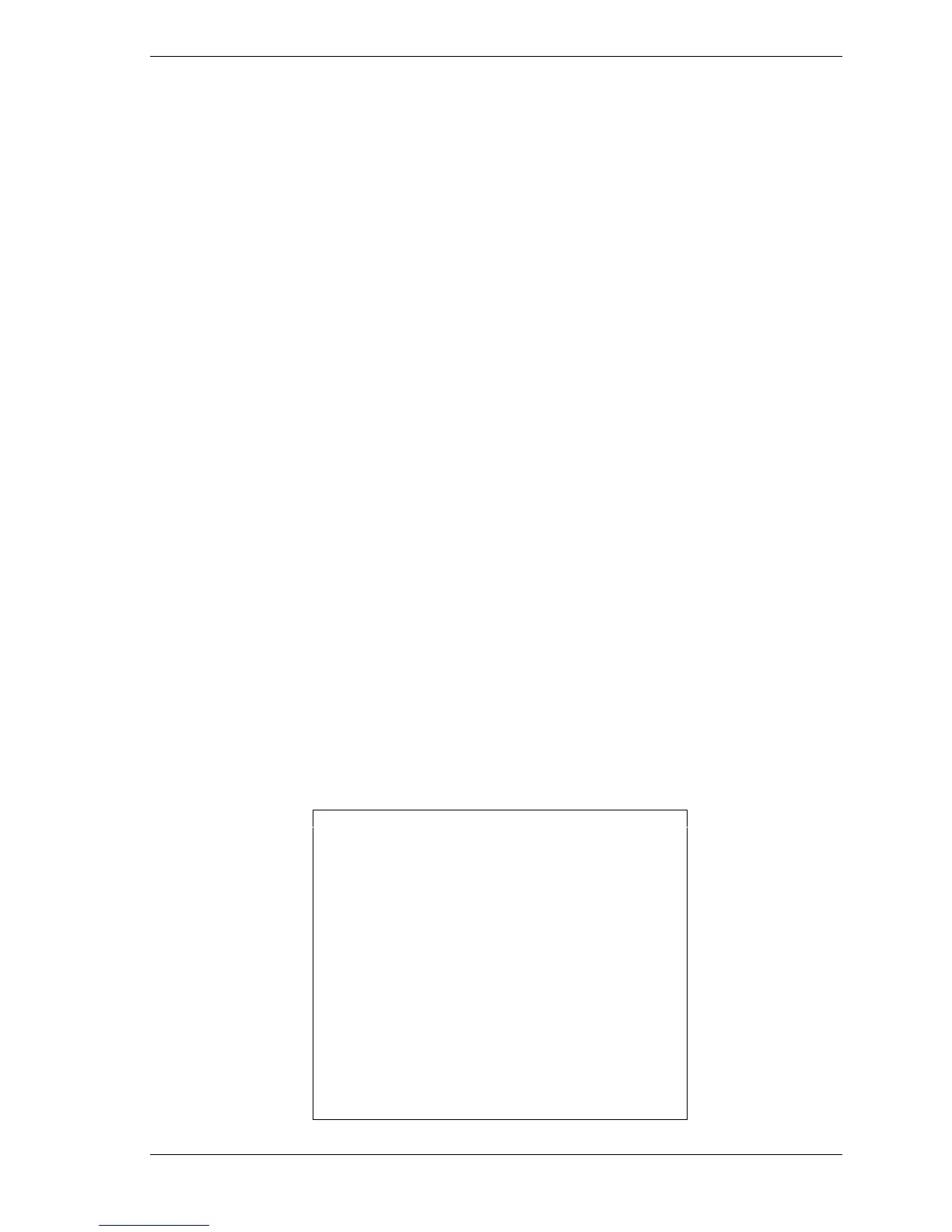Configuring Linux 2-3
Powering up the Server
After completing the system installation, power up the server. After POST
(Power-On Self-Test), the server's self-diagnostic program completes, the
preinstalled Linux operating system loads. The login prompt is displayed.
Logon the system with root. (For the password, see "Administrator (root)
password" provided with the server.) The following applications are loaded :
! apache
! sendmail
! bind
! NFS
! NEC ESMPRO Agent
Configuring the Network Interface
After initial power up of the server, the onboard integrated network interface
controllers (NICs) and any installed network controller cards must be
configured.
Onboard Integrated Network Interface Controllers
Each PCI module in your server includes a 10BASE-T/100BASE-TX network
controller based on the Intel 82559 Fast Ethernet Network Interface. Perform the
following steps to set a dual configuration for the onboard controllers:
1. Log on to the system as root.
2. Confirm that NIC information is displayed for slot 7. Type:
vndctl status
Slot 7 is the logical location of the onboard network controllers. The
following screen displays.
--Virtual Network Status--
virtual status config slot real(s)
slot real status link
1 left -
right -
2 left -
right -
3 left -
right -
4 left -
right -
5 left -
right -
6 left -
right -
7 left epro01.06 -
right epro09.06 -
