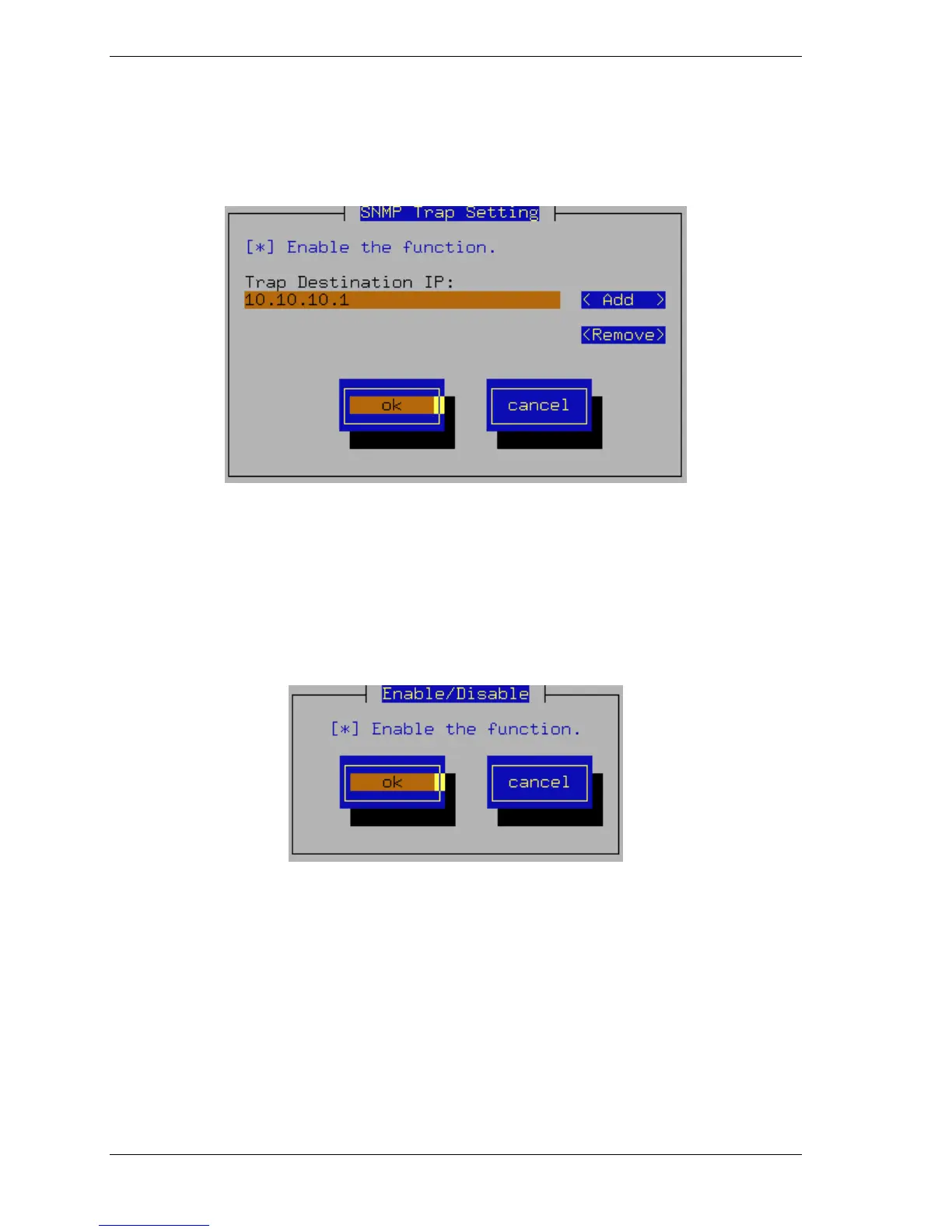3-8 ESMPRO Agent for Linux
Manager SNMP Trap Setting
When you select Manager (SNMP) from the Base Setting menu, the SNMP
Trap Setting menu displays. To allow the Agent to send alerts to the manager,
you must include the manager’s IP address in the Agent’s list of SNMP trap
destinations.
Trap Destination IP - Specifies the manager console’s IP address as a SNMP
trap destination. Select Add or Remove to change, add or delete the IP
addresses.
Manager (TCP_IP In-Band) and Manager (TCP_IP Out-of-Band)
When you select Manager (TCP_IP In-Band) or Manager (TCP_IP Out-of-
Band) from the Base Setting menu, the Enable/Disable menu displays to
confirm your selection.
