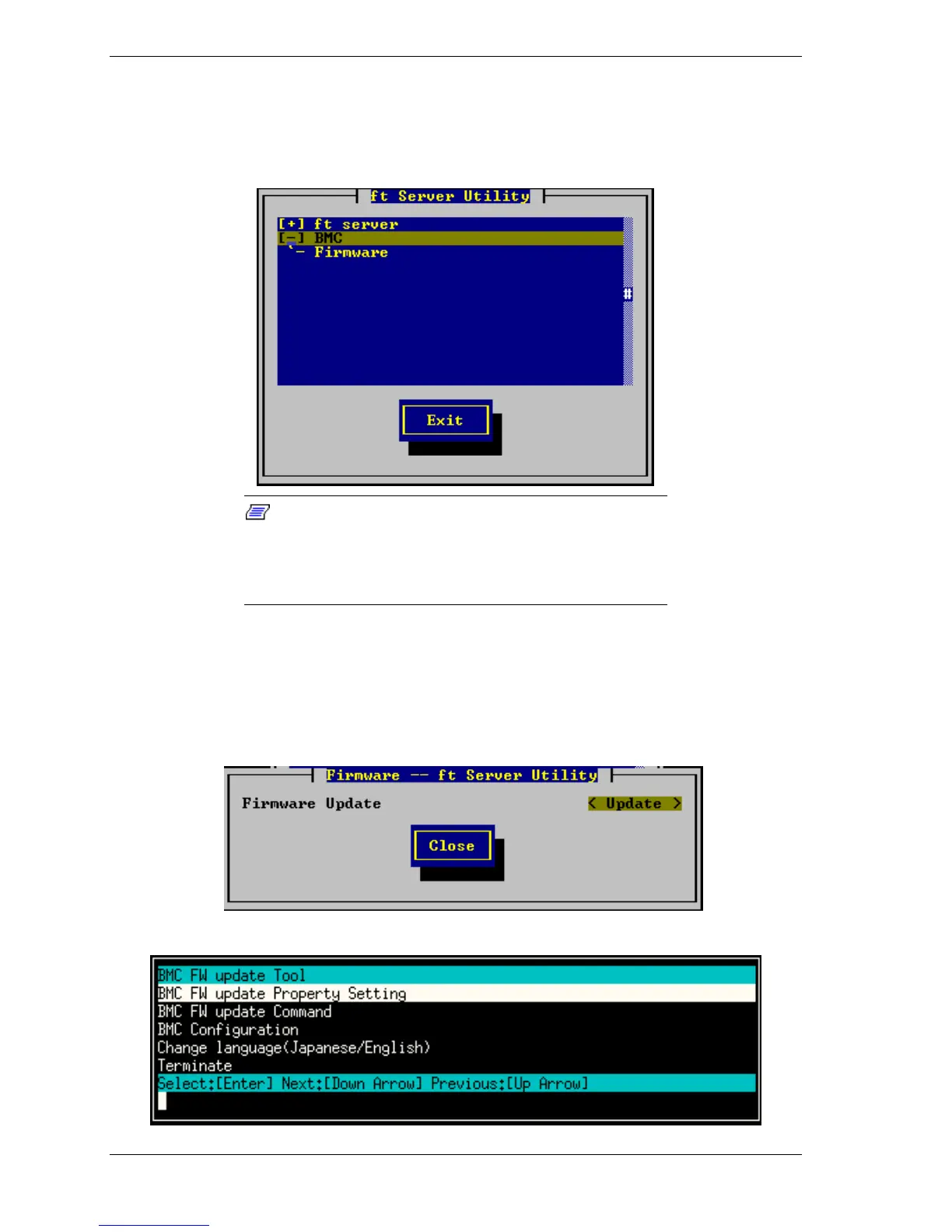4-36 Monitoring the ft Server
BMC Firmware
The firmware located on the base management controller (BMC) can be updated
using the BMC firmware update utility. The screen below displays when the
BMC folder in the ft server utility is selected.
Note: To update the BMC firmware, an image of the
firmware image file must previously be stored on the server.
During the firmware update procedure you specify the
absolute path of the firmware image on the server as the
firmware location.
Firmware Update Procedure
1. Save the image data of the firmware update in an arbitrary directory on the ft
server hard disk drive, noting the path to this directory.
2. In the ft server utility, select the BMC Firmware folder. The following
screen displays.
3. Click on the Update button. The BMC FW Update tool screen displays.
