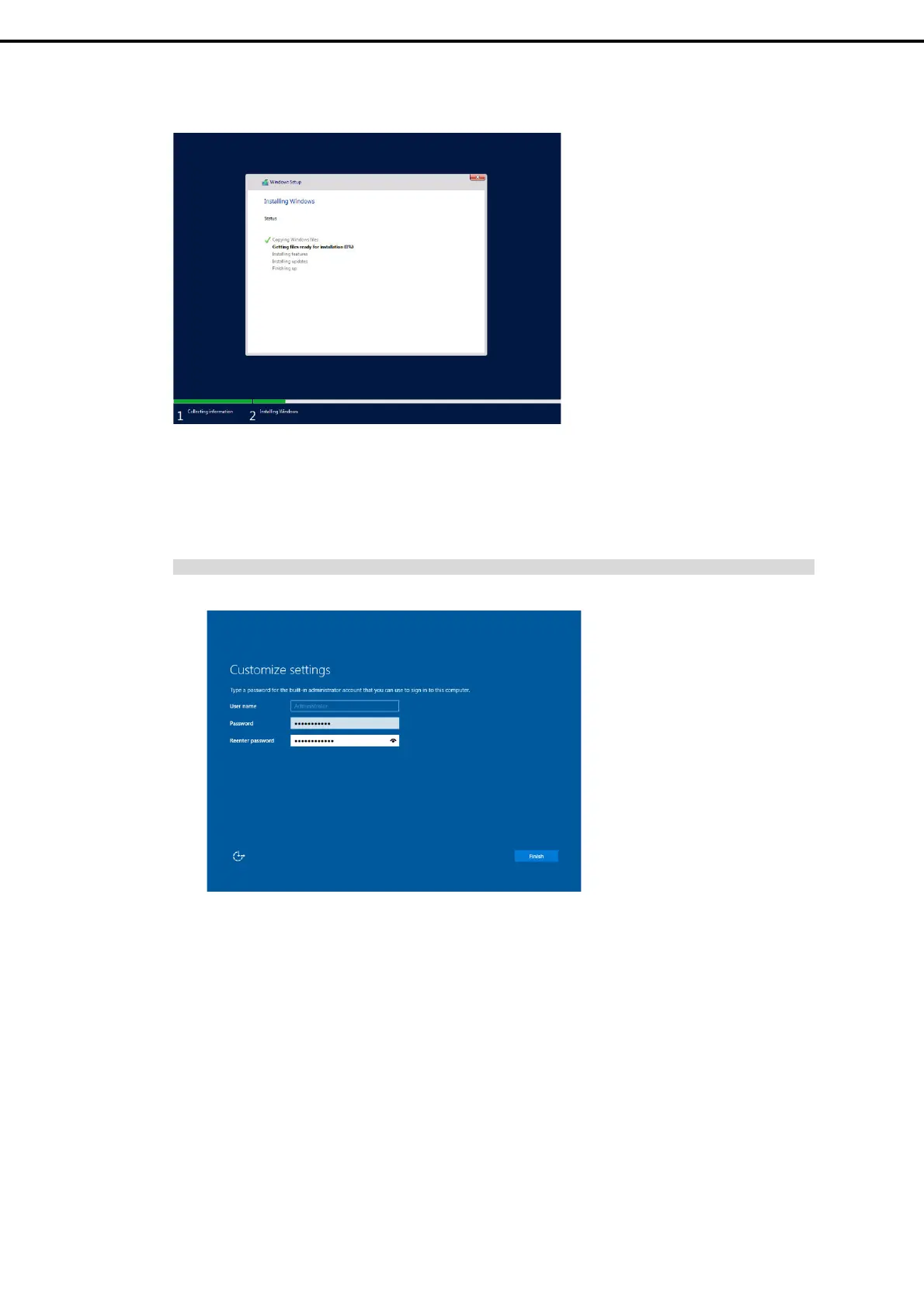3. Installing Windows Server 2022
Installation Guide (Windows Server 2022)
31
Chapter 1 Installing Windows
When the following message appears, Windows installation starts automatically.
The server will automatically restart after Windows Server 2022 is installed.
You will proceed to Windows setup after restart.
14. Set user settings according to operating system chosen in step 9.
Desktop Experience
Type a password and click Finish.
