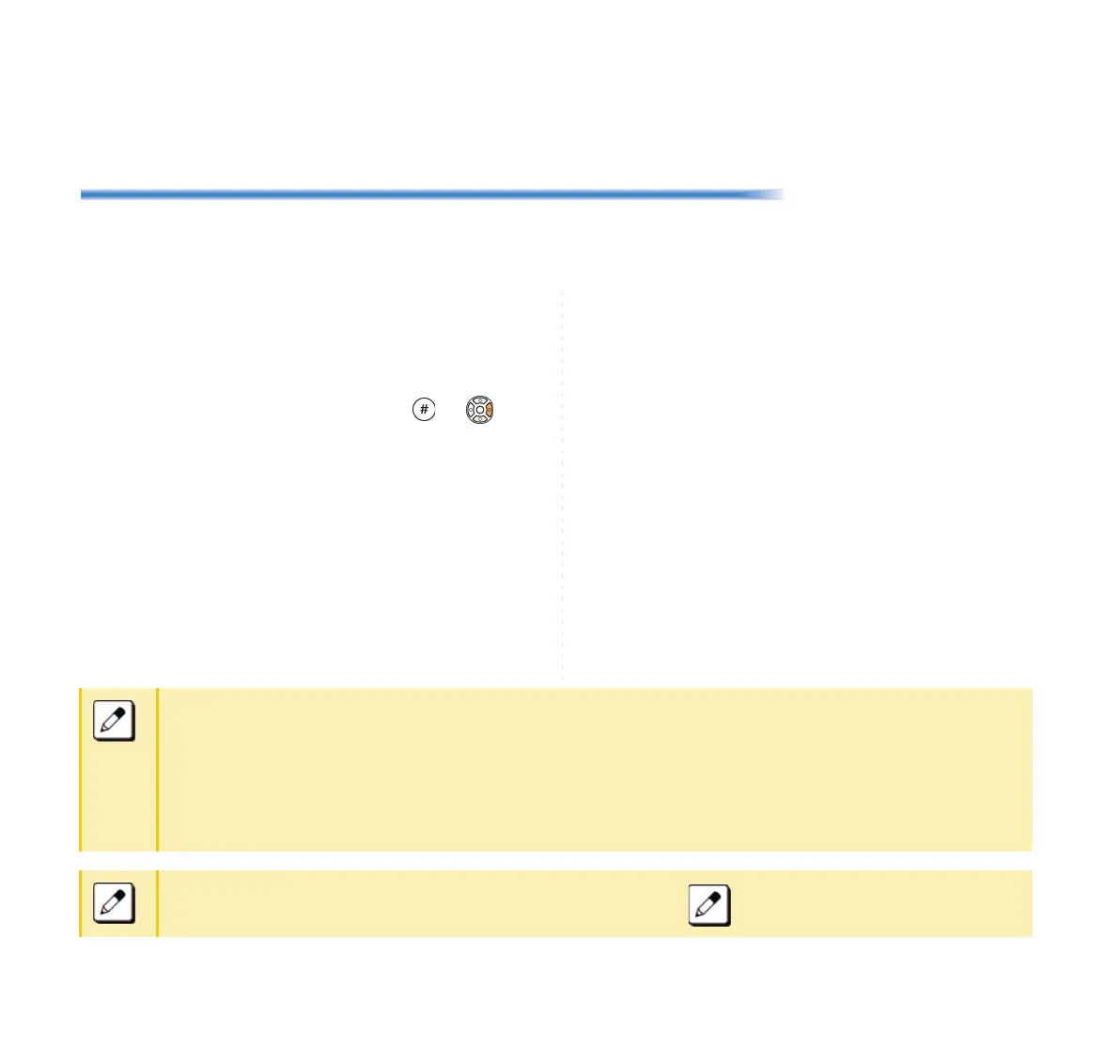B-1
Appendix B Input Characters
This chapter show the input characters for entering speed dialing, passwords, etc.
How to Input Characters
System/Station Speed Dialing Feature
Press the dial key to display the character. The character will be changed by repeatedly pressing the dial. After
displaying the desired character, press or .
Example: When entering “MARY SMITH”,
6# 2# 777# 999# 0# 7777# 6# 444# 8# 44#
M A R Y S M I T H
The following two input modes can be specified.
❍ ABC: English input mode.
❍ NUM: Number input mode.
Input mode switches over by repeatedly pressing the softkey (“ABC” → “NUM” → “ABC”).
Up to 4 characters can be entered for keyword searching.
Up to 16 characters can be registered for each name.
Up to 30 digits can be registered for each dial number.
Access Code: Up to 4 digits
Called Number: Up to 26 digits
The default setting is English input mode.
