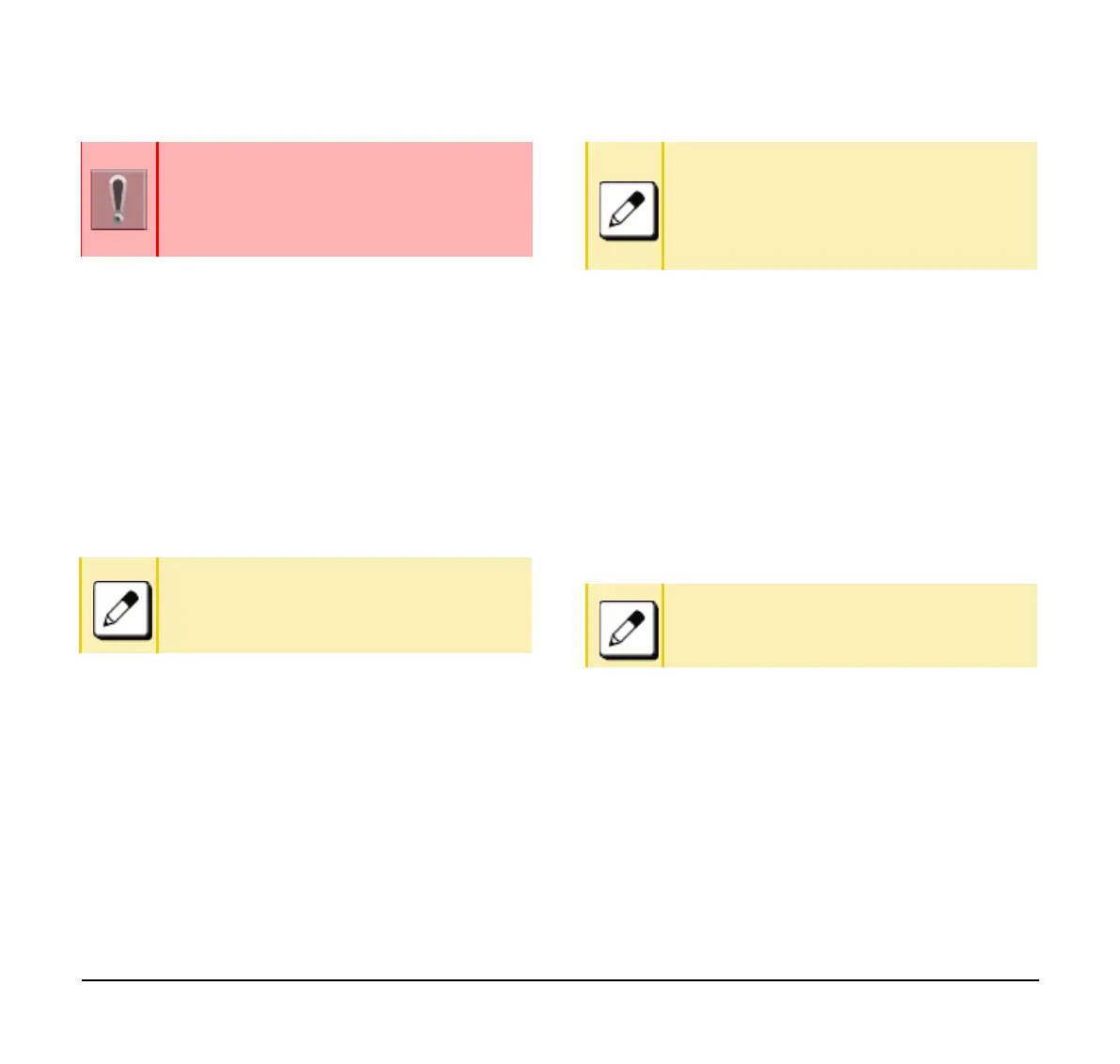27
Setting Key Touch Tone
Following explains how to set Key Touch Tone. Key
Touch Tone is a tone generated when the digit keys are
pressed while terminal is off-hook.
(1) Display the Menu screen and select Settings.
(2) Select 1 (User Setting).
(3) Select 2 (Talk).
(4) Select 3 (Key Touch Tone).
(5) Select desired mode of Key Touch Tone.
Setting Music On Hold
The following procedure explains how to set Music on
Hold to be heard by terminal user.
(1) Display the Menu screen and select Settings.
(2) Select 1 (User Setting).
(3) Select 2 (Talk).
(4) Select 4 (Hold Music).
(5) Select desired Music on Hold.
Setting the Prefix
The following procedure explains how to set the prefix
number.
(1) Display the Menu screen and select Settings.
(2) Select 1 (User Setting).
(3) Select 2 (Talk).
(4) Select 5 (Prefix).
(5) Select the prefix number you want to register.
(6) Enter the prefix number.
Setting Calendar Format
The following procedure explains how to set the
calendar format that is displayed on the telephone.
(1) Display the Menu screen and select Settings.
(2) Select 1 (User Setting).
(3) Select 3 (Display).
(4) Select 1 (Calendar Format).
(5) Select 1 (Calendar Format).
If the 0 (Automatic) is selected, this feature is
activated in accordance with the system data
setting. If it is not specified by the system data
this feature is in effect (RTP Alarm = ON).
For details, contact the system administrator.
If 0 (Automatic) is selected, this feature is
activated in accordance with the system data
setting.
For details, contact the system administrator.
When selecting Download, the Music on Hold
file must be downloaded in advance. If there is
no downloaded file, you hear no tone in the
preview function (in actual operating
conditions, “Minuet” is automatically
applied).
Up to 10 digits can be registered.
