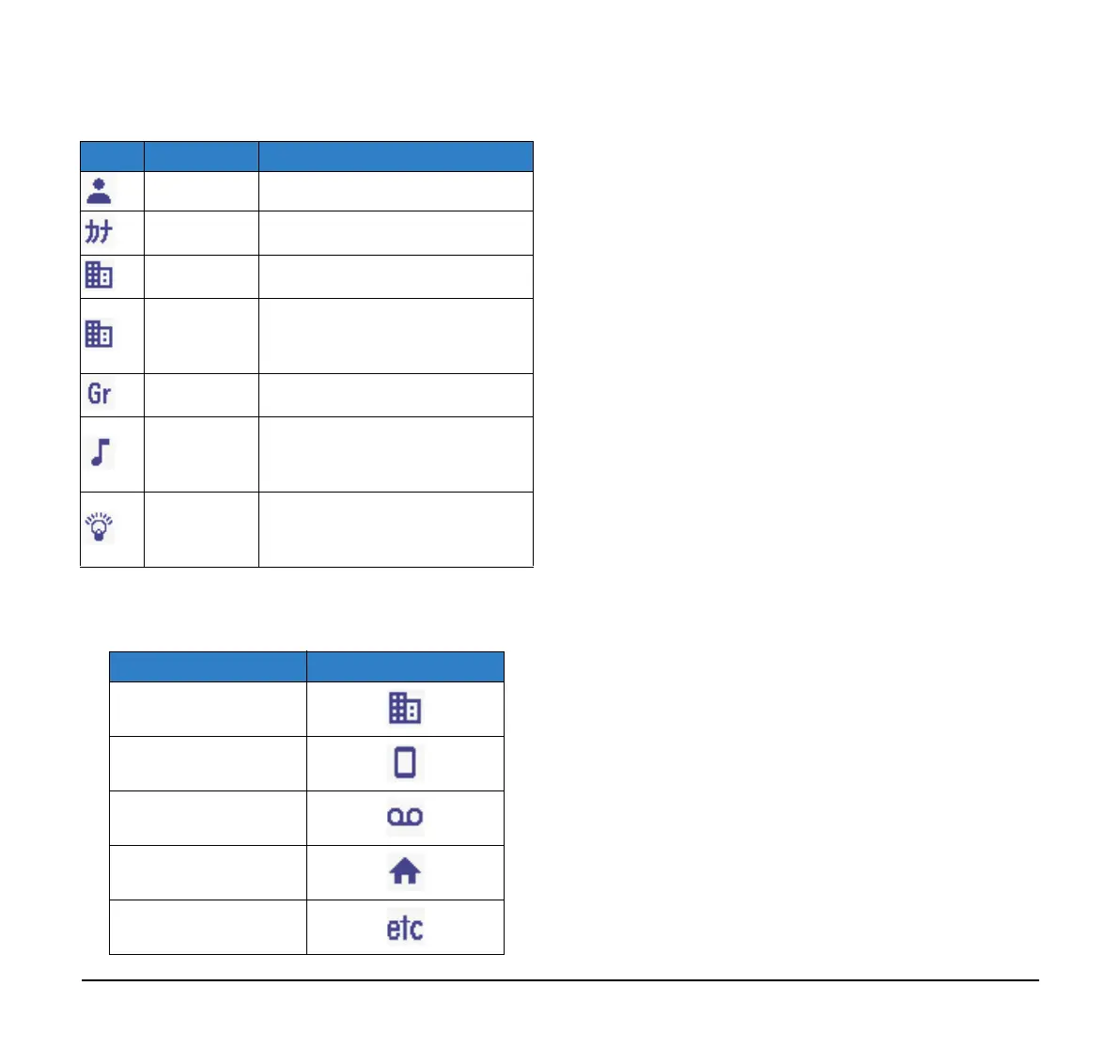57
The category indicated by the telephone number item
is as follows.
Make Calls using the Phone Book
You can call using Phone Book without pushing dial
button.
From Candidate List
(1) Search for a person and display candidate list.
Refer to Search for a Person on page 56.
(2) Select the person you want to call and make the
call.
From Shortcut Detail
(1) Search for a person and display candidate list.
Refer to Search for a Person on page 56.
(2) Select the number you want to call and make the
call.
Make Calls with a Prefix
(1) Search for a person and display candidate list.
Refer to Search for a Person on page 56.
(2) Select the person you want to call and press local
softkey 4 (Option).
(3) Select 1 (Prefix).
(4) Select the desired prefix number and make the
call.
Delete Messages
(1) Search for a person and display candidate list.
Refer to Search for a Person on page 56.
(2) Press local softkey 4 (Option) with focused data.
(3) Select 5 (Delete).
(4) Press local softkey 4 (OK) on the confirmation
window.
Icon Data Name Explanation
The Name The name of the partner is indicated.
The Japanese
Syllabary
The Japanese syllabary of the name
of the partner is indicated.
Company
Name
The company name to which a
partner belongs is indicated.
Telephone
Number 1~4
Four telephone numbers can be
registered.When a category is
designated, an icon of a category is
indicated.
Group
The registered group name is
indicated.
Ringtone
The ringtone color when an arrival
was here from the registered
telephone number (the name), is
indicated.
Illuminations
The flash color of the arrival lamp
when an arrival was here from the
registered telephone number (the
name), is indicated.
Category Icon
Company
Cell Phone
Voice Mail
Home
Others
