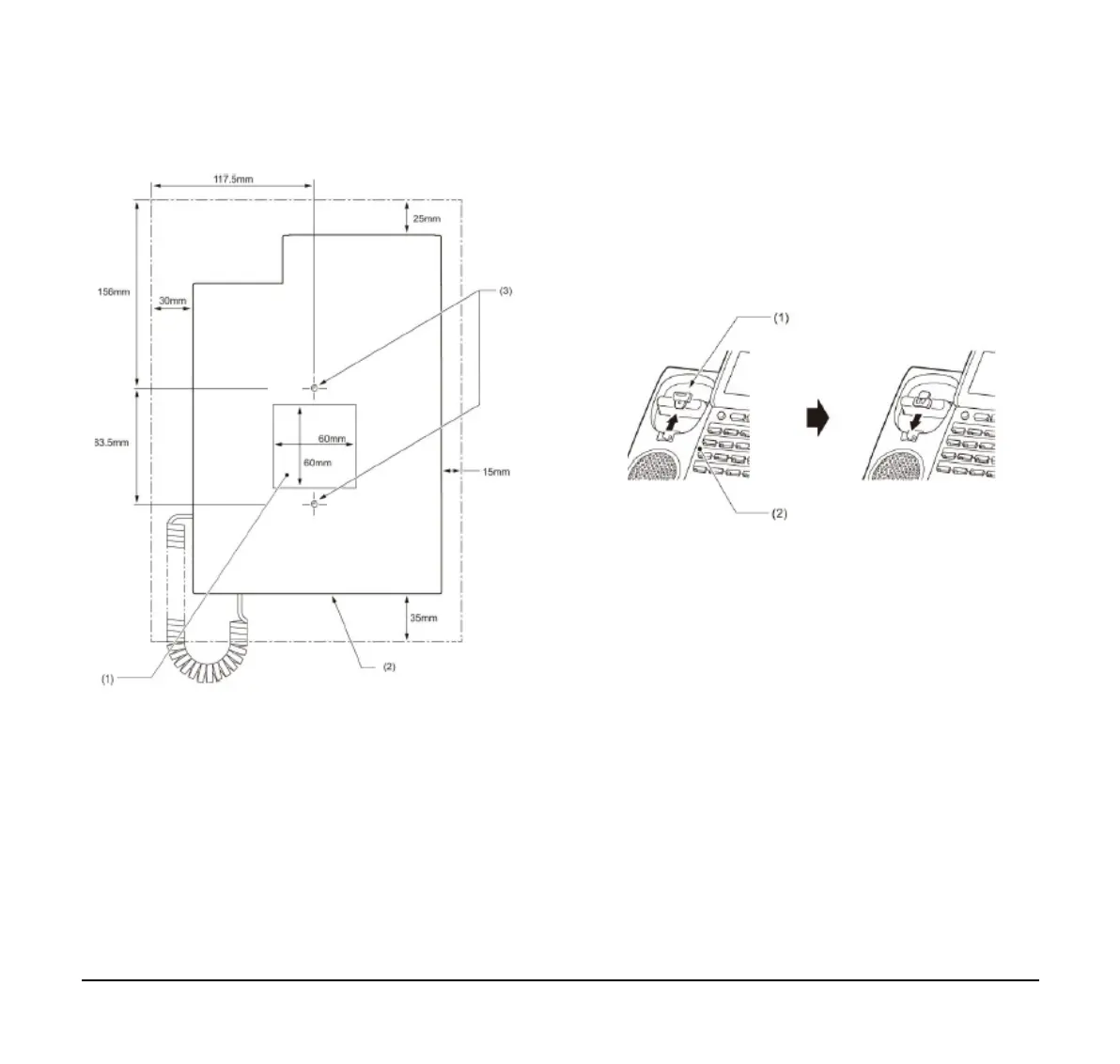21
Wall Mount the Terminal
This section shows the installation procedure for wall
mounting the terminal.
(1) Turn terminal over (key side down).
(2) Remove the hanger hook from the terminal, and
then reverse it and reinsert it to the terminal.
(3) Turn the terminal over, and then spread the tilt
legs.
(4) Install the Wall Mount Unit on the wall or on the
wall plate using one of the following procedures.
(1) Hanger Hook
(2) Terminal