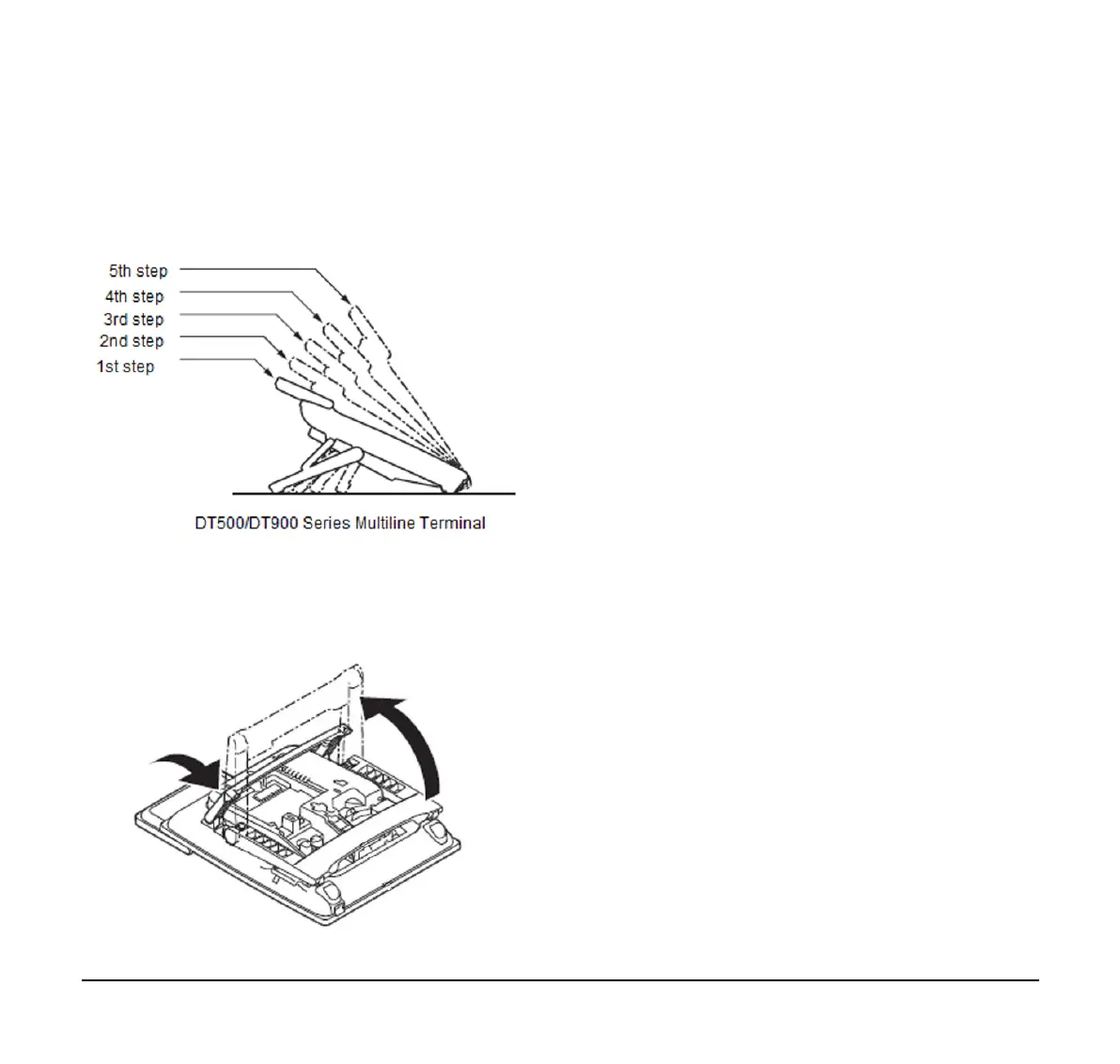20
Adjust Angle of Tilt Legs
Raising the Height of the Tilt Legs
The height can be adjusted by moving the legs, which
are attached to the bottom of the terminal.
(1) Turn the terminal over (key side down).
(2) Adjust the legs to the desired height (upward to
raise the height and downward to lower the
height).
(3) Turn the terminal over (key side up).
Lowering the Tile Legs
(1) Turn the terminal over (key side down).
(2) Adjust the legs to the desired height.
Wall Mounting
Wall mounting of the terminal is installed with an
optional Wall Mount Unit.
Required Space
Before drilling, use the template shown in the following
figure for spacing requirements.
