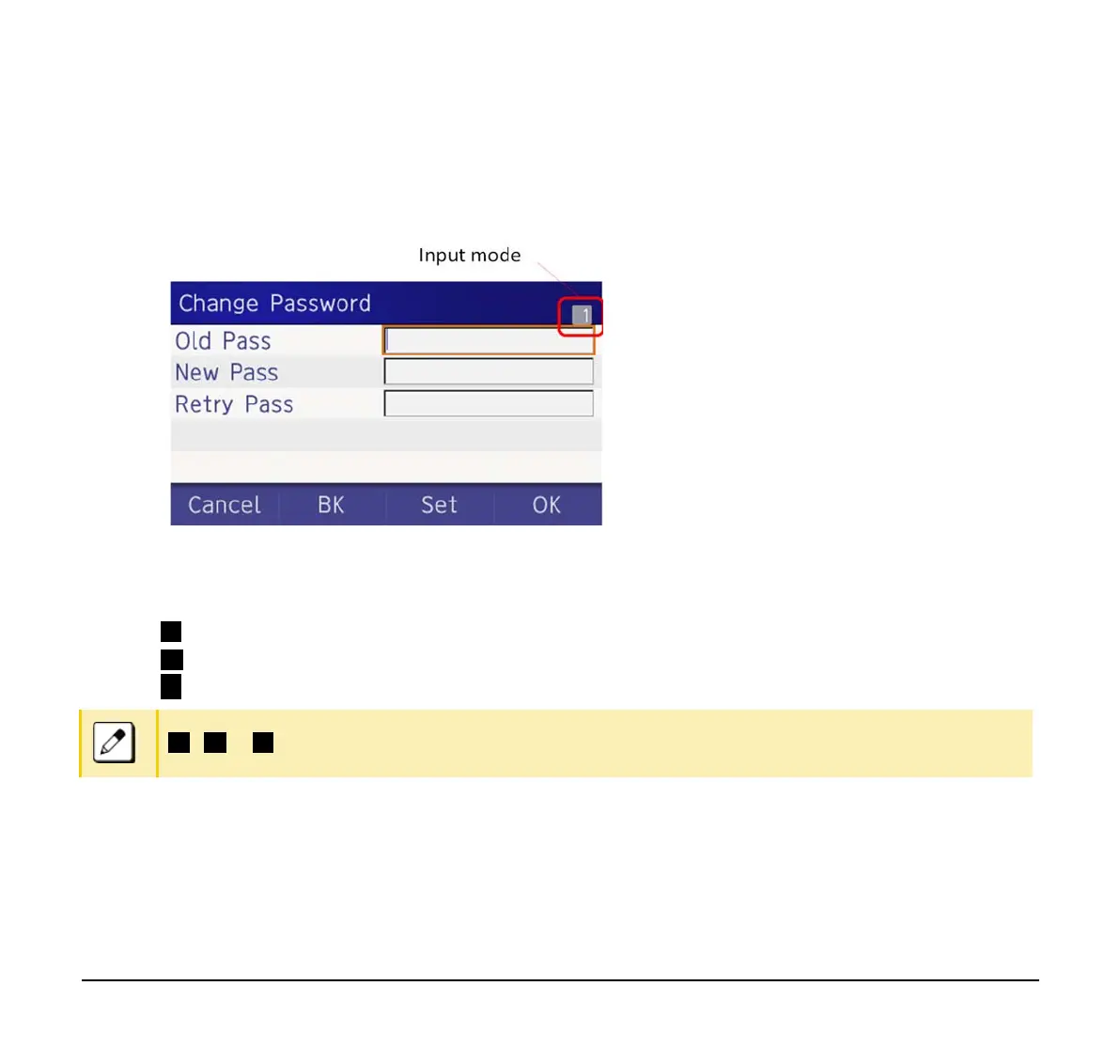B-2
Menu Contents (Password Input)
The characters that can be entered, vary depending on the menu.
Example: Password input screen.
Input Mode
The characters used for the input mode on the Password Input screen are:
❍ 1 : Number
❍ A : English Characters (Capital Letters)
❍ a : English Characters (Lowercase Letters)
1 , A or a is shown on the first line of the LCD.