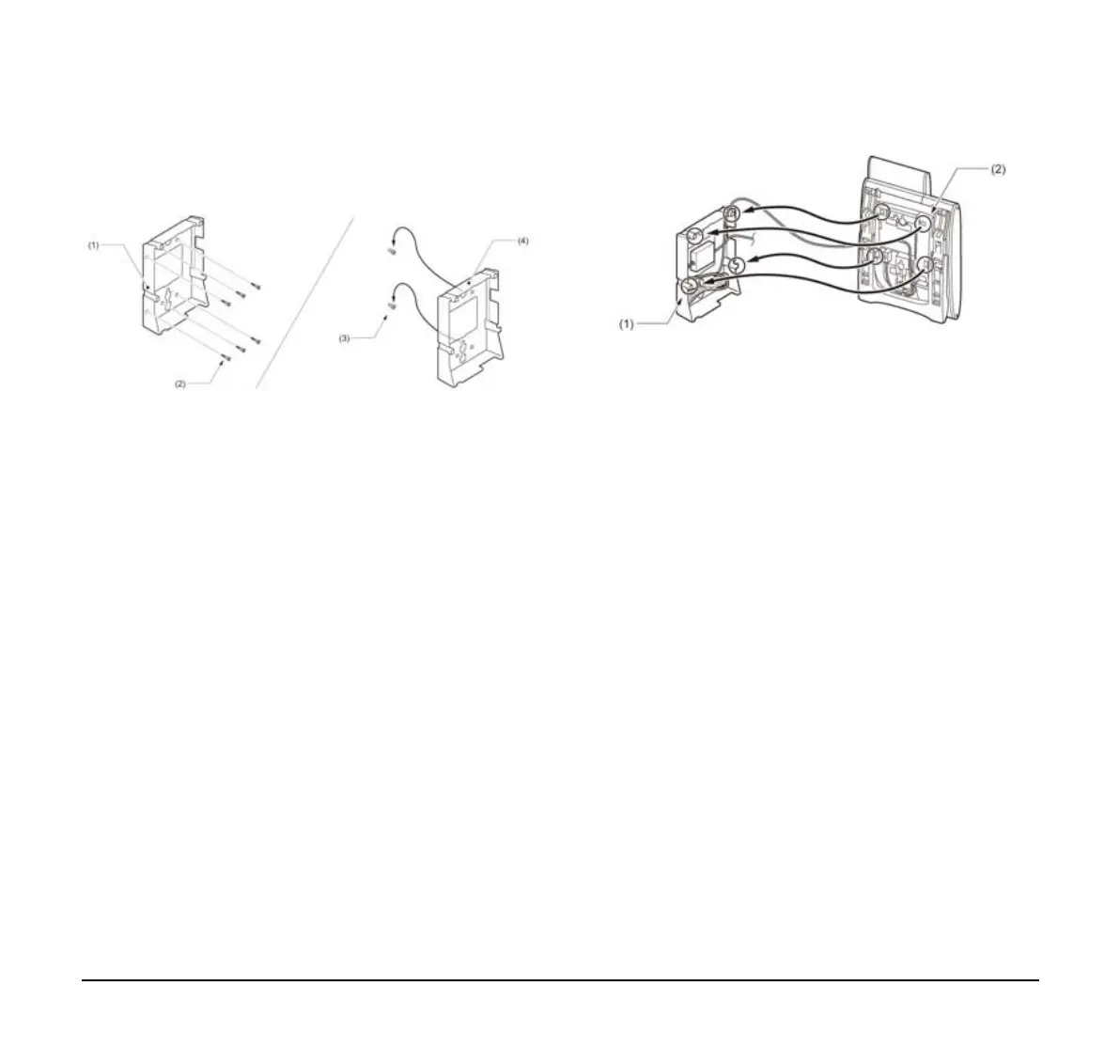22
Mount Terminal on Wall using Wall Mount Unit
Attach the Wall Mount Unit to the wall using six
screws or using two wall mounted screws.
Mount Terminal on Wall Plate using Wall Mount
Unit
Locate the screw holes on the base and hang the cover
over the screws on the wall plate.
(5) Connect the LAN Cable. Refer to Connect LAN
Cable on page 19.
(6) Align the four cutouts on the bottom of the
terminal with the tabs on the Wall Mount Unit.
(7) Plug one end of the line cord into the wall
receptacle.
(1) Wall Mount Unit
(2) Screws (Included Parts)
(3) Screws (Locally Supplied)
(4) Wall Mount Unit