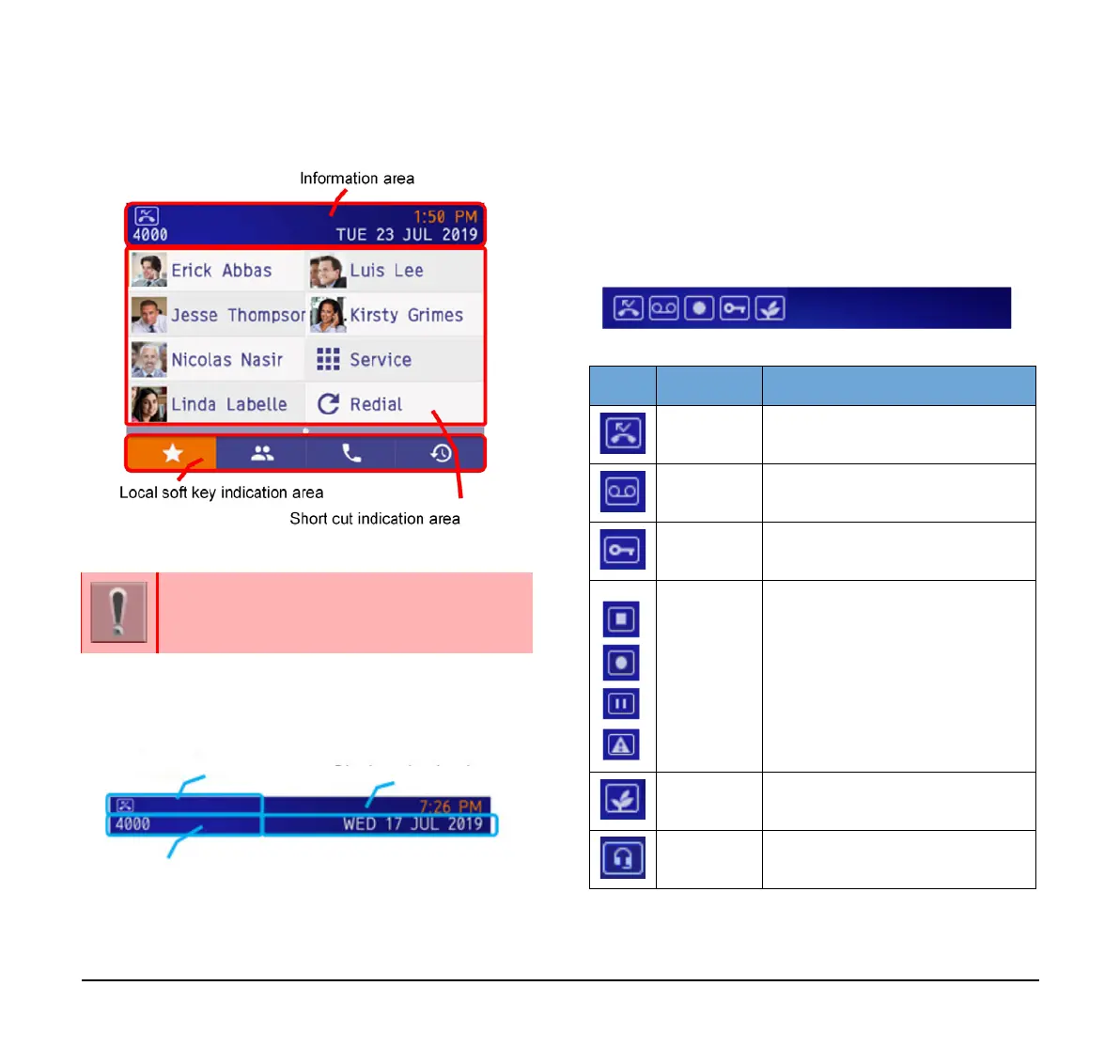10
Display Example for DT920 (Self Labeling Model)
Information Area
This section explains the information area.
Status Icon
When a voice mail recording is received, an icon is
displayed in the information area. This allows you to
quickly identify that you have unread voice mail
messages.
The following lists the icons and what they indicate.
Home URL
When the Home URL is set to XML content, the
start screen display is different.
Status Icon
Clock and Calendar
Ext No/Ext Name
Icon Icon Name Description
Missed Call
Indicates a missed call. The arrival
time of the call is provided.
Voice
Mail Arrival
Indicates a voice mail message
has been left in your mailbox.
Sound
Coding
Indicates a sound has been
encrypted.
Call
Recording
When Call Recording is activated,
one of the status icons display the
status of the call recording.
Power Save
Indicates the telephone is in power
save mode.
Headset
Displays when the headset is in
use.