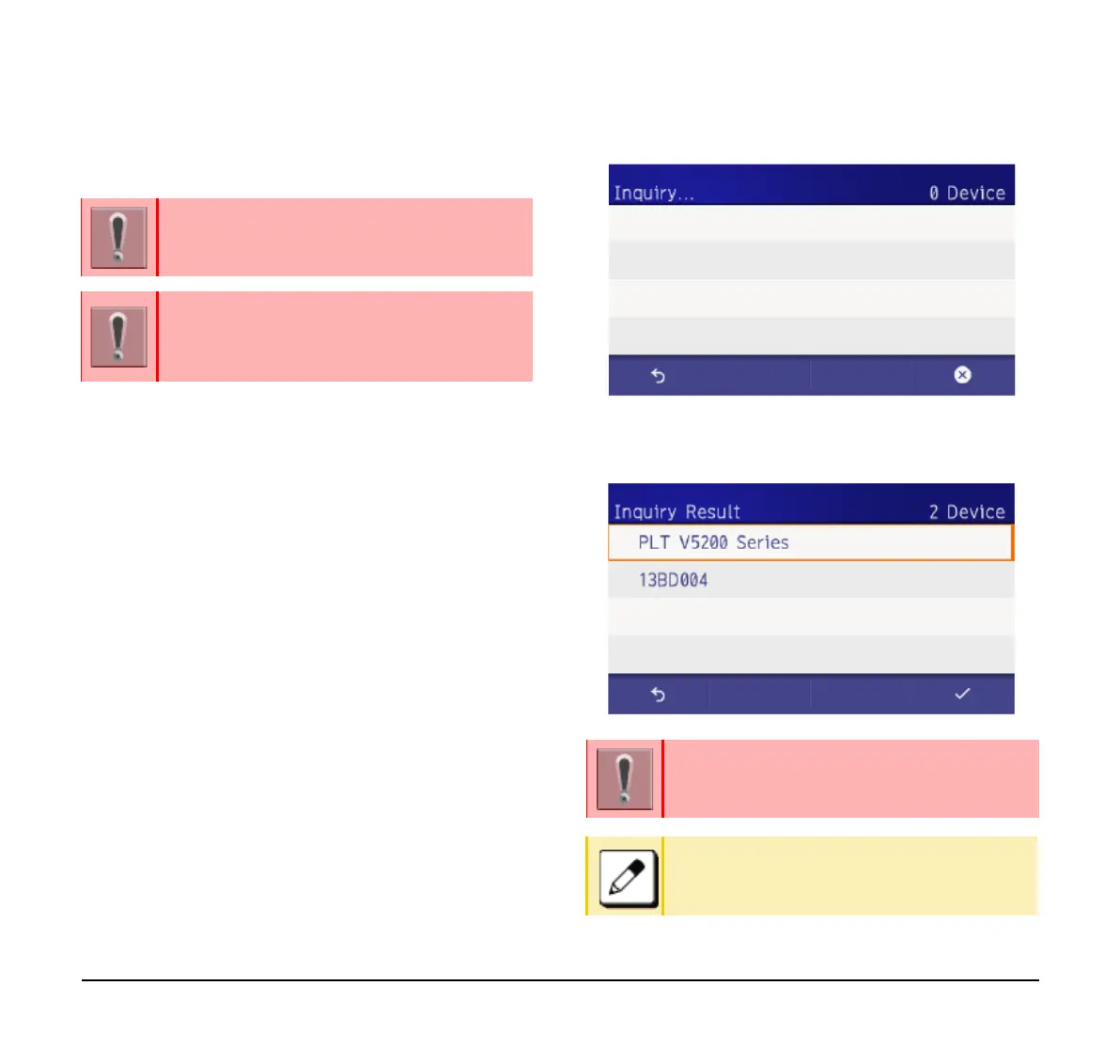41
Setting a Bluetooth Device
You must first pair the desired Bluetooth device to the
telephone.
Enable the Bluetooth Function
(1) Display the Menu screen and select Settings.
(2) Select 1 (User Settings).
(3) Select 6 (Option Device).
(4) Select 1 (Bluetooth).
(5) Select 1 ( Bluetooth Mode).
(6) Select 2 (Enable).
Pair and Connect the Bluetooth
(1) Display the Menu screen and select Settings.
(2) Select 1 (User Settings).
(3) Select 6 (Option Device).
(4) Select 1 (Bluetooth).
(5) Select 2 (Pairing).
(6) Select 1 (Inquiry).
While Inquiry, display as follows.
(7) Select device to pair.
Display example of inquiry list.
A Bluetooth device is available for DT930
(Touch panel model).
Please contact a dealer about recommended
Bluetooth devices. If you use devices that are
not recommended, you might not be able to
connect the device or talk.
You can only pair one device
When you select the paired device, it connects
to the telephone automatically.
