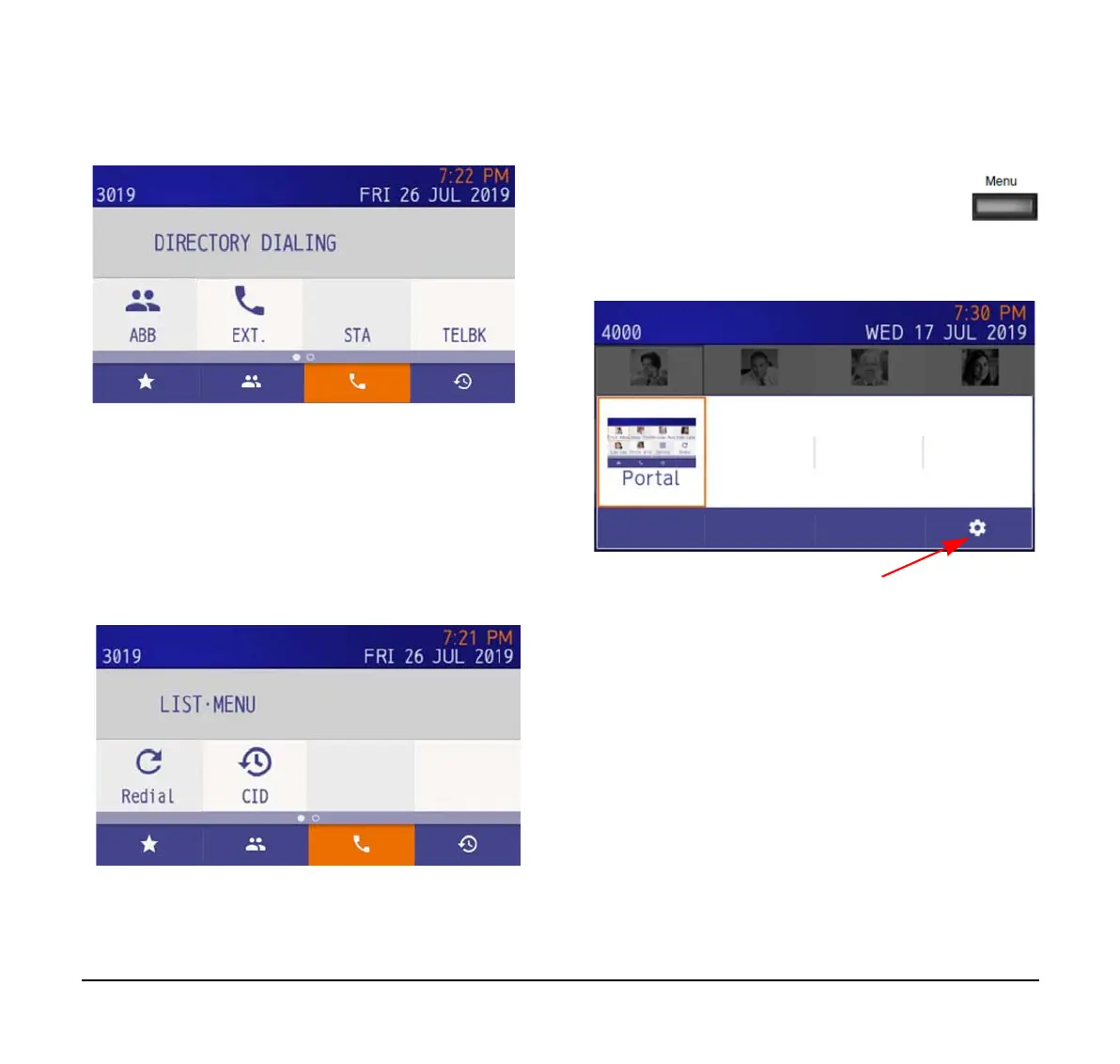16
Example of a System Phone Book:
Refer to Section 3 Basic Operation, Phone Book on
page 15 for details about the operating method.
Call History
Outgoing and incoming calls are displayed.
To display the history, press key 4 (History) on the
Favorite screen or System screen.
Refer to Call History on page 16 for details about the
operating method.
Menu and Setting
You can change the telephone settings from
the Setting menu. To access the Setting
menu, press the Menu key.
To change the telephone functions, press local softkey
4 to access the Setting menu.
Refer to Section 2 Terminal Setup for details about the
setting contents.
Installation
Attaching Handset
(1) Install the modular plug (attached to the curl cord
of the handset) into the handset connector at the
back of terminal. Push until it snaps into place.
(2) Lead the Handset cable through the applicable
groove.
