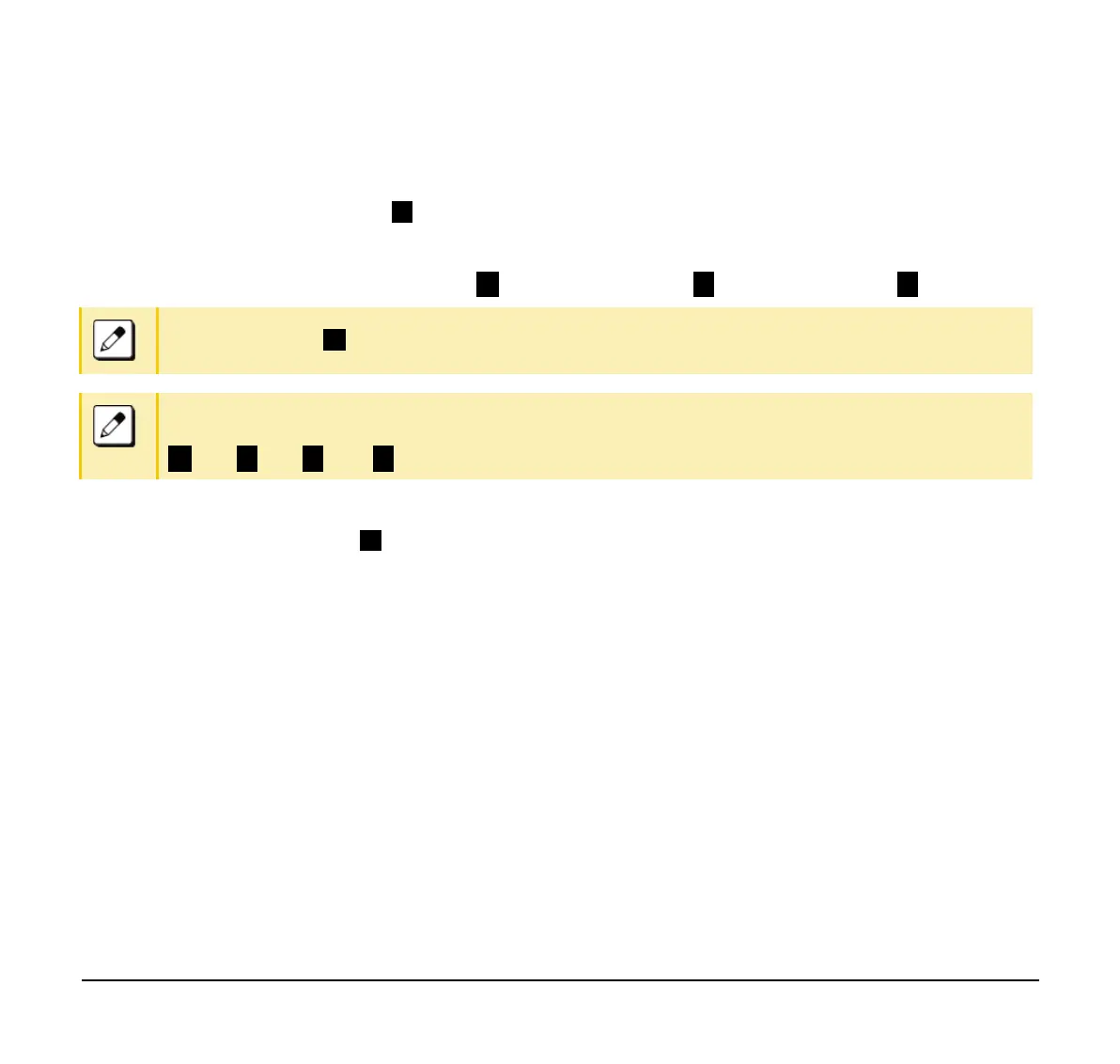B-3
The following shows the input modes you can use for the listed menus.
Terminal Password
You can use the numeric input mode 1 . Other input modes are not allowed.
User ID, FTP/HTTPS Server Password, Folder Name, File Name and Address (URI) Input
You can use English characters (Capital letters A and Lowercase letters a ) as well as numbers 1 .
IP Address
You can use numeric input mode 1 to enter the IP address. Other input modes are not available.
When
*
is pressed, move to the next input.
The initial setting is A (English Character - Capital Letter).
When
*
is pressed, the input mode is changed.
The input mode changes when
*
is repeatedly pressed.
A
➔ a ➔ 1 ➔ 1