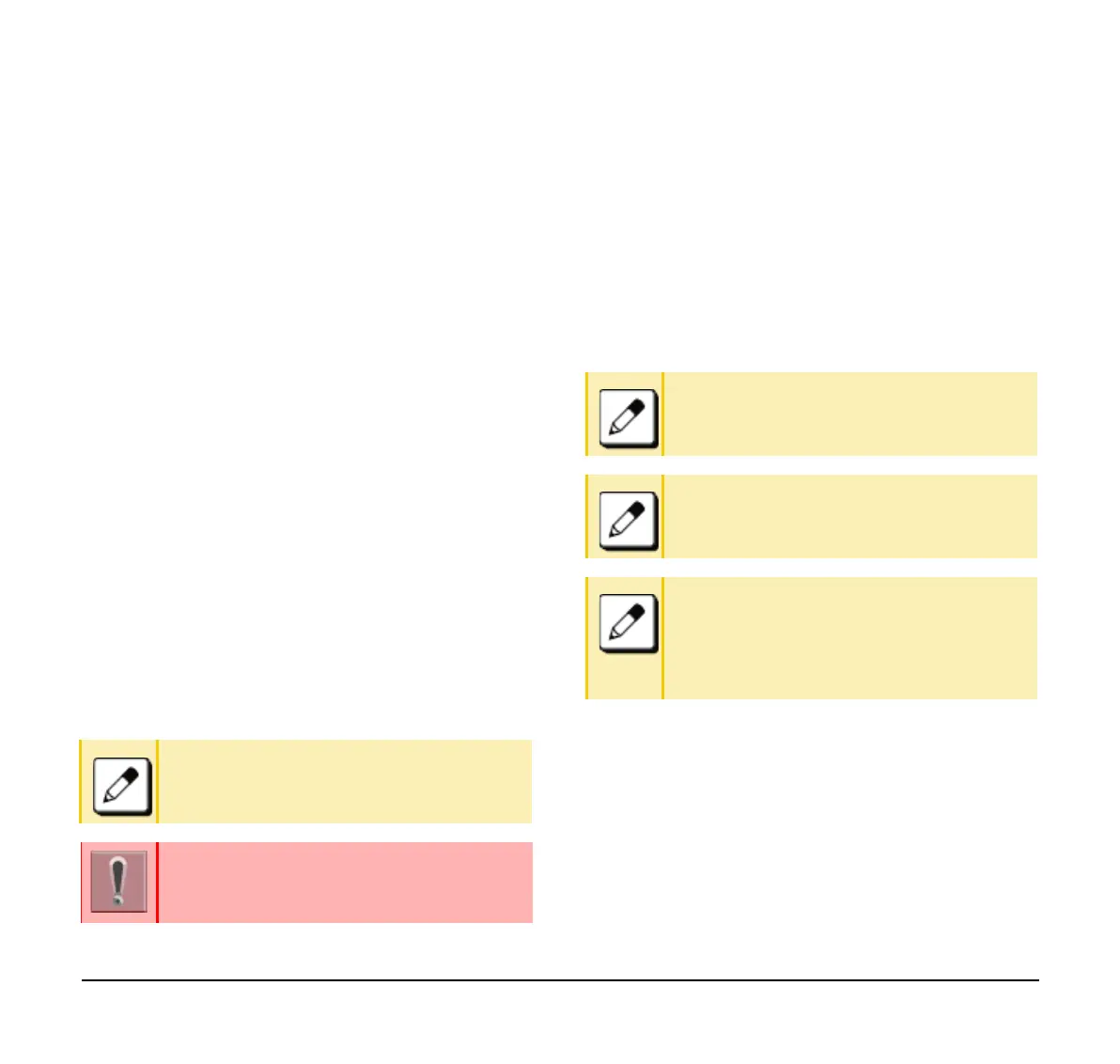64
Last Number Redial
You can search and redial previously dialed phone
numbers. You can dial up to the last 50 previously
dialed calls.
(1) Press LIST.
(2) Press Redial.
(3) Press
↑ and ↓ or press the Up and Down key to
find the number you want to dial.
(4) Enter #.
The number displayed on the telephone LCD is
automatically redialed.
(5) When the party answers, lift the handset.
One-Touch Speed Calling Keys
This feature allows you to dial frequently called
numbers by pressing a One-Touch key, which has
been assigned for Station Speed Dialing.
(1) Press 01 (One-Touch Speed Dial Calling).
The Speaker key lamp lights red.
(2) The number is automatically dialed.
Program One-Touch Speed Dial Calling Key
This procedure explains how to register a phone
number to a One-Touch Speed Calling key.
(1) Press the Speaker key.
(2) Enter 751.
(3) Enter 01 (One-Touch Speed Dial Calling).
(4) Enter the number you want to register.
(5) Press the Hold key.
Verify One-Touch Speed Dial Calling Key
This procedure explains how to confirm the registered
number in the One-touch Speed Calling key.
(1) Press the Right and Left keys to display
One-Touch Speed Dial Calling (01) on the page.
The Feature key lamp lights red.
Up to 32 digits can be registered for each dial
number.
The Feature key is assigned in system data
settings during initial installation.
For details, contact the system administrator.
If you dial a wrong number, you will need to
start from the beginning.
To register a pause, press between any digits.
The pause can not be registered as a first digit.
When a phone number is already registered as
a One-touch key, that number is displayed on
the LCD.
The previous number is cleared when you
register a new number.