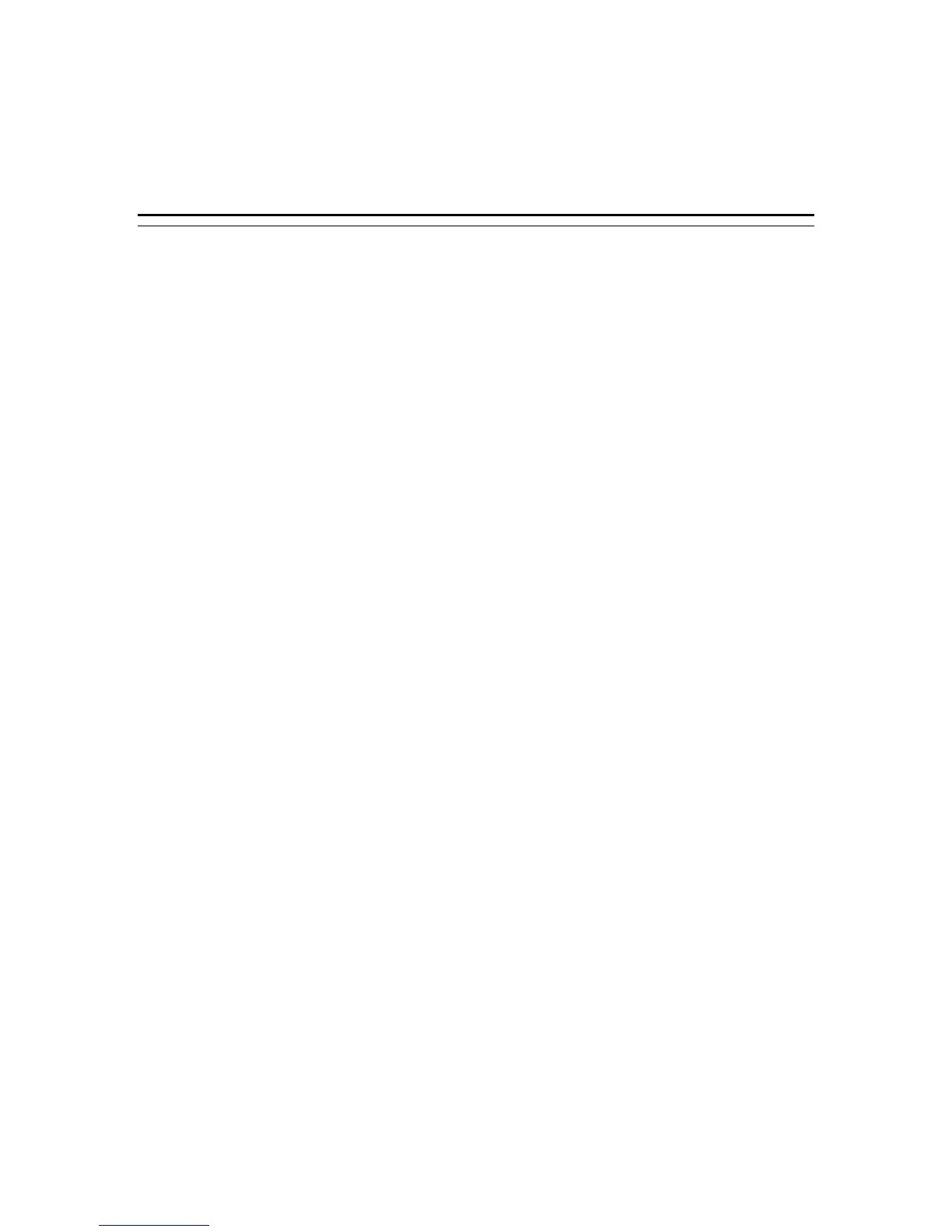Chapter 3
Configuring Your System
Contents
Configuring Your System .........................................................1
Resource Configuration Utility (RCU)........................................2
Using the RCU...................................................................3
RCU Command Line Parameters ..........................................5
RCU Configuration Settings ................................................ 6
ISA Board Configuration .....................................................7
BIOS Setup Utility ................................................................. 10
Using the BIOS Setup Utility ............................................. 10
BIOS Setup Configuration Settings.................................... 11
Exiting BIOS Setup........................................................... 16
Using the Utilities Diskette..................................................... 16
Viewing the Event Log...................................................... 18
SCSISelect Utility............................................................. 19
Using the SCSISelect Utility......................................... 20
SCSISelect Configuration Settings ............................... 21
Exiting SCSISelect...................................................... 22
Configuring the Optional RAID Controller ................................ 22
Configuring System Board Jumpers ........................................ 24
Before You Begin ............................................................. 24
Moving System Board Jumpers ......................................... 28
Updating the BIOS ........................................................... 29
Resetting the CMOS NVRAM ............................................ 30
Clearing and Changing the Password ................................ 30