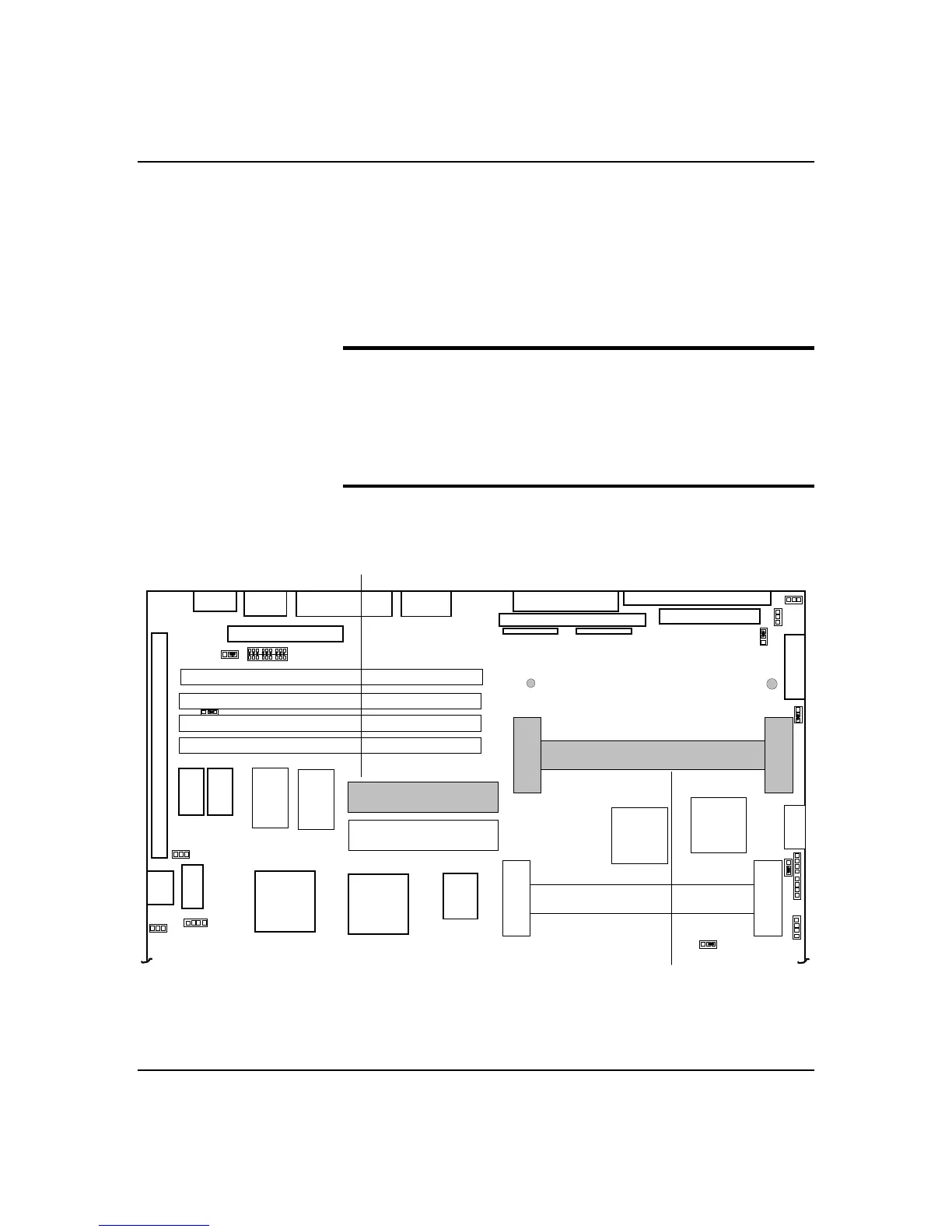4-10
Upgrades and Options
Installing a Processor
The system board has two sockets for Pentium II
Processors. Figure 4-5 illustrates the location for the
optional Pentium processor in your system. When
adding a second processor, use
the same type and speed
as the processor shipped with your system. Contact your
sales representative.
Notice:
Installing a second processor that is of a
different type than the first processor, will result in
system damage. Do not touch or bend the processor's
exposed pins.
Notice:
The voltage module for CPU 2 should not be
installed in a mono processor system.
Figure 4-5. Optional Pentium II Processor
Socket for CPU 2
Socket for Voltage Module 2