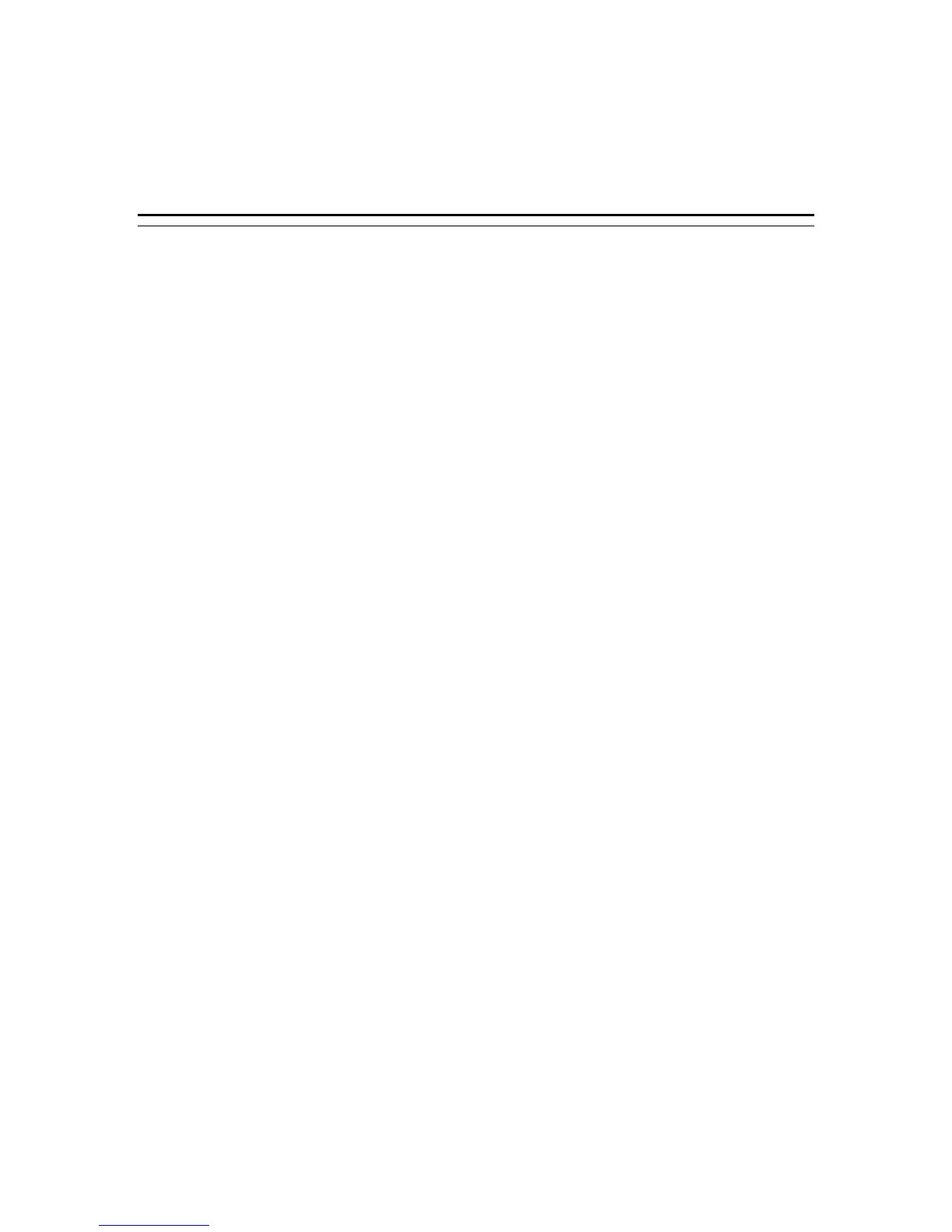Chapter 4
Upgrades and Options
Contents
Static Precautions ................................................................... 1
Preparing Your System for Upgrade.......................................... 2
Equipment Log...................................................................2
Removing the Side Panel.................................................... 3
Installing the Side Panel.....................................................4
Modifying the System Board..................................................... 5
Installing Video Memory ..................................................... 5
Replacing the Non-Volatile Memory ..................................... 6
Replacing the Real-time Clock Battery.................................8
Pentium II Processor .......................................................... 9
Installing a Processor .................................................. 10
Removing a Processor ................................................. 12
DIMMs............................................................................. 13
Installing DIMMs.......................................................... 14
Removing DIMMs......................................................... 15
Option Boards....................................................................... 15
Installation Considerations................................................ 16
Controller/Adapter Hardware Configurations ...................... 17
Installing an Option Board ................................................ 19
Removing an Option Board ............................................... 21
Hard Disk Drives ................................................................... 22
Installing an Internal SCSI Hard Disk Drive........................ 23
Removing an Internal SCSI Hard Disk Drive....................... 25
Front Panel........................................................................... 26
Removing the Front Panel ............................................ 26
Installing the Front Panel ............................................. 27
Removing EMI Shields and Filler Panels ....................... 28
Removable Media Devices ..................................................... 29
Installing a 5.25-Inch Device............................................. 30
Removing a 5.25-Inch Device............................................ 33
3.5-Inch Diskette Drive..................................................... 34
Removing the 3.5-Inch Diskette Drive ........................... 34