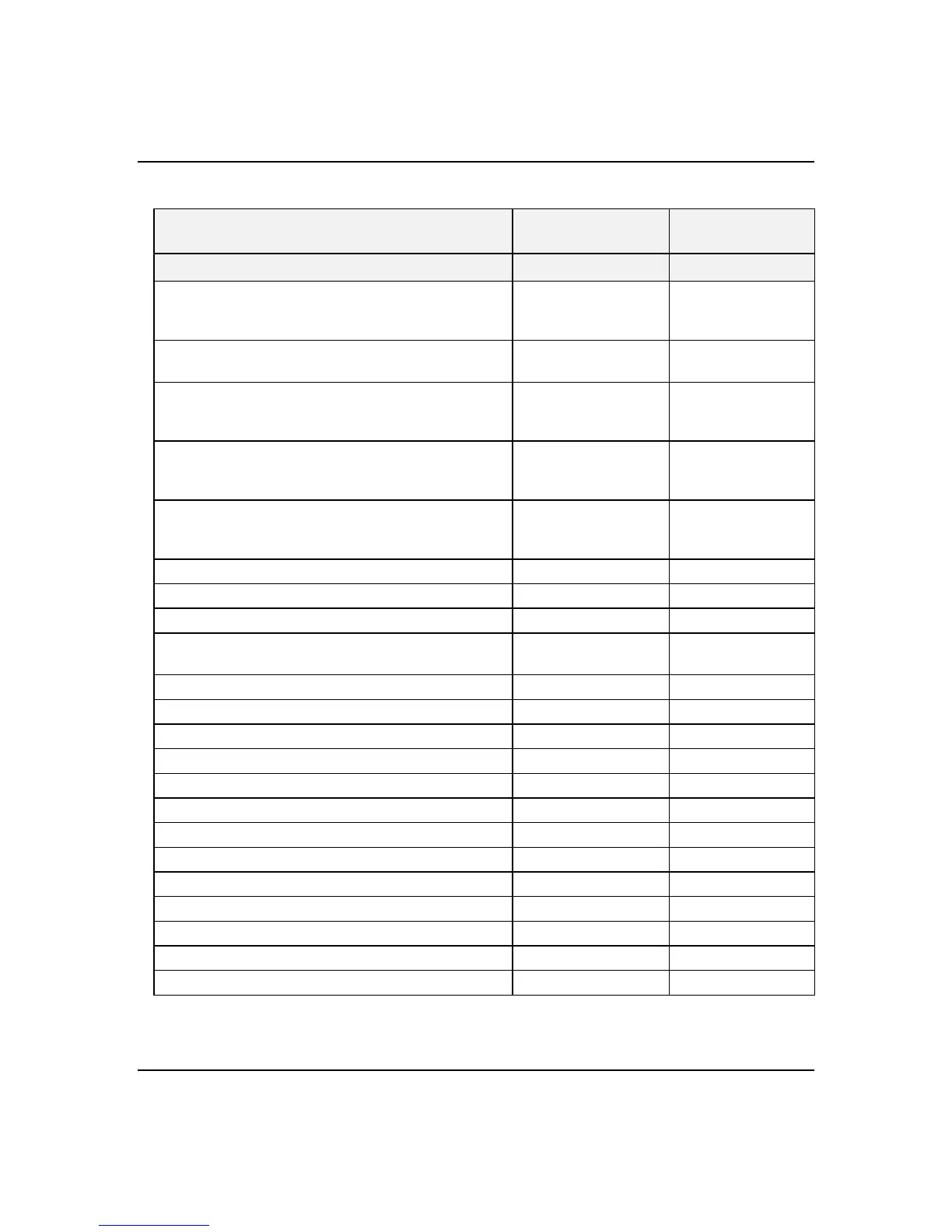3-12
Configuring Your System
Table 3-5. BIOS Setup Configurations
MENU PARAMETER NAME NORMAL SETTING
OR DISPLAY ONLY
YOUR
CONFIGURATION
MAIN MENU
System Time
Enter current time (hour, minutes, seconds on
24 hour clock).
Current Time
System Date
Enter current date.
Current Date
Language
Use +/- to change values; indicates the
language used by Setup.
English
*
Diskette A:
Use +/- to change values; indicates the type of
diskette drive installed.
1.44MB, 3 1/2”
*
Diskette B:
Use +/- to change values; indicates the type of
diskette drive installed.
Not Installed
**IDE Adapter 0 Master
CD-ROM
**IDE Adapter 0 Slave
None
Video System
VGA
Memory Cache
Press ENTER for menu.
Memory Cache Enabled
Cache System BIOS Area Write Protect
Cache Video BIOS Area Write Protect
Cache Base 0 - 512K Write Back
Cache Base 512K - 640K Write Back
CacheExtended Memory Area Write Back
*Cache Memory Regions
Cache C800-CBFF Uncached
Cache CC00-CFFF Uncached
Cache D000-D3FF Uncached
Cache D400-D7FF Uncached
Cache D800-DBFF Uncached
Cache DC00-DFFF Uncached
* This parameter will be overwritten by the RCU setting.
** BIOS does not display the attached slave (tape) device, only the master (CD-ROM) is reported.