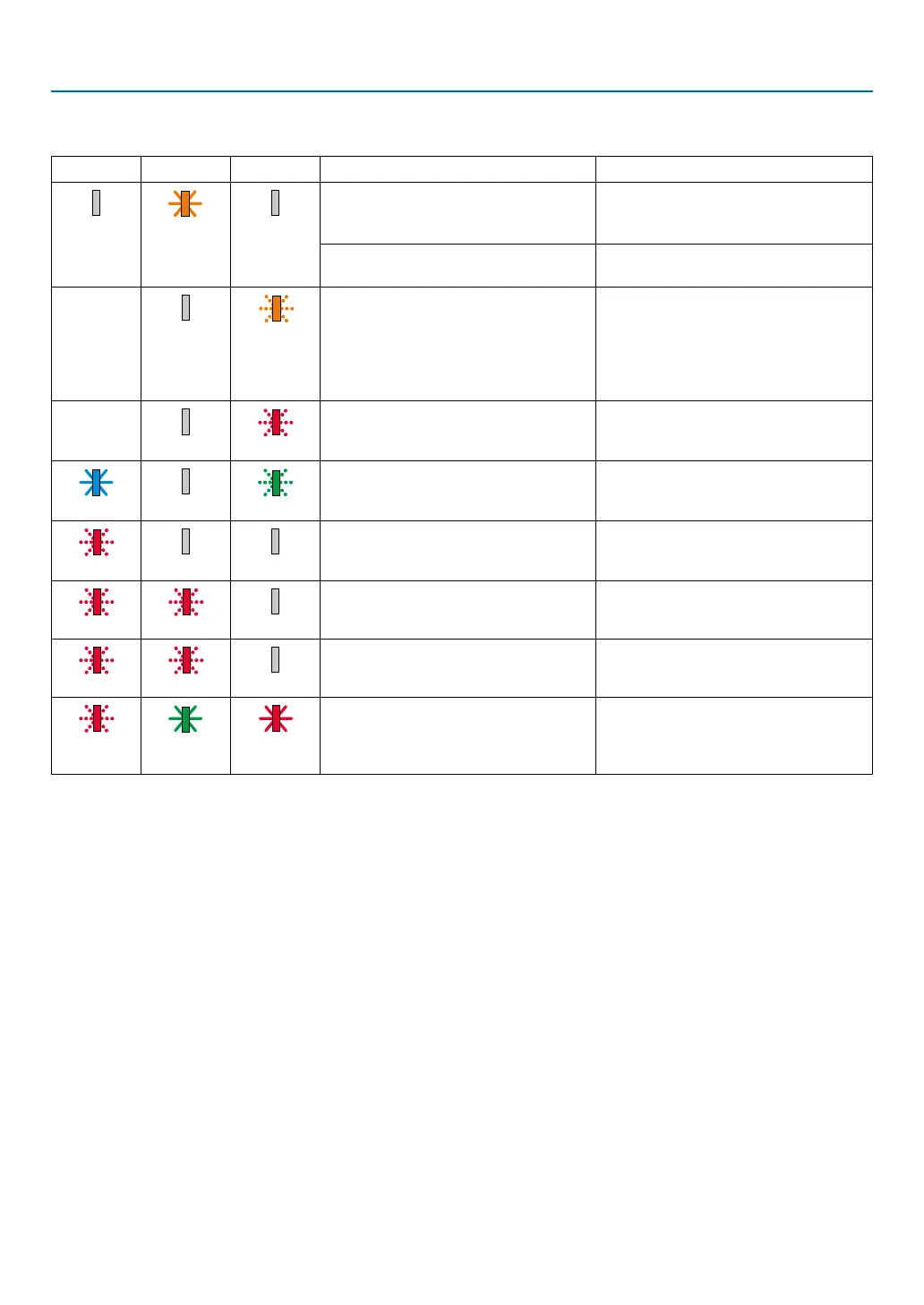91
Indicator Message (Error message)
POWER STATUS LAMP Projector status Procedure
A button has been pressed while the
KEY LOCK is activated.
The projector's keys are locked. The
setting must be canceled to operate the
projector. (→ page 39)
Off Orange Off
ID numbers for the projector and the
remote control do not match.
Check the control IDs (→ page 52)
Lamp replacement grace period. The lamp has reached the end of its
service life and is now in the replace-
ment grace period (Between lamp life
and 110% of lamp life). Replace the
lamp to new one as soon as possible.
(→ page 85)
Status varies Off Orange (Blink*
4
)
Status varies
Lamp replacement time exceeded. The lamp has exceeded its replacement
time (More than 110% of lamp life). Re-
place the lamp immediately.
Off Red (Blink*
4
)
Preparing to relight lamp after lighting
has failed.
Wait a while.
Blue (Blink*
4
) Off Green (Blink*
4
)
Temperature problem Ambient temperature is out of the opera-
tion temperature. Check if any obstruction
stays near the exhaust vent.
Red (Blink*
4
) Off Off
Red Red (Blink*
4
)
Off
Power problem Please contact your dealer or service
personnel.
Red Red
Off
FAN problem Please contact your dealer or service
personnel.
Lamp does not light. Wait at least 1 minute, then turn on the
power back on. If the lamp still does
not light, contact your dealer or service
personnel.
Red (Blink*
4
) Green Red
*1 Repetition to light on for 1.5 seconds / off for 1.5 seconds
*2 Repetition to light on for 1.5 seconds / off for 7.5 seconds
*3 Repetition to light on for 2.5 seconds / off for 0.5 seconds
*4 Repetition to light on for 0.5 seconds / off for 0.5 seconds
• When the thermal protector is activated:
When inside temperature of the projector becomes too high or low, the POWER indicator start to red blink in a
short cycle. After this happened, the thermal protector will activate and the projector may be turned off.
In this case, please take the below measures:
- Pull out the power plug from the wall inlet.
- Place the projector in cool place if it has been placed in high ambient temperature.
- Clean the exhaust vent if dust has accumulated on.
- Leave the projector for about one hour until inside temperature gets lower.