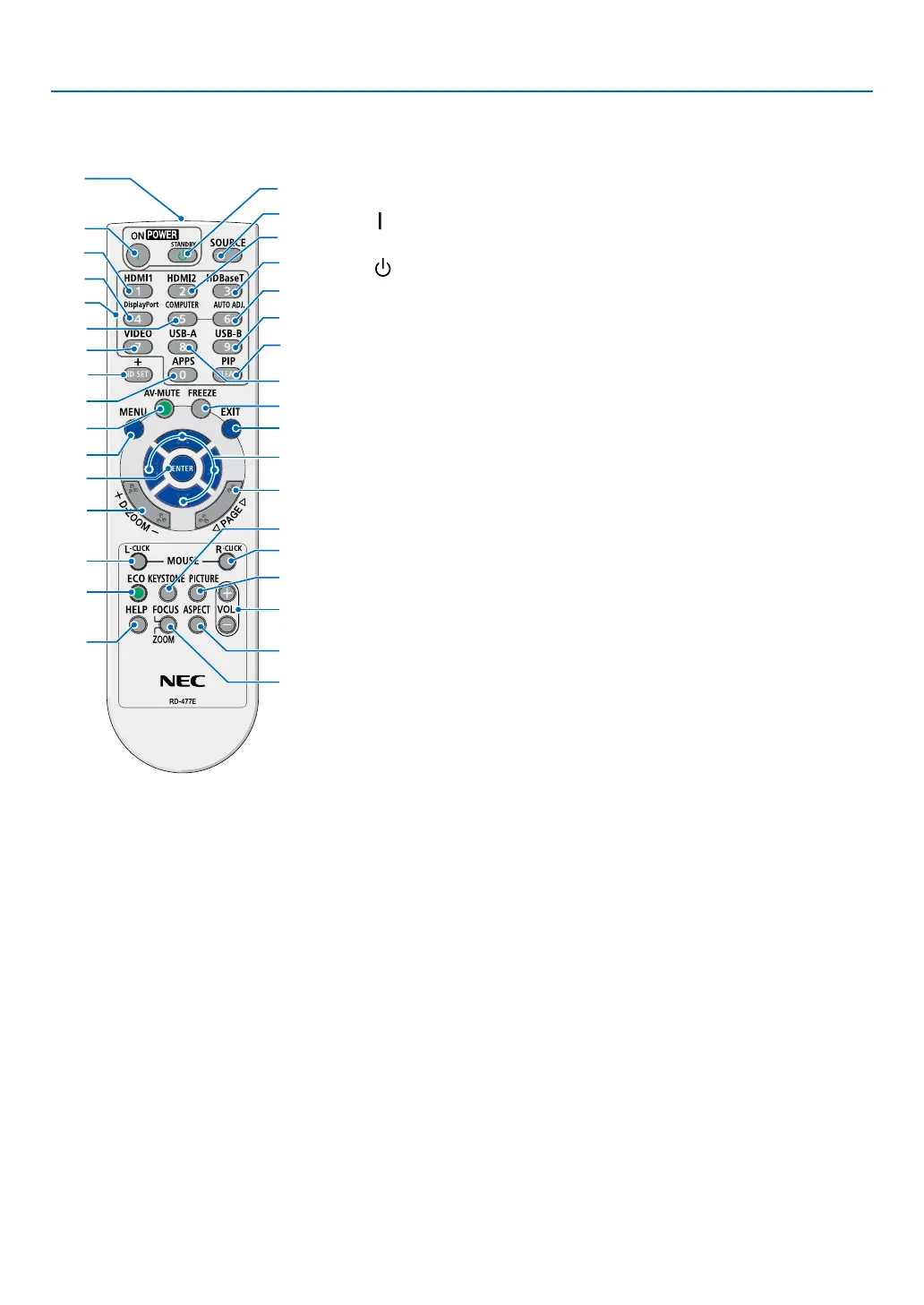7
1. Introduction
❹ Part Names of the Remote Control
6
15
25
24
23
28
34
20
19
11
3
4
7
2
9
5
8
14
16
1. Infrared Transmitter
(→ page 8)
2. ( ) POWER ON Button
(→ page 11)
3. ( )POWER STANDBY
Button
(→ page 18)
4. SOURCE Button
(→ page 12)
5. HDMI 1 Button
(→ page 12)
6. HDMI 2 Button
(→ page 12)
7. HDBaseT Button
(This button does not work on this
series of projectors)
8. DisplayPort Button
(This button does not work on this
series of projectors)
9. COMPUTER Button
(→ page 12)
10. AUTO ADJ. Button
(→ page 17)
11. VIDEO Button
(→ page 12)
12. USB-A Button
(→ page 12, 22)
13. USB-B Button
(This button does not work on this
series of projectors)
14. APPS Button
(→ page 14)
15. ID SET Button
(→ page 52)
16. Numeric Keypad Button/
CLEAR Button
(→ page 52)
17. PIP Button
(PIP button does not work on this
series of projectors)
18. FREEZE Button
(→ page 20)
19. AV-MUTE Button
(→ page 20)
20. MENU Button
(→ page 24)
21. EXIT Button
22. ▲▼◀▶ Button
23. ENTER Button
24. D-ZOOM (+)(–) Button
(→ page 20, 21)
25. MOUSE L-CLICK Button*
(This button does not work on this
series of projectors)
26. MOUSE R-CLICK Button*
(This button does not work on this
series of projectors)
27. PAGE ▽/△ Button
(This button does not work on this
series of projectors)
28. ECO Button
(→ page 38)
29. KEYSTONE Button
(→ page 16, 44)
30. PICTURE Button
(→ page 34, 35)
31. VOL. (+)(–) Button
(→ page 17)
32. ASPECT Button
(→ page 30)
33. FOCUS/ZOOM Button
(This button does not work on this
series of projectors)
34. HELP Button
(→ page 56, 87)