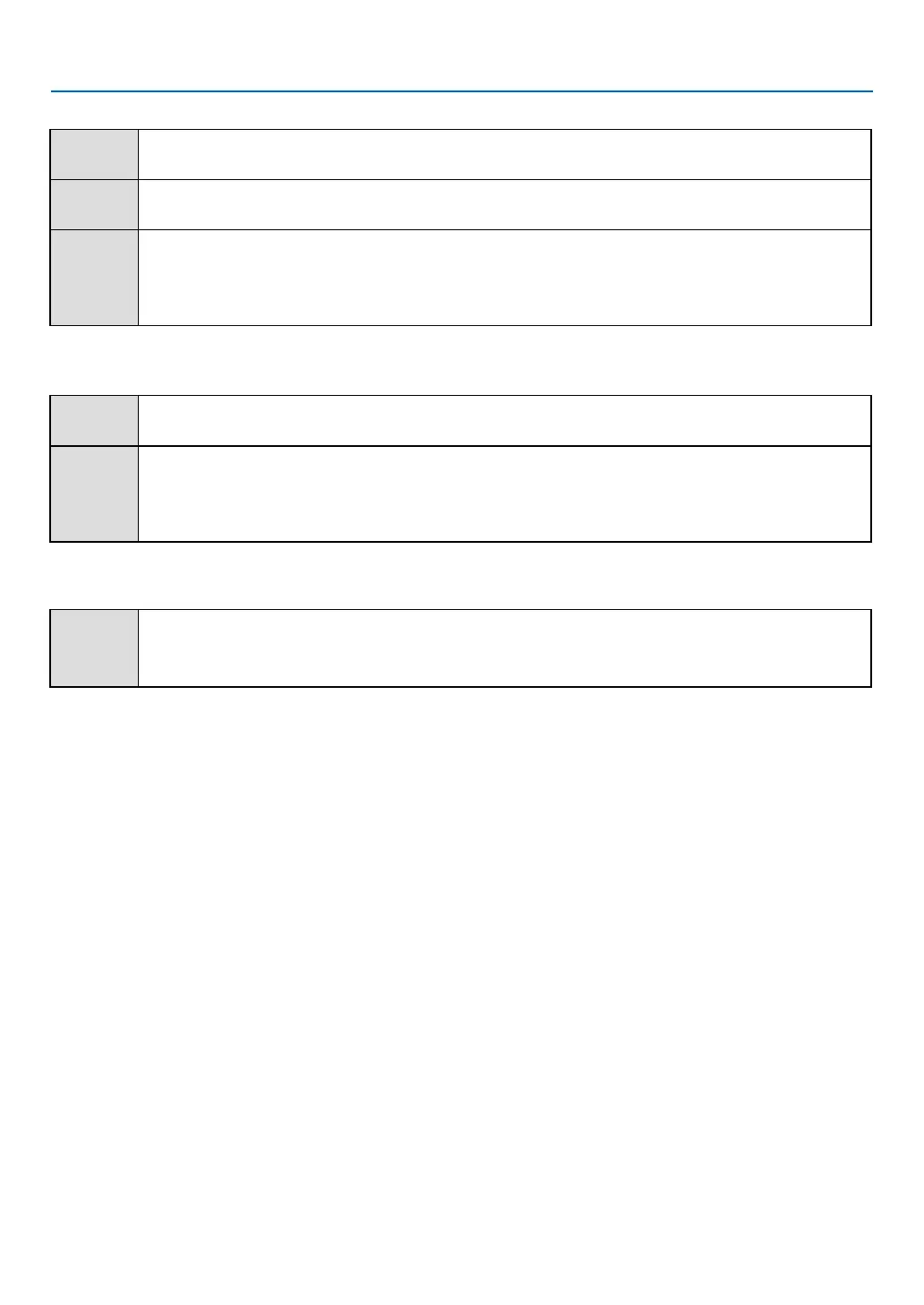42
5. Using On-Screen Menu
Image
Auto Set the signal level automatically.
[
64-940
] When external device (such as:a blu ray disc player) is connected to the HDMI setup terminal .
[
0-1023
]
When the output of an external device (such as a computer), via a conversion cable or a similar cable,
is connected to the HDMI setup terminal.
Select this option
when
the output of
the PC or any other device is connected to the HDMI setup ter-
minal also.
Sound
[
HDMI
]
When connect to the HDMI cable to tansmite images and audio while the users donot need connect
to audio signal separatly.
[
Computer
]
When the output of an external device (such as a computer), via a conversion cable or a similar
cable ,
is connected to the HDMI terminal .
The audio signal would be output according the connection of AUDIO IN terminal.
HDMI EQ setup
Mode 0-3
Change the HDMI reception level according to the AV device connected to the HDMI input terminal.
If noise appears in the image or the image does not appear, change the settings.