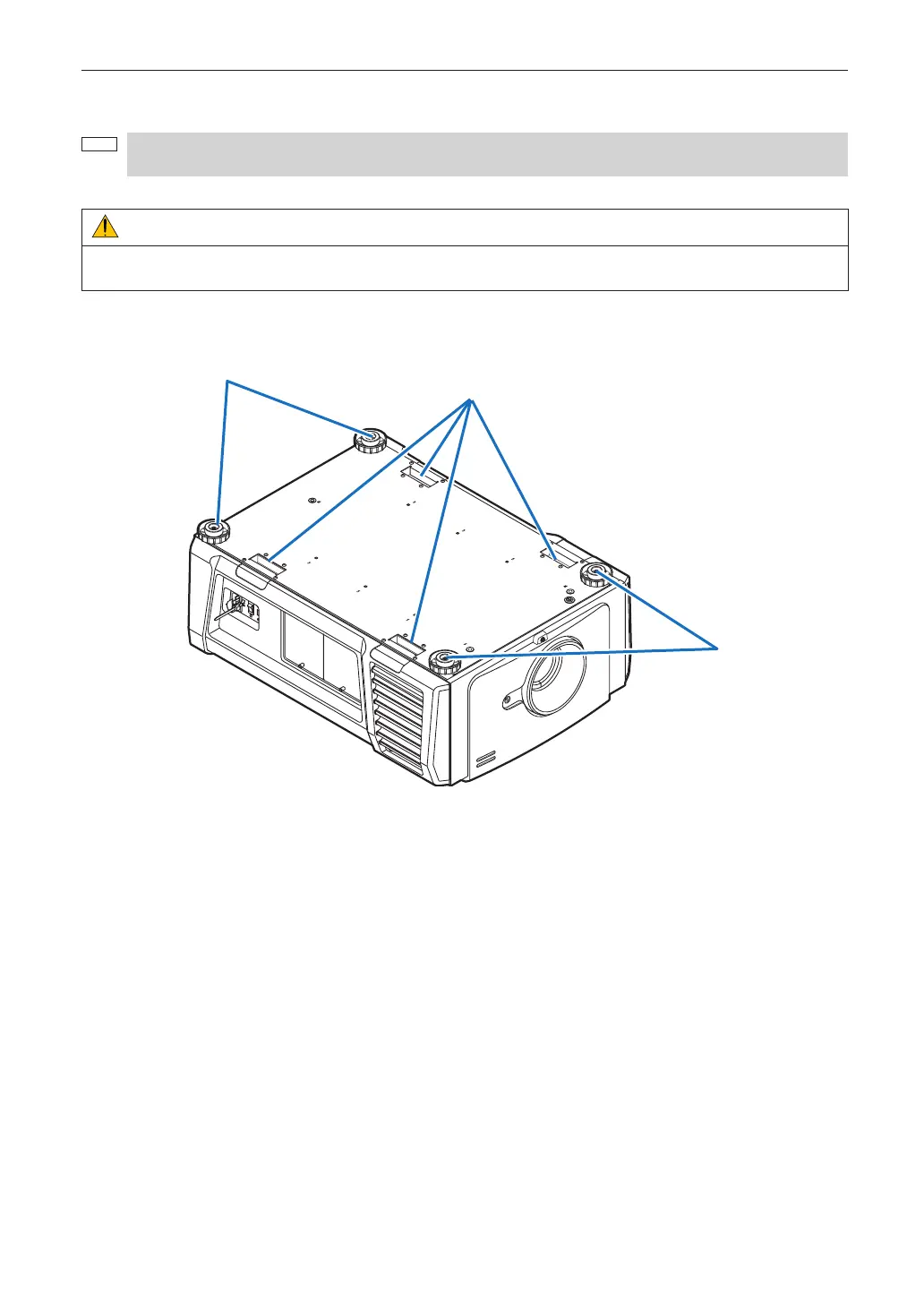12
1. What’s in the Box? and the Names of the Projector Parts
8. Buzzer (inside rear of projector)
The buzzer rings when the power is turned on or an error has occurred.
NOTE
Do not cover the air inlets and outlet while the projector is in operation. Insufficient ventilation leads to a rise of
the internal temperature and may cause a fire or malfunction.
CAUTION:
DO NOT TOUCH THE LAMP immediately after it has been used. It will be extremely hot. Turn the projector off and then
disconnect the power cable. Allow at least one hour for the lamp to cool before handling.
1-3-3. Bottom of the projector
1
2
2
1. Handle (4 locations)
Handles for moving the projector.
2. Level adjusters (in four positions)
In the ordinary installation, you can adjust the projector inclination at 4 positions.