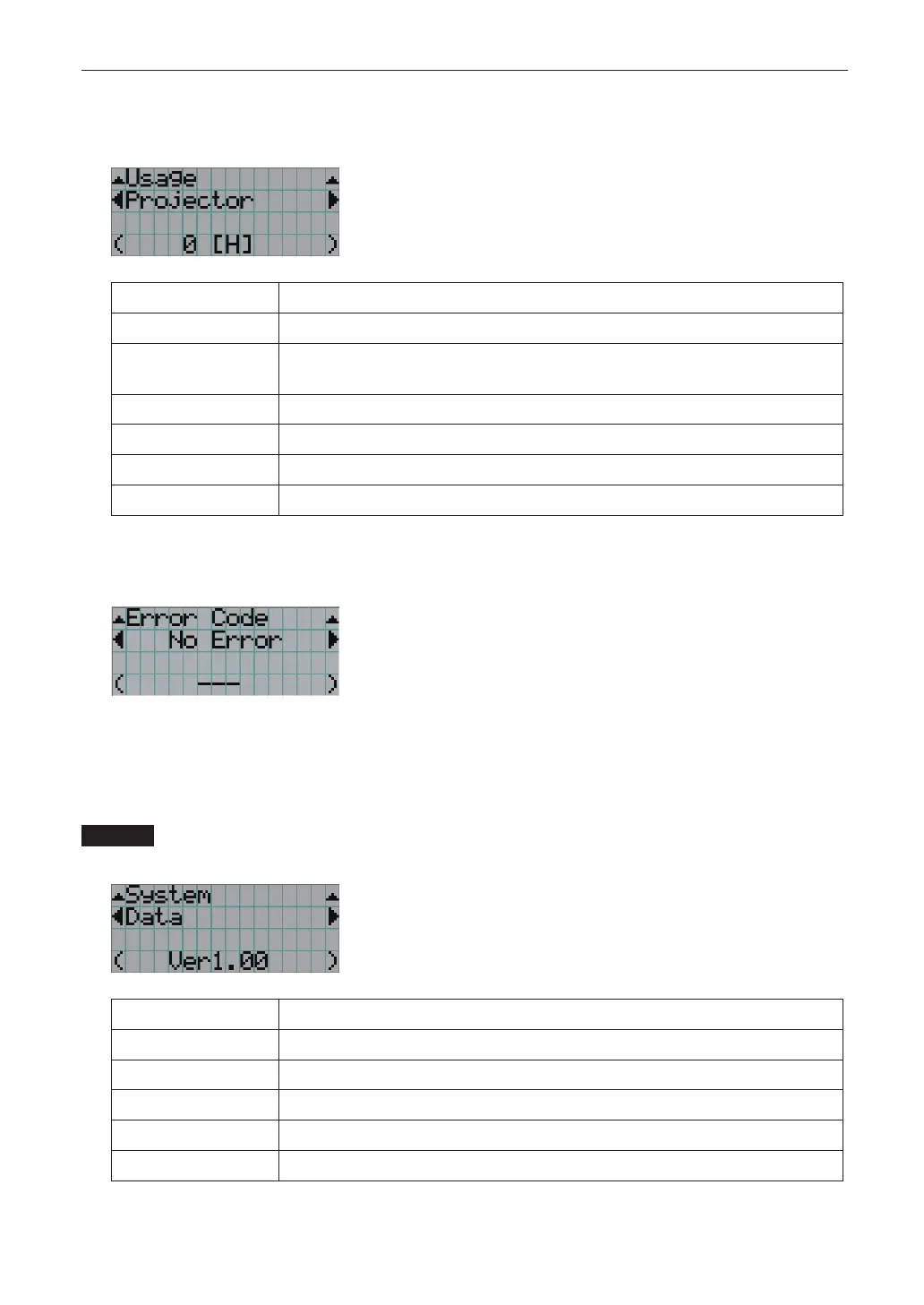48
4. Using Menus
4-6-3. Usage
Displays information related to the projector usage, such as the usage time of the projector, lamps, air filters, and fan, and
information about the lamp replacement cycle.
← Selects the item to display.
← Displays information about the selected item.
Projector Displays the usage time of the projector.
Lamp Displays the usage time of the lamp.
Lamp Remaining
Displays the amount of usage time remaining (approximate) from the current usage time
with the unused state as 100% and 0% when the lamp needs replacement.
Lamp Strike Displays the number of times the lamp has been turned on.
Filter Displays the usage time of the air filter.
Fan Displays the usage time of the fan.
Douser Count Displays the number of times the douser has been used.
4-6-4. Error Code
Displays the error code when an error occurs.
← Displays the code of the error currently occurring.
← Displays the name of the error currently occurring.
When multiple errors occur, you can display them by pressing the LEFT/RIGHT buttons.
4-6-5. Version
Displays version information about the projector, optional boards, and IMB.
System
Displays the version information of the projector.
← Selects the item to display.
← Displays the version information.
BIOS Displays the BIOS version of the projector.
Firmware Displays the firmware version of the projector.
Data Displays the data version of the projector.
Lens Displays the firmware version of the lens mount on the projector.
Serial No. Displays the serial number of the projector.
Model Displays the model name of the projector.