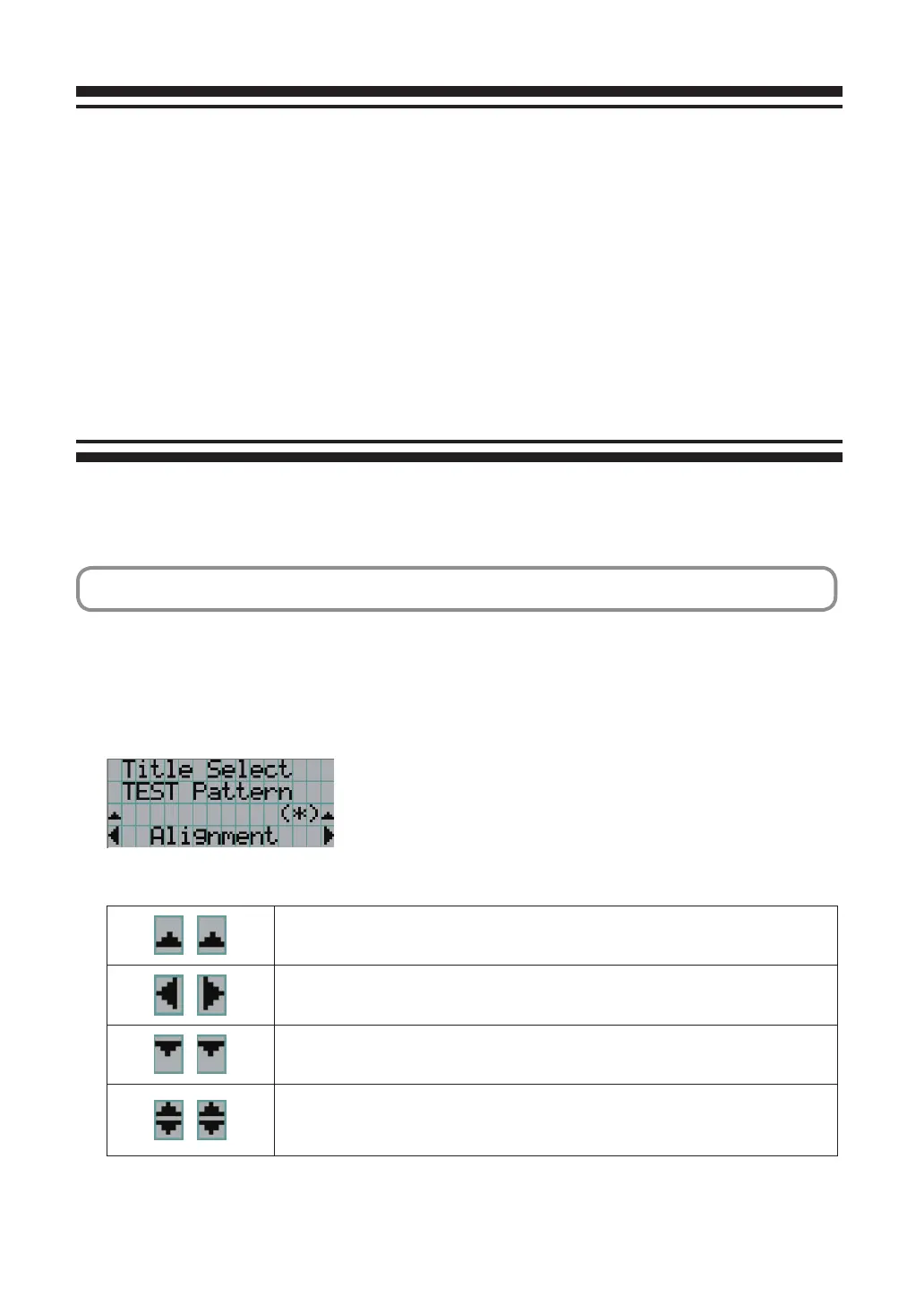37
4.
Using Menus
4-1. Basic operation with adjustment menus
To adjust the projector, display the menu on the LCD screen of the projector control panel.
4-1-1. Screen display
The menu display screen is composed of a menu display field (the upper two lines) and a setting item display field (the bottom
two lines).
← Displays the main menu or submenus.
← Displays submenus or selection items.
← Displays settings and selection status.
← Displays settings, selected items and information on selected menus.
The meanings of symbols in the menu display screen are outlined below.
Indicates that there is a menu of a higher level.
Press the UP button to return to a menu one level above.
Indicates that there is a selected item or menu at the same level.
Press the LEFT/RIGHT button to display other selected items or menus.
Indicates that there is a menu of a lower level.
Press the DOWN button to display the menu one level below.
Indicates that there are setting items of a higher or lower level.
Press the UP button to return to a menu one level above.
Press the DOWN button to display the setting item one level below.