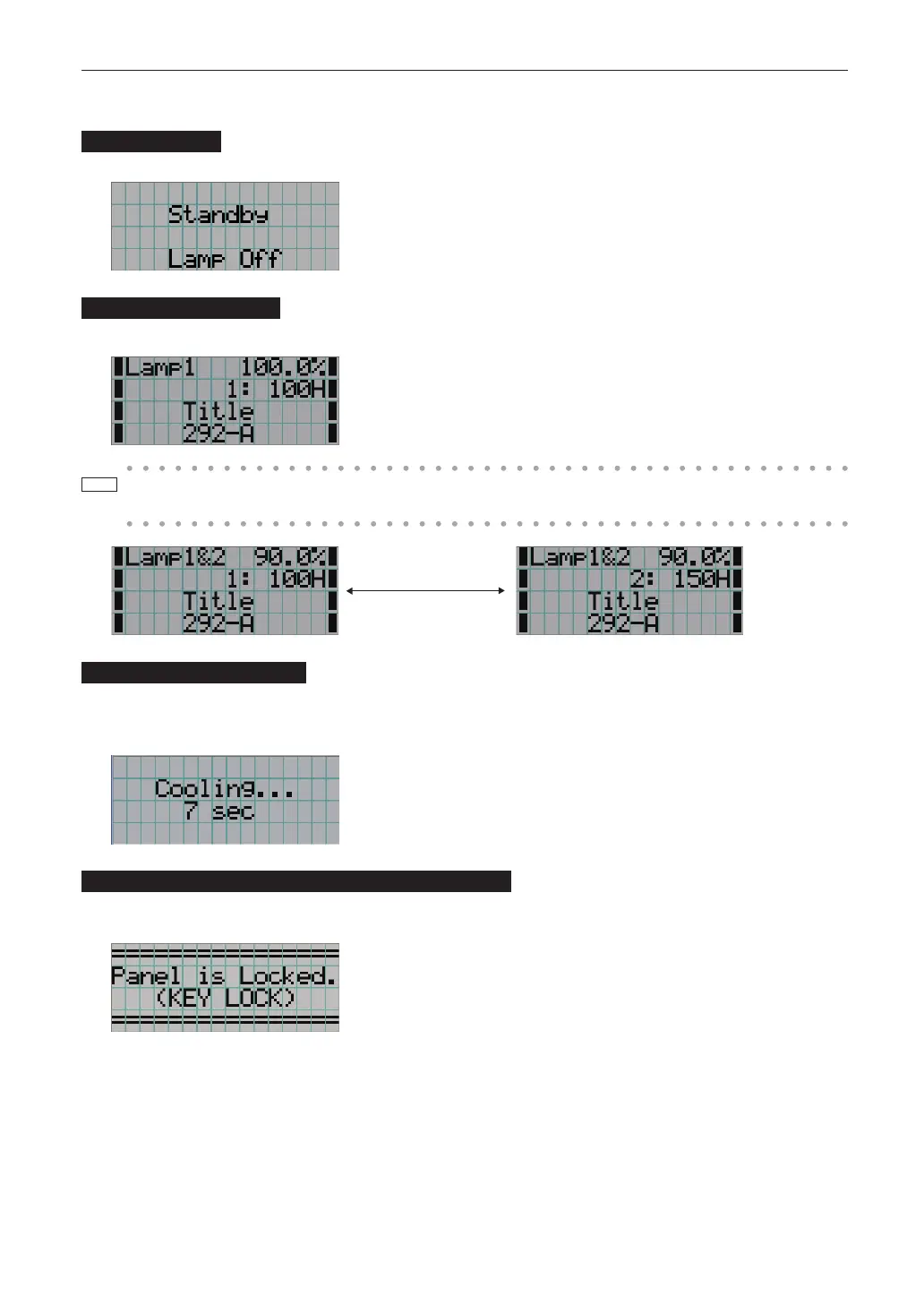38
4. Using Menus
When not displaying menus, the following screen is normally displayed.
When in standby
When the projector is in a standby state (the main power switch in on), the following is displayed.
When power is turned on
When the power is turned on, the following is displayed.
← Displays the lamp mode and lamp output (%).
← Displays the lamp usage time.
← Displays the selected title.
← Displays the selected video input port.
When the lamp mode is set to “Dual” (both lamp 1 and lamp 2 turned on; see page 44), the display switches
between the lamp 1 and lamp 2 usage times every 10 seconds.
When the power is turned off
When you press the POWER button on the control panel of the projector for 3 or more seconds, the projector starts cooling.
When cooling finishes, the projector enters the standby mode. The amount of time remaining for cooling is displayed as shown
below during cooling.
When a button is pressed while the key lock function is on
If a button on the control panel is pressed while the key lock function is on, the following is displayed and the button will not
function.