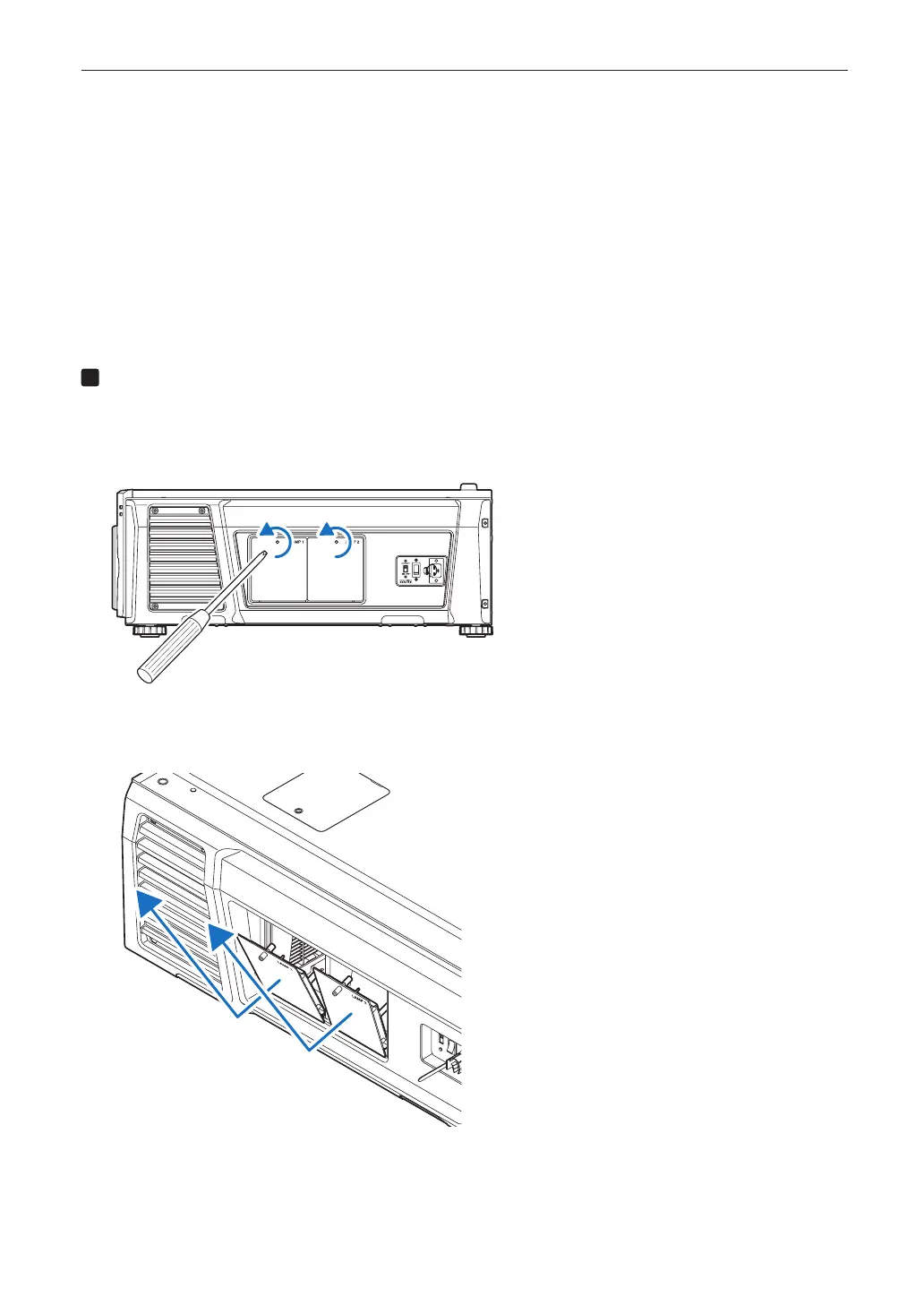54
5. Maintenance of Your Projector
5-3-3. Procedure for Replacing the Lamp and Air Filter
• Step 1
Replace the lamp (See page 54)
• Step 2
Replace the rear air filter (See page 59)
Replace the side air filter (See page 62)
• Step 3
Reset the lamp usage time and air filter usage time (See page 64)
5-3-4. Replacing the Lamp
This section describes the procedure for replacing both of the lamps.
Preparation: Have a Phillips head screwdriver ready.
Remove the lamp cover.
1. Loosen the screw securing the lamp cover until the Phillips screwdriver goes into a free-
wheeling condition.
The screw is not removable.
2. Grasp the standoff pillar of the screw securing the lamp cover and pull it up towards you to
remove the lamp cover.