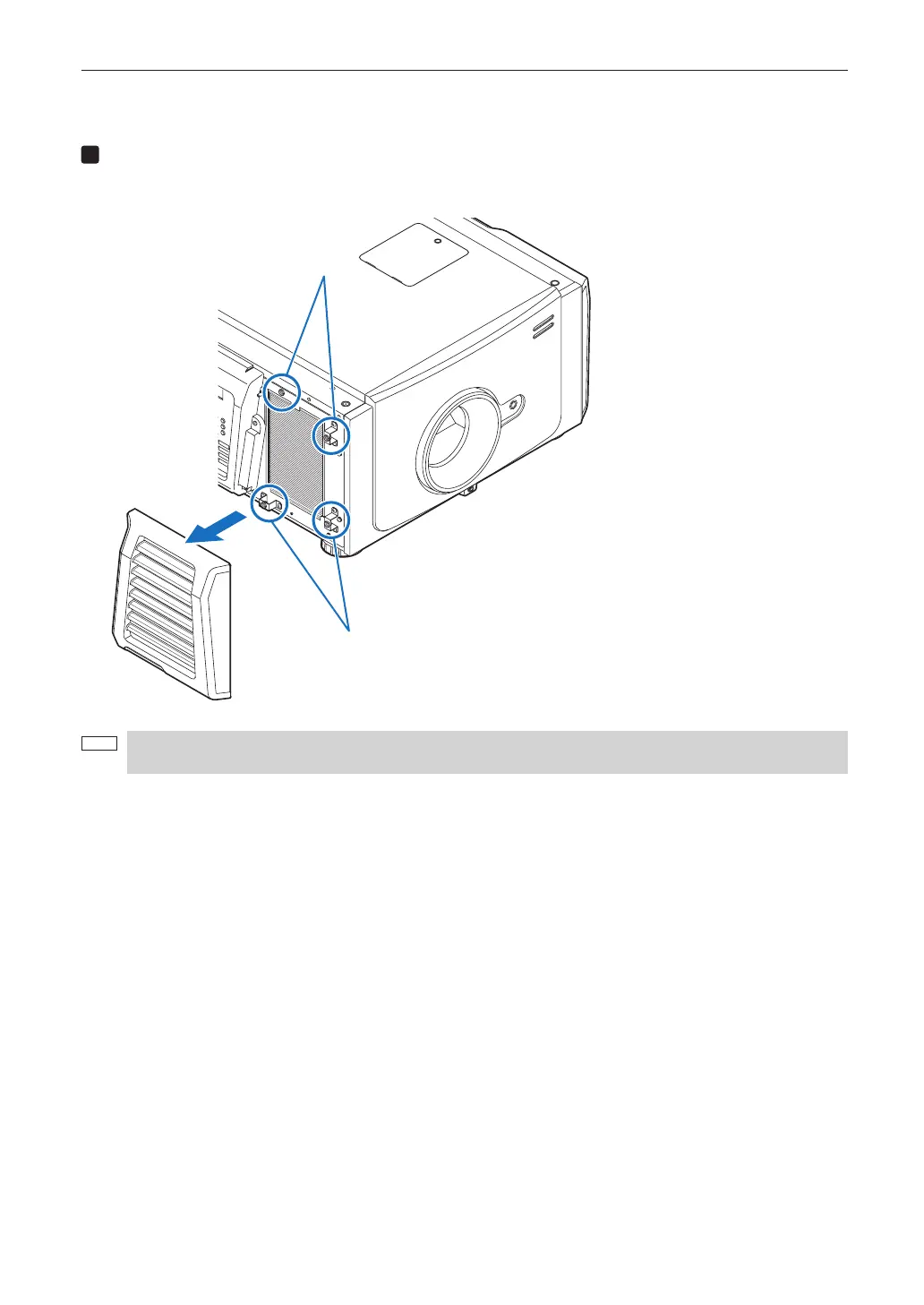62
5. Maintenance of Your Projector
5-3-6. Replacing the Side Air Filter
Preparation: Replace the lamp first. (See page 54)
Remove the lter cover.
The filter cover is fastened by plastic clips (4 locations). Grasp the top and bottom edges of the cover and pull it
towards you to remove it.
Clip receptacle holes
Clip receptacle holes
When removing the filter cover, remove it by applying force evenly. If you only apply force to one side, it may
cause the clips to become damaged.
