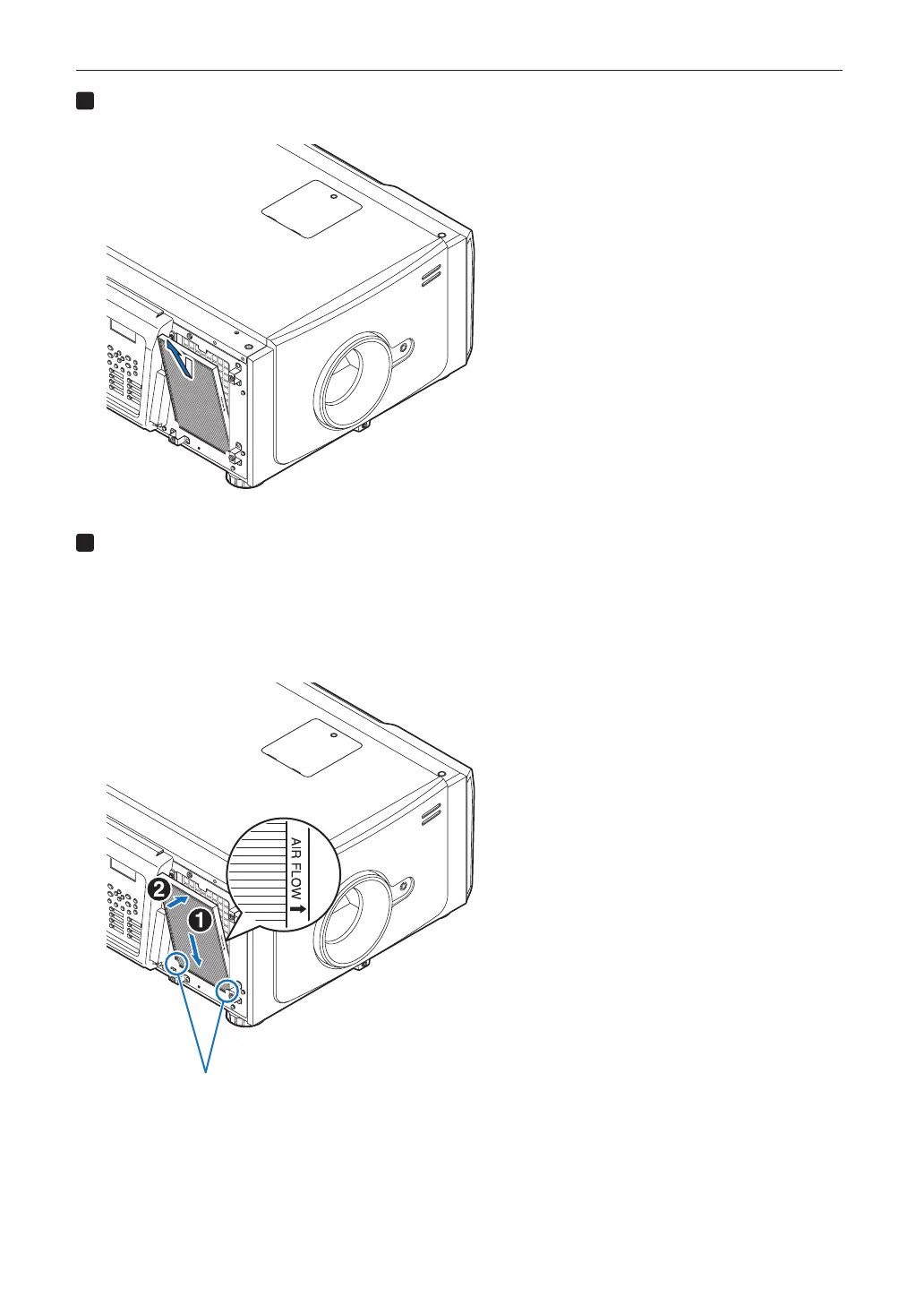63
5. Maintenance of Your Projector
Remove the air lter.
Pull the upper part of the air filter towards you and lift it up to remove it.
Mount the air lter to the projector.
Look for an arrow (↑AIR FLOW) indicating the installation direction on the side of the air filter. Point the arrow towards
the projector.
1. Align the air lter to the ange under the air inlet.
2. Push the top side of the air lter against the air inlet on the projector.
Flange