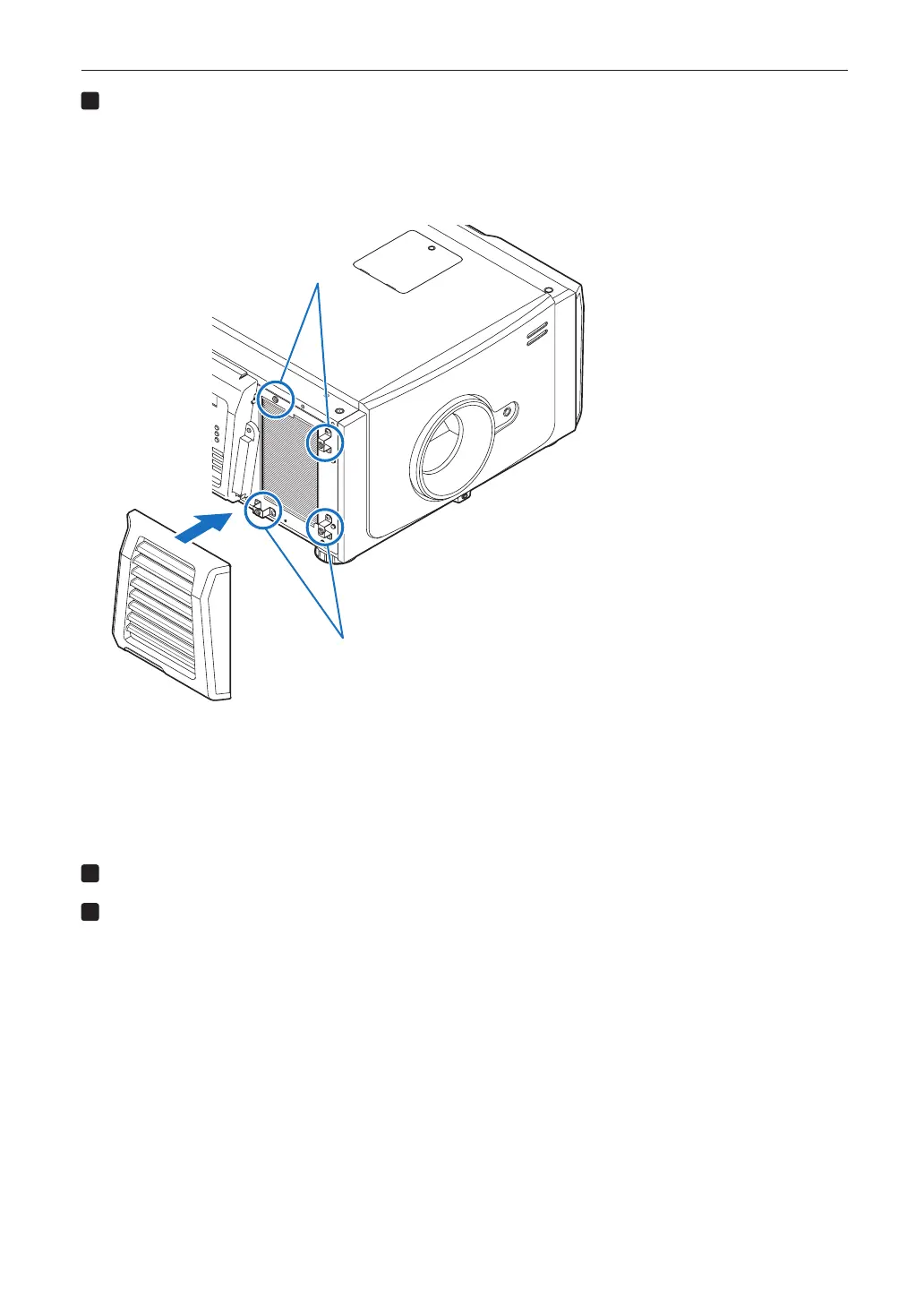64
5. Maintenance of Your Projector
Mount the lter cover to the projector.
1. Align the positions of the plastic clips (4 locations) with the clip receptacle holes on the
projector.
2. Push it in straight to fasten the lter cover.
Clip receptacle holes
Clip receptacle holes
This completes replacing the side air filter. If you have not yet finished replacing the rear air filter, replace the rear air
filter next (See page 59). Once you have finished replacing both of the air filters, reset the lamp usage time and the air
filter usage time.
5-3-7 Resetting the Lamp Usage Time and Air Filter Usage Time
Turn on the power to the projector.
Reset the usage time in “Conguration” → “Reset” in the adjustment menu.
• “Lamp Usage”: Resets the lamp usage (See page 46)
• “Filter Usage”: Resets the filter usage (See page 46)
This completes resetting the lamp usage time and air filter usage time.