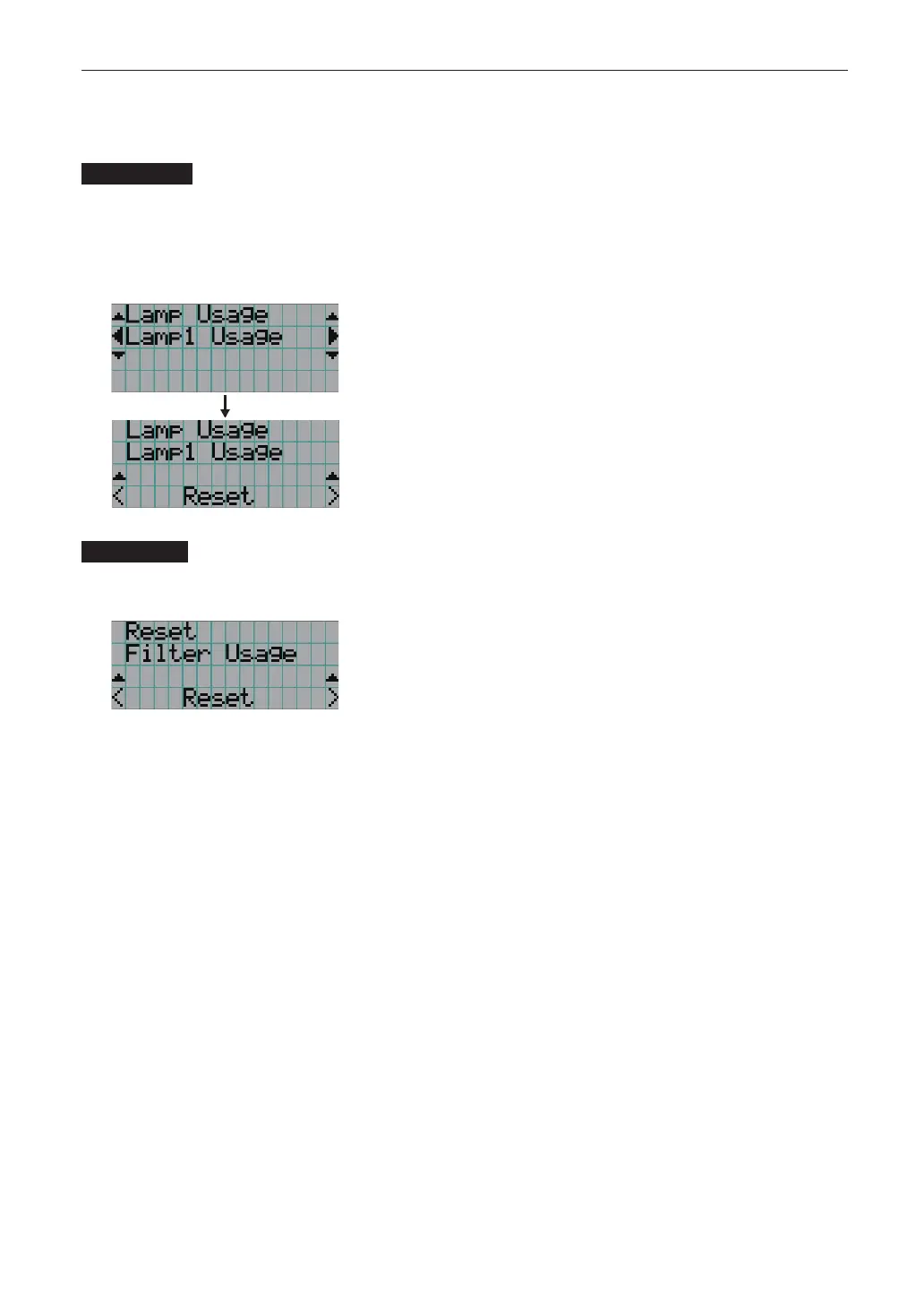46
4. Using Menus
4-4-3. Reset
This is used to reset the lamp and air filter usage times.
Lamp Usage
Resets the lamp usage time. When both lamp 1 and lamp 2 are replaced at the same time, reset the usage times of both lamp
1 and lamp 2.
[1] Press the LEFT/RIGHT button to select the lamp to reset the usage time of, and then press the ENTER button.
[2] Press the ENTER button in the “Lamp1 Usage” or “Lamp2 Usage” screen, the confirmation screen will appear.
[3] Select “Yes” in the confirmation screen, and then press the ENTER button to reset the lamp usage time.
← Selects the lamp to reset the usage time of.
← Press the ENTER button to display the confirmation screen.
Filter Usage
Resets the air filter usage time. Press the ENTER button, then select “Yes” in the displayed confirmation screen, and then press
the ENTER button to reset the air filter usage time.
← Press the ENTER button to display the confirmation screen.